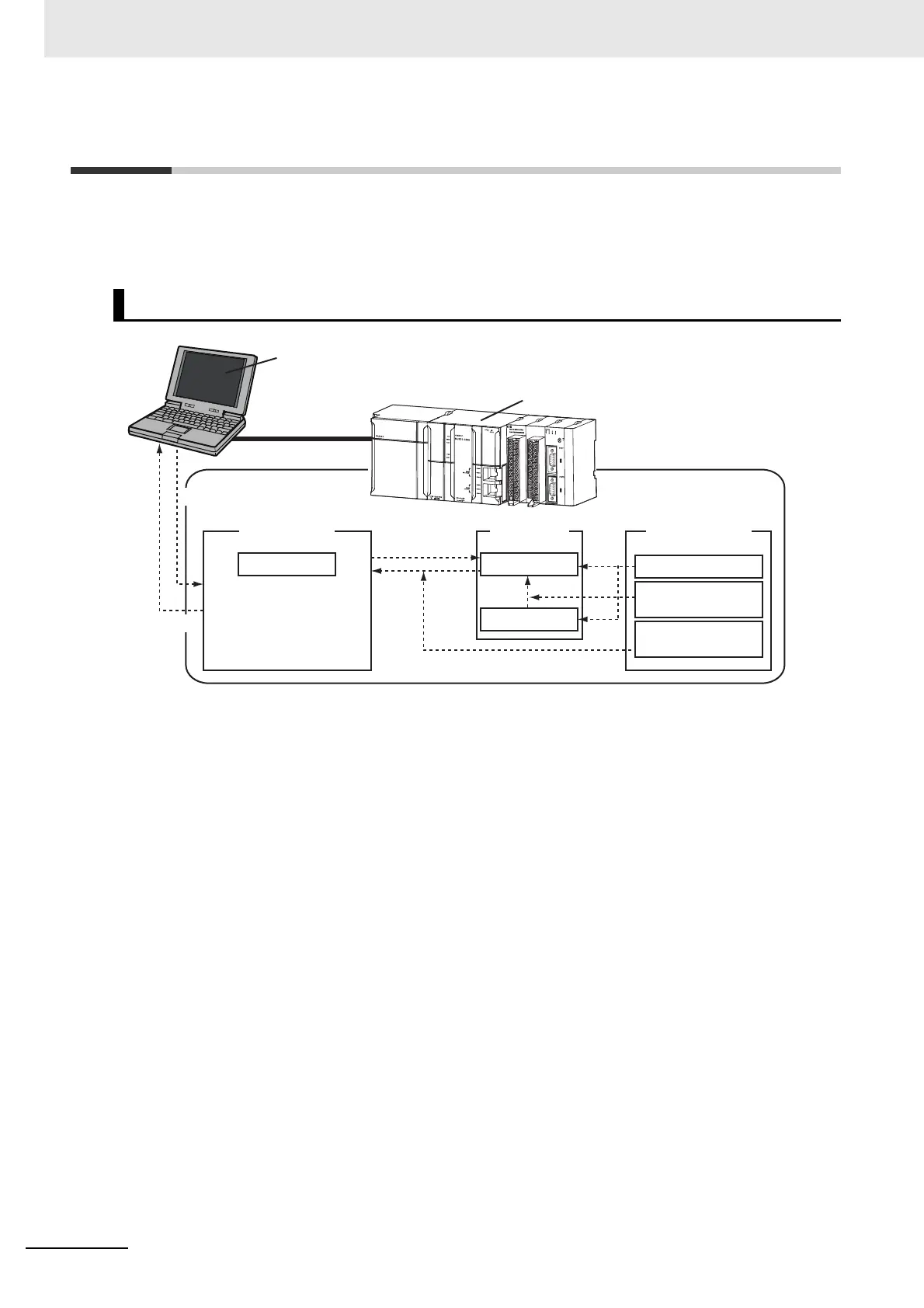6 Motion Control Programming
6-36
NJ/NX-series CPU Unit Motion Control User’s Manual (W507)
6-7 Cam Tables and Cam Data Variables
The MC Function Module uses the cam profile curves that you create on the Cam Editor of the Sysmac
Studio as cam tables. The cam table data is handled as cam data variables in the user program in the
NJ/NX-series Controller.
*1 Use the Synchronization menu command of the Sysmac Studio to upload and download the project.
*2 The cam data variables that are uploaded cannot be changed on the Cam Editor. Refer to the following page
for the procedure to edit a cam data variable on the computer after editing it from the user program. Also, if the
project is rebuilt or the cam profile curve is changed from the Sysmac Studio, the cam data variable that was
uploaded is overwritten with the cam profile curve data.
*3 A CPU Unit with unit version 1.08 or later and Sysmac Studio version 1.09 or higher are required to use the
MC_GenerateCamTable (Generate Cam Table) instruction.
*4 “Cam definition variable” is the generic term for cam property variables and cam node variables.
Cam Table Data Flow
• Use the Sysmac Studio to download the cam profile curves that you created in the Sysmac Studio
to the CPU Unit to save them as cam tables in the non-volatile memory in the CPU Unit. When
you upload a cam table to the Sysmac Studio, the cam table that was saved in the non-volatile
memory is uploaded.
• The cam tables that were saved in non-volatile memory are implemented as cam data variables in
the main memory after you download them or when the power is turned ON.
• You can use the user program to edit cam data variables and cam definition variables in the main
memory. Refer to 9-2-5 Cam Tables for information on cam data variables and cam definition vari-
ables.
• The MC_GenerateCamTable (Generate Cam Table) instruction in the user program can overwrite
the cam data variable in main memory according to the value of the cam definition variable.
• The motion control instruction MC_SaveCamTable saves the cam data variables in the main
memory to non-volatile memory.
Creating and Saving Cam Tables
0
1
3
2
4
5
7
6
8
9
11
10
12
13
14
15
DC24V
7mA
COM
MACH
No
.
AD042
RUN
ERC
ERH
B1 A1
x10
1
x10
0
0
9
8
7
6
5
4
3
2
1
0
9
8
7
6
5
4
3
2
1
Downloaded.*1
Uploaded.
*1 *2
CPU Unit
Cam data variables
Cam definition variables*4
• After cam data is
downloaded
• When power is
turned ON
Cam Table
Non-volatile memory
Main memory
MC_SaveCamTable
instruction
MC_GenerateCam
Table instruction*3
Modified.
Overwritten.
Data movement instructions
User program
Sysmac Studio: Used to create cam profile curves and cam definition variables.
Spreadsheet software: Used to edit cam tables in CSV format.
Saved.
