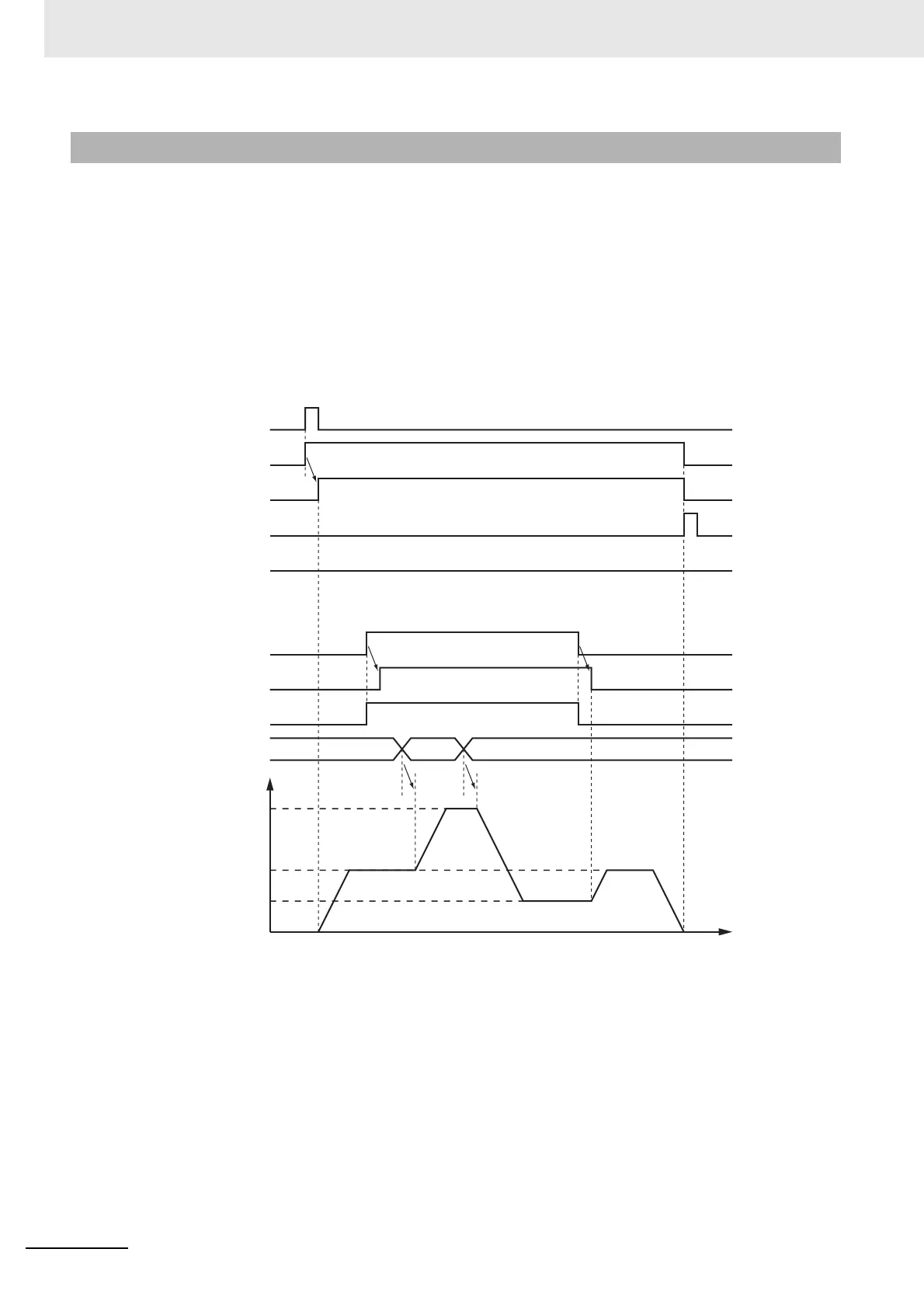9 Motion Control Functions
9-12
NJ/NX-series CPU Unit Motion Control User’s Manual (W507)
You can use the MC_SetOverride instruction to set override factors for the motion of the axes that are
currently in motion. The velocity override factor is set as a percentage of the target velocity. It can be
set between 0% and 500%. If an override factor of 0% is set for the target velocity, operating status will
continue with the axis stopped as a velocity of 0. The set override factor is read as long as the overrides
are enabled. If the overrides are disabled, the override factors return to 100%. If the maximum velocity
is exceeded when an override factor is changed, the maximum velocity for the axis is used.
Overriding the MC_MoveAbsolute Instruction
An example of a time chart for using the Set Override Factors instruction for the MC_MoveAbsolute
(Absolute Positioning) instruction is given below.
For details, refer to the MC_SetOverride (Set Override Factors) instruction in the NJ/NX-series
Motion Control Instructions Reference Manual (Cat. No. W508).
9-1-7 Override Factors
Busy
Done
CommandAborted
Active
Execute
Enabled
VelFactor
Busy
Enable
100 200 50
Time
Override factor: 50%
Override factor: 100%
Override factor: 200%
Velocity
Current Instruction
Previous Instruction: MC_MoveAbsolute
