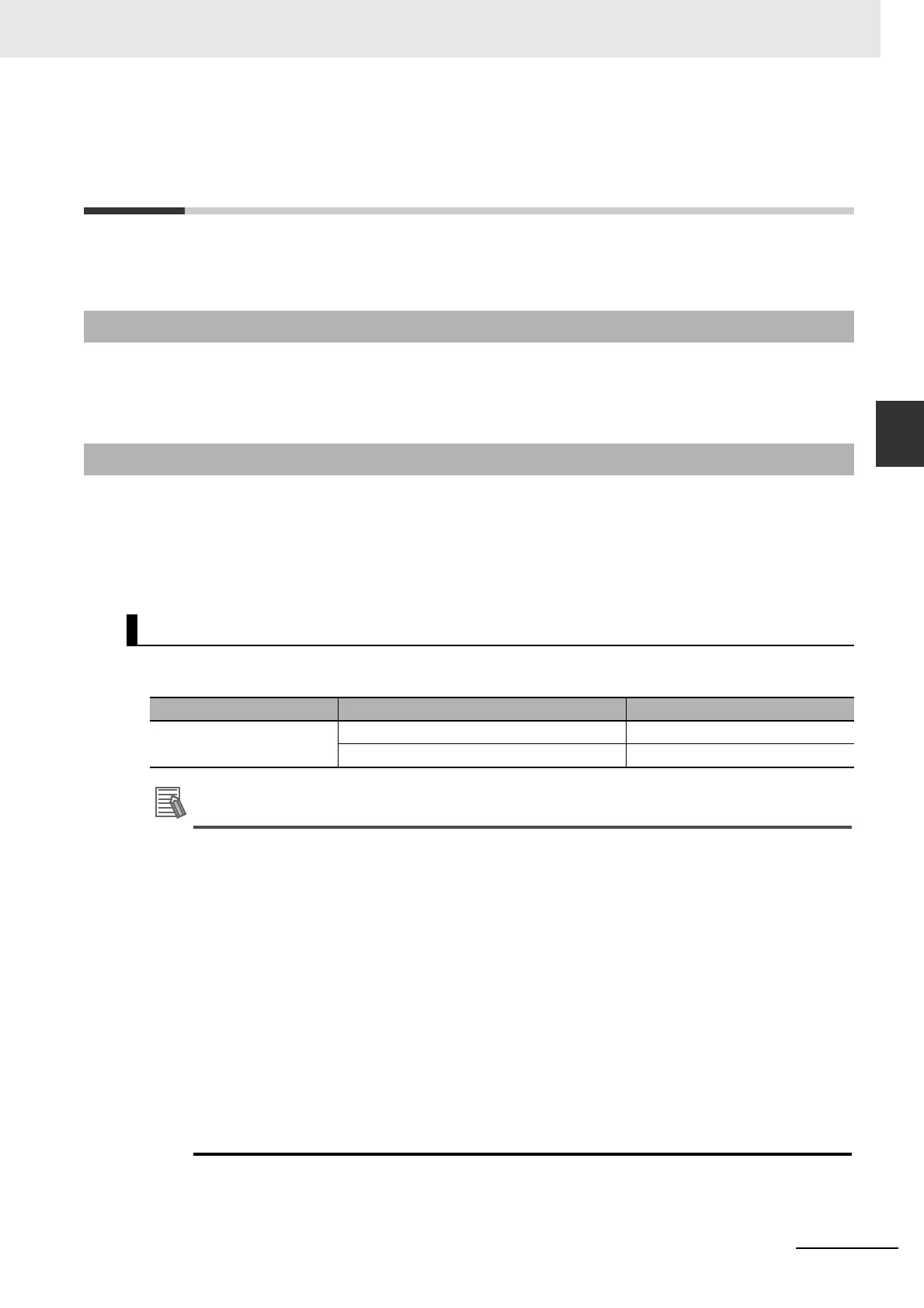A-11
Appendices
NJ/NX-series CPU Unit Motion Control User’s Manual (W507)
A-2 Connecting the G5-series Servo Drive
A
A-2-1 Wiring the Servo Drive
A-2 Connecting the G5-series Servo
Drive
This appendix describes connections to an OMRON G5-series Servo Drive with built-in EtherCAT com-
munications.
Servo Drives are connected using EtherCAT communications.
Refer to the NJ/NX-series CPU Unit Built-in EtherCAT Port User’s Manual (Cat. No. W505) for informa-
tion on the connection methods.
This section outlines the Servo Drive settings that are used when connected to OMRON G5-series
Servo Drives with built-in EtherCAT communications (i.e., the applicable Servo Drives for the MC Func-
tion Module). For details on the Servo Drives, refer to the AC Servomotors/Servo Drives G5-series with
Built-in EtherCAT Communications User’s Manual (Cat. No. I576) or the AC Servomotors/Servo Drives
G5-series with Built-in EtherCAT Communications Linear Motor Type User’s Manual (Cat. No. I577).
All of the functions of the MC Function Module can be used for Servo Drives with the unit versions that
are given in the following table.
• You can also use unit versions of the OMRON G5-series Servo Drives with built-in EtherCAT
communications other than the recommended unit versions. The functions that you can use
depend on the specifications of the Servo Drive. Set the functions to use and the object dictio-
nary on Sysmac Studio.
• The R88D-KN-ECT-R (unit version 1.0) of the OMRON G5-series Servo Drives support
only position control (Cyclic Synchronous Position Control Mode). You can use them for appli-
cations that do not require velocity control (Cyclic Synchronous Velocity Control Mode) or
torque control (Cyclic Synchronous Torque Control Mode).
Refer to the AC Servomotors/Servo Drives G5-series with Built-in EtherCAT Communications
User’s Manual (Cat. No. I573) for details on functions.
• When you use unit version 2.0 or earlier of an OMRON G5-series Cylinder-type Servomo-
tor/Servo Drive, do not set the node address switches to 00. If you set them to 00, a network
configuration error occurs.
• Refer to the AC Servomotors/Servo Drives G5-series with Built-in EtherCAT Communications
User’s Manual (Cat. No. I576) for details on the differences between the unit versions of the
OMRON G5-series Servo Drives.
A-2-1 Wiring the Servo Drive
A-2-2 Servo Drive Settings
Recommended Servo Drives
Manufacturer Compatible models Applicable unit versions
OMRON R88D-KN -ECT Unit version 2.1 or later
R88D-KN -ECT-L Unit version 1.1 or later
