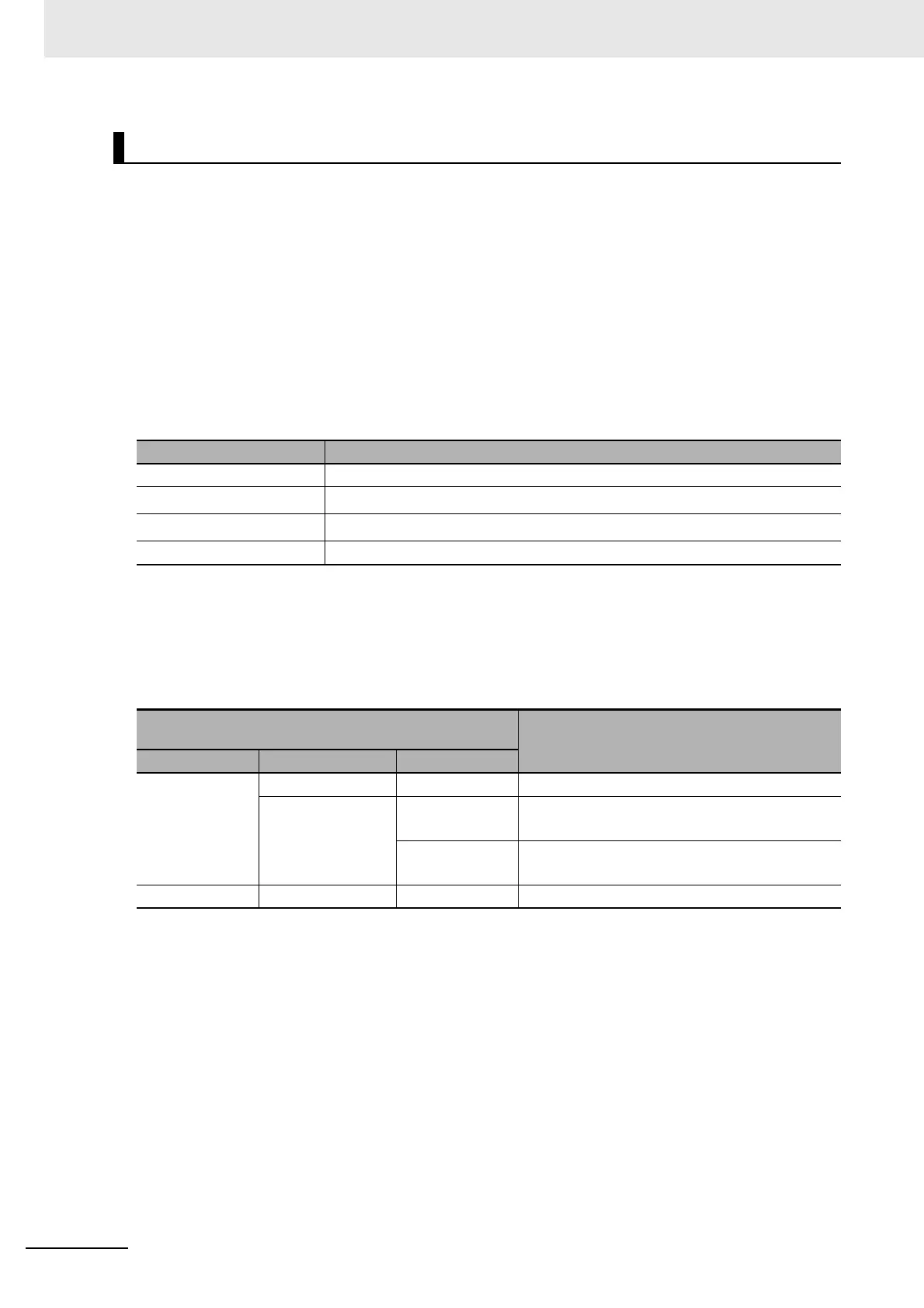Appendices
A-12
NJ/NX-series CPU Unit Motion Control User’s Manual (W507)
The MC Function Module uses the general-purpose inputs of the Servo Drive for the following input
signals.
• Immediate stop input
• Positive limit input
• Negative limit input
• Home proximity input
• External latch trigger signals (latch input 1 and latch input 2)
Assigning Positive Limit Inputs, Negative Limit Inputs, and Home Proximity
Input
The default settings of the input signals of an OMRON G5-series Servo Drive are listed in the follow-
ing table.
*1 The signal name for the Servo Drive is the positive drive prohibit input.
*2 The signal name for the Servo Drive is the negative drive prohibit input.
Trigger Signal Assignments for External Latches
The input signals in the following table are assigned to external latch trigger signals by default for
the OMRON G5-series Servo Drive.
*1 The signal name for the Servo Drive is the external latch input 1.
*2 The signal name for the Servo Drive is the external latch input 2.
Assigning External Input Signals
Signal name Input signal
Immediate stop input Servo Drive general-purpose input 1 (IN1: pin 5 on connector CN1, NC)
Positive limit input
Servo Drive general-purpose input 2 (IN2: pin 7 on connector CN1, NC)
*1
Negative limit input
Servo Drive general-purpose input 3 (IN3: pin 8 on connector CN1, NC)
*2
Home proximity input Servo Drive general-purpose input 4 (IN4: pin 9 on connector CN1, NO)
Settings for the TriggerInput (Trigger Input Condition)
input variable of the MC_TouchProbe instruction
External latch trigger signal
Mode InputDrive LatchID
0:mcDrive 0:mcEncoderMark --- Encoder Z phase
1:mcEXT 1:mcLatch1 Servo Drive general-purpose input 7 (IN7: pin 12
on connector CN1, NO)
*1
2:mcLatch2 Servo Drive general-purpose input 6 (IN6: pin 11
on connector CN1, NO)
*2
1:mcController --- --- Variable specified by TriggerVariable
