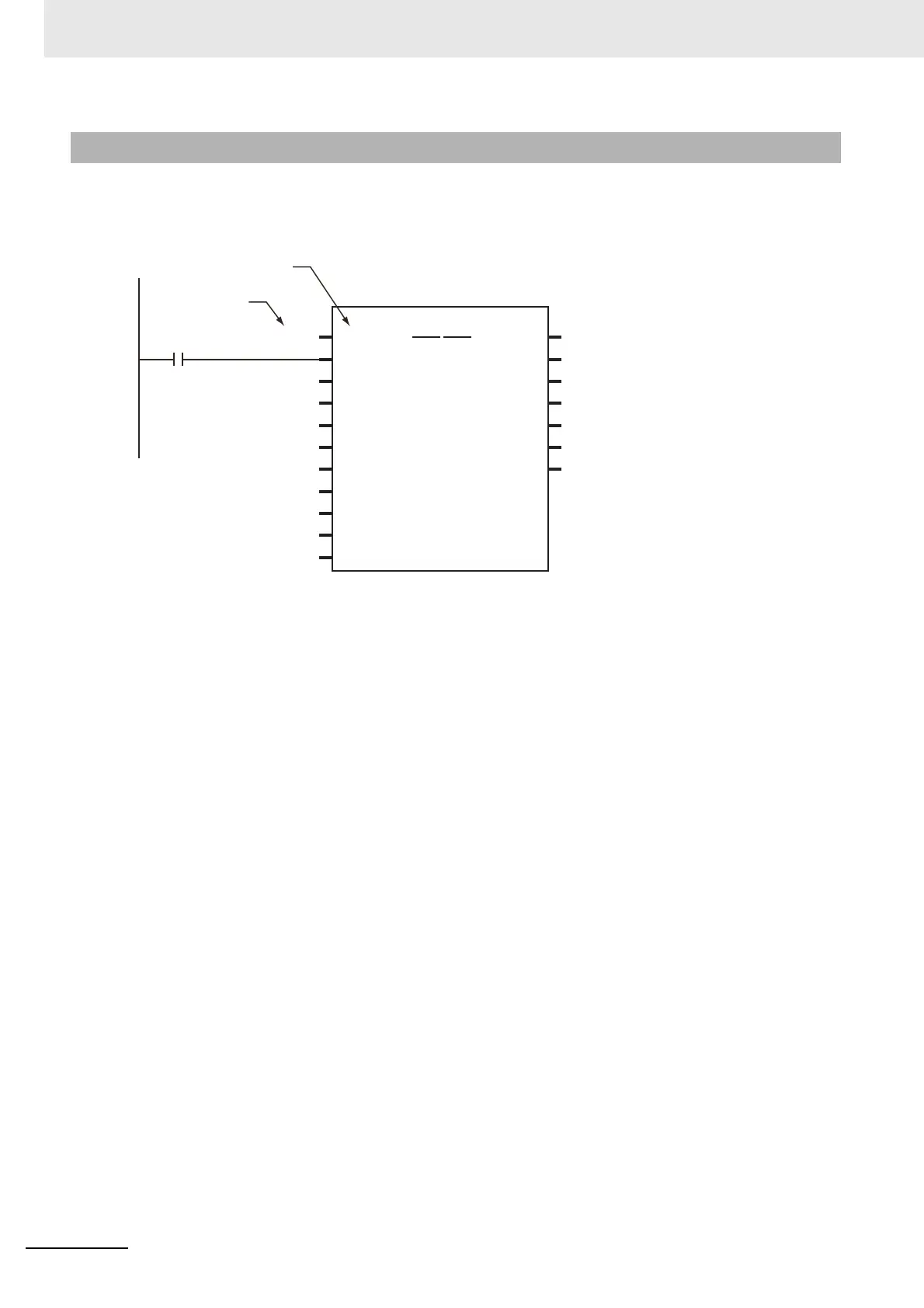3 Configuring Axes and Axes Groups
3-24
NJ/NX-series CPU Unit Motion Control User’s Manual (W507)
In the user program, an axes group variable name is specified for the in-out variable AxesGroup in
motion control instructions. In the following example, the Axes Group Variable name for the axes group
that was added for the system-defined Axes Group Variable name of _MC_GRP[0] has been changed
to MyGroup1 in the Sysmac Studio.
You can also use the _MC_GRP[0] system-defined variable in place of MyGroup1.
Refer to 6-2 Motion Control Instructions for details on motion control instructions.
Refer to the instruction descriptions in the NJ/NX-series Motion Control Instructions Reference Manual
(Cat. No. W508) for details on motion control instructions.
3-3-4 Specifying an Axes Group in the User Program
Specify an Axes
Group Variable
name.
In-out variable AxesGroup
Velocity
Error
ErrorID
CommandAborted
Jerk
Busy
Active
CoordSystem
MC_MoveLinear
Execute
Acceleration
AxesGroup AxesGroup
Done
Position
BufferMode
TransitionMode
MoveMode
MC_MoveLinear_instance
Deceleration
MyGroup1
MovLStart
MyGroup1
MyGroup1OnDone
MyGroup1OnBusy
MyGroup1OnActive
MyGroup1OnCA
MyGroup1OnError
MyGroup1OnErrorID
