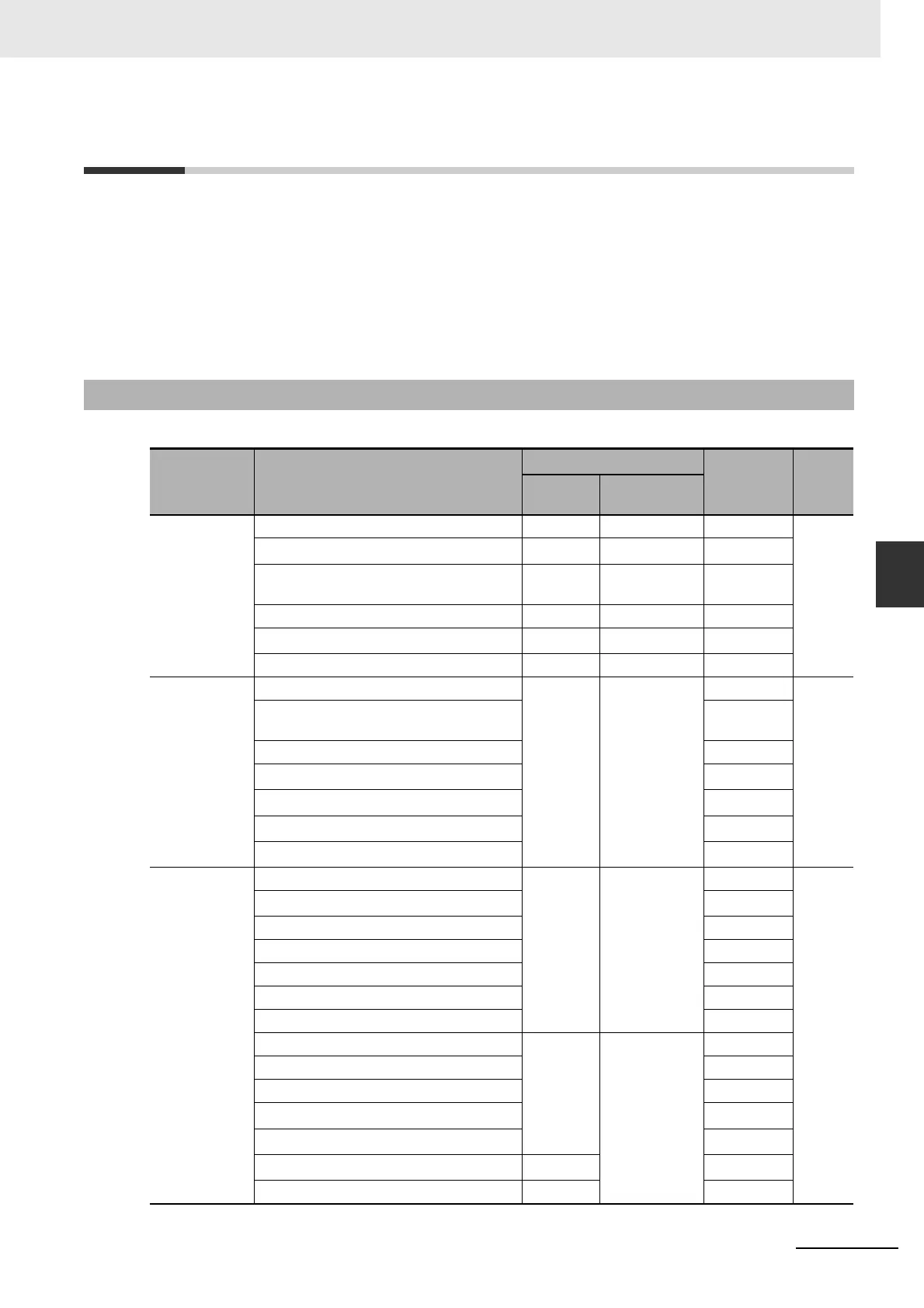5-5
5 Motion Control Parameters
NJ/NX-series CPU Unit Motion Control User’s Manual (W507)
5-2 Axis Parameters
5
5-2-1 Axis Parameters
5-2 Axis Parameters
The axis parameters set the maximum velocity, jerk, homing, and other items for the axes controlled by
the MC Function Module.
The number of axis parameters provided is the same as the maximum number of controlled axes for
each model. The maximum number of controlled axes varies depending on the model. Refer to 1-4-2
Performance Specifications on page 1-7 for details.
The same parameter settings are provided for each axis. This section describes only the parameters for
axis 1.
Use the Sysmac Studio to set the axis parameters for each axis.
5-2-1 Axis Parameters
Classification Parameter name
Temporary changes
*1
Reading
variables
*2
Page
Support
Applicable
instruction
Axis Basic
Settings
Axis Number --- --- OK P. 5-7
Motion Control
*3
--- ---
OK
*4
Axis Use
OK
*5
MC_ChangeA
xisUse
OK
Axis Type --- --- OK
Control Function
*6
--- --- ---
Input Device/Output Device --- --- OK
Unit Conver-
sion Settings
Unit of Display
OK
*7
MC_WriteAx-
isParameter
*8
OK P. 5-13
Command Pulse Count Per Motor Rota-
tion
OK
Work Travel Distance Per Motor Rotation OK
Reducer Use
*9
---
Work Travel Distance Per Rotation
*9
---
Work Gear Ratio
*9
---
Motor Gear Ratio
*9
---
Operation Set-
tings
Maximum Velocity
OK
*7
MC_WriteAx-
isParameter
*8
--- P. 5-20
Start Velocity
*10
---
Maximum Jog Velocity ---
Maximum Acceleration ---
Maximum Deceleration ---
Acceleration/Deceleration Over ---
Operation Selection at Reversing ---
Velocity Warning Value OK MC_Write
MC_WriteAx-
isParameter
*8
---
Acceleration Warning Value ---
Deceleration Warning Value ---
Positive Torque Warning Value
*11
---
Negative Torque Warning Value
*11
---
In-position Range
OK
*12
---
In-position Check Time OK ---
