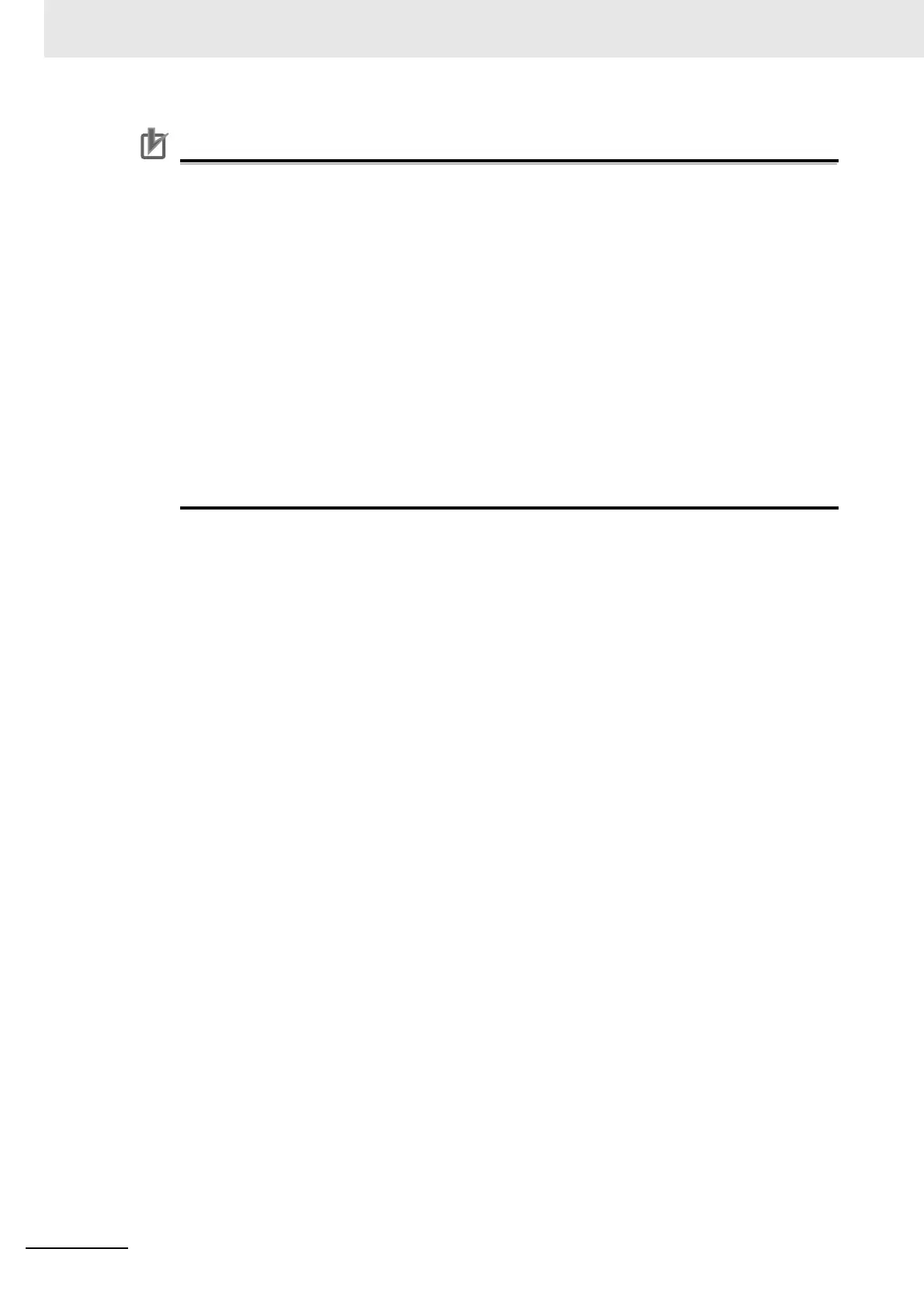5 Motion Control Parameters
5-4
NJ/NX-series CPU Unit Motion Control User’s Manual (W507)
Precautions for Correct UsePrecautions for Correct Use
• Changes to the MC Parameter Settings that are made with the MC_Write (Write MC Setting)
instruction are saved in the main memory in the CPU Unit. They are not saved in the built-in
non-volatile memory in the CPU Unit. Therefore, if you cycle the power supply or download the
settings from the Sysmac Studio, the parameter settings in the non-volatile memory are
restored. Also, you cannot upload the data in the main memory from the Sysmac Studio. If you
need to save settings to the non-volatile memory, use the Sysmac Studio to change the
parameter settings and then download those settings to the CPU Unit.
• To maintain the MC_Power (Power Servo) and MC_SetTorqueLimit instructions after down-
loading, set Retain attribute of the input bits for the instructions to Retain.
• You can use the following instructions to change the settings of the MC parameters.
• MC_Write (Write MC Setting) instruction
• MC_ChangeAxesInGroup (Change Axes in Group) instruction
• MC_ChangeAxisUse (Changing Axis Use) instruction
• MC_WriteAxisParameter (Write Axis Parameters) instruction
• Refer to the NX-series Position Interface Units User’s Manual (Cat. No. W524) for information
on using the NX-series Position Interface Units.
