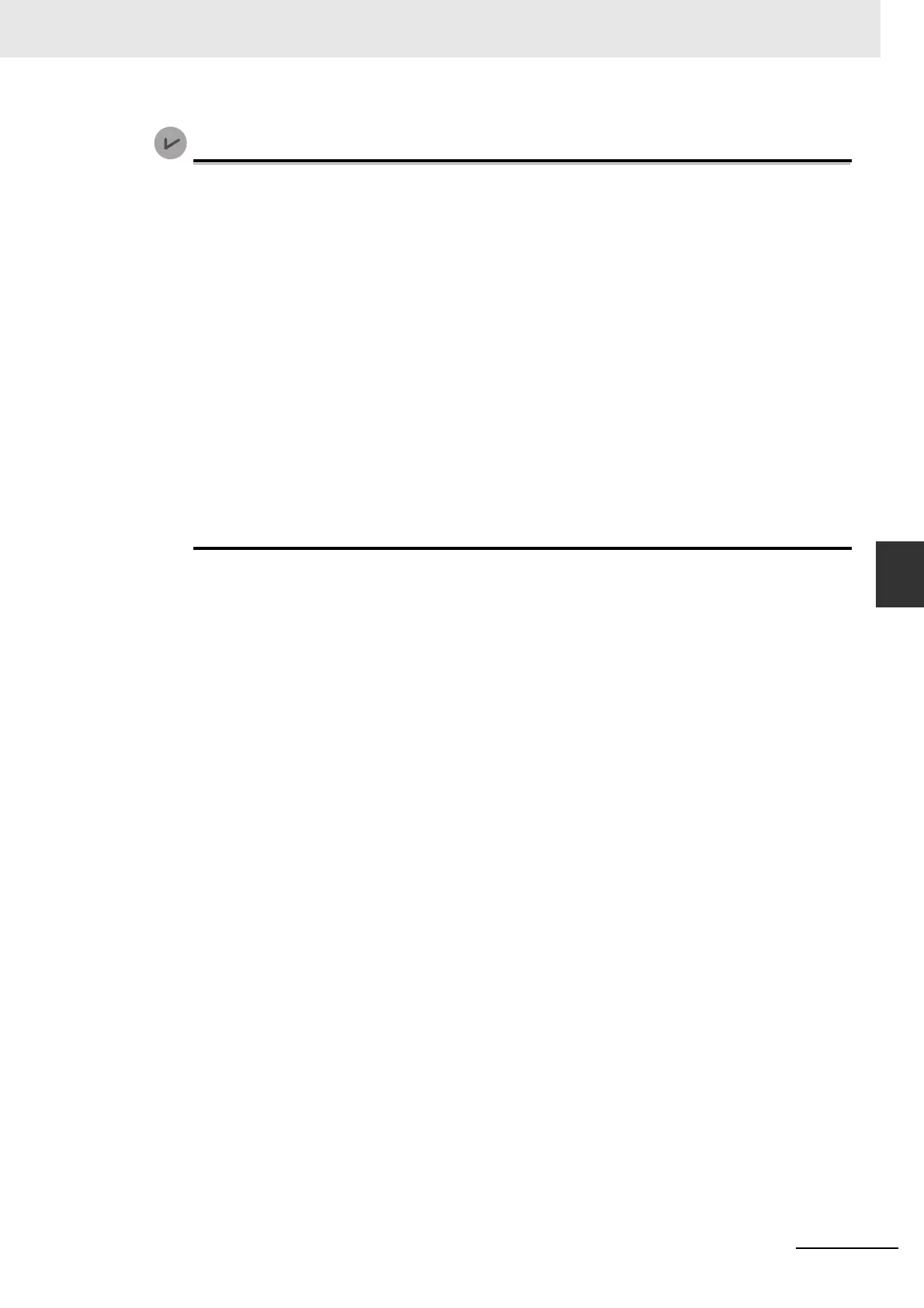5-3
5 Motion Control Parameters
NJ/NX-series CPU Unit Motion Control User’s Manual (W507)
5-1 Introduction
5
If a CPU Unit with unit version 1.13 or later and Sysmac Studio version 1.17 or higher are com-
bined, commands to the I/O devices can continuously be sent even when the download process
is in progress.
For the CPU Unit with unit version 1.12 or earlier, sending commands to the I/O devices is
stopped when the download process is executed.
Refer to the NJ/NX-series CPU Unit Software User’s Manual (Cat. No. W501) for how to set to
stop or continue sending commands to the I/O devices when the download process starts.
Stopping sending commands to I/O devices
Servo is turned OFF during the download, and the axis status will be Disable (Axis Dis-
abled).
Continuing sending commands to I/O devices
The following status immediately before downloading is maintained during the download:
the Servo ON state for the MC_Power instruction and the output torque limit for the MC_-
SetTorqueLimit instruction.
The Servo ON state and torque limit are maintained even if the MC_Power and MC_Set-
TorqueLimit instructions are deleted from the user program after the program is updated by
downloading.
Overwriting MC Parameters with Programming Instructions
• You can use motion control instructions like the MC_Write (Write MC Setting), MC_ChangeAxes-
InGroup (Change Axes in Group) or MC_WriteAxisParameter (Write Axis Parameters) instruction
to change the settings of some of the MC parameters in the main memory while the user program
is running.
• If the specified set value is outside the valid range, the Error output variable from the instruction
changes to TRUE and the MC parameter setting is not changed.
• Changes to MC parameter settings become valid in either of the following two situations.
• The axis or axes group is stopped and you execute an instruction for an axis command or
axes group command.
• You set the Buffer Mode Selection for the instruction to Aborting and execute more than one
instruction.
• For details on MC_Write (Write MC Setting), MC_ChangeAxesInGroup (Change Axes in Group),
MC_WriteAxisParameter (Write Axis Parameters) and other instructions, refer to the NJ/NX-
series Motion Instructions Reference Manual (Cat. No. W508).
