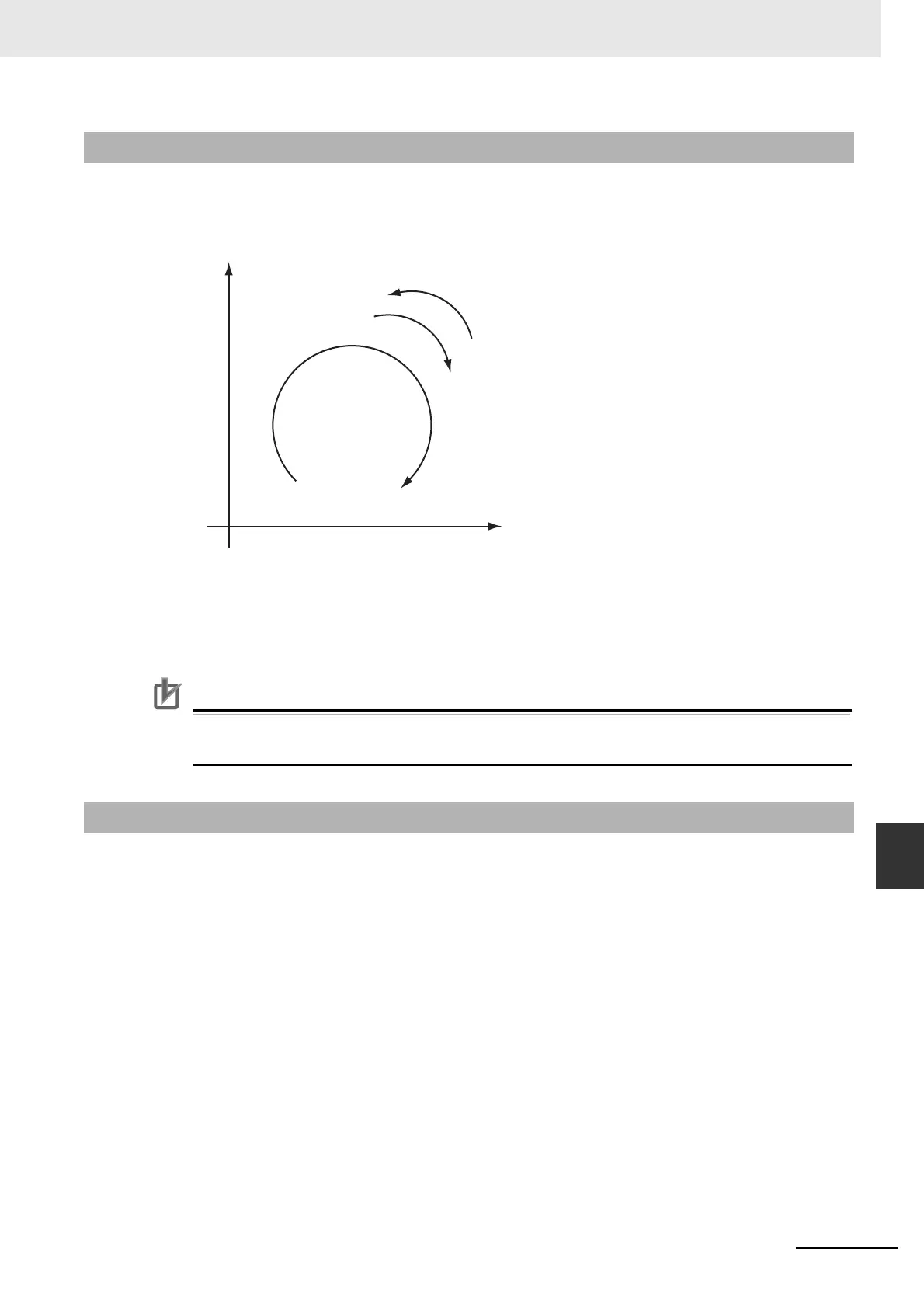9-57
9 Motion Control Functions
NJ/NX-series CPU Unit Motion Control User’s Manual (W507)
9-6 Multi-axes Coordinated Control
9
9-6-3 Circular Interpolation
Circular interpolation is used to move two of the logical axes A0 to A3 in a circular motion on a 2D
plane. Either absolute or relative positioning is possible. You can specify the circular interpolation
mode, path direction, interpolation velocity, interpolation acceleration, interpolation deceleration, and
combined jerk for the two axes.
With the MC Function Module, you can specify the following three kinds of circular interpolation meth-
ods with the input variable CircMode (Circular Interpolation Mode).
• Border point
• Center
• Radius
Precautions for Correct UsePrecautions for Correct Use
Set the Count Mode to Linear Mode for the axis that you use for circular interpolation. If the
instruction is executed with this axis in Rotary Mode, an instruction error will occur.
You can cyclically output specified target positions for the axes in an axes group. You can specify target
positions that are calculated in the user program as absolute positions to move the axes in any desired
path.
A CPU Unit with unit version 1.01 or later and Sysmac Studio version 1.02 or higher are required to use
this instruction.
For details on axes group cyclic synchronous positioning for an axes group, refer to the MC_GroupSyn-
cMoveAbsolute (Axes Group Cyclic Synchronous Absolute Positioning) instruction in the NJ/NX-series
Motion Control Instructions Reference Manual (Cat. No. W508).
9-6-3 Circular Interpolation
9-6-4 Axes Group Cyclic Synchronous Positioning
CW
CCW
CW : Clockwise rotation
CCW : Counterclockwise rotation
Y coordinate
X coordinate
