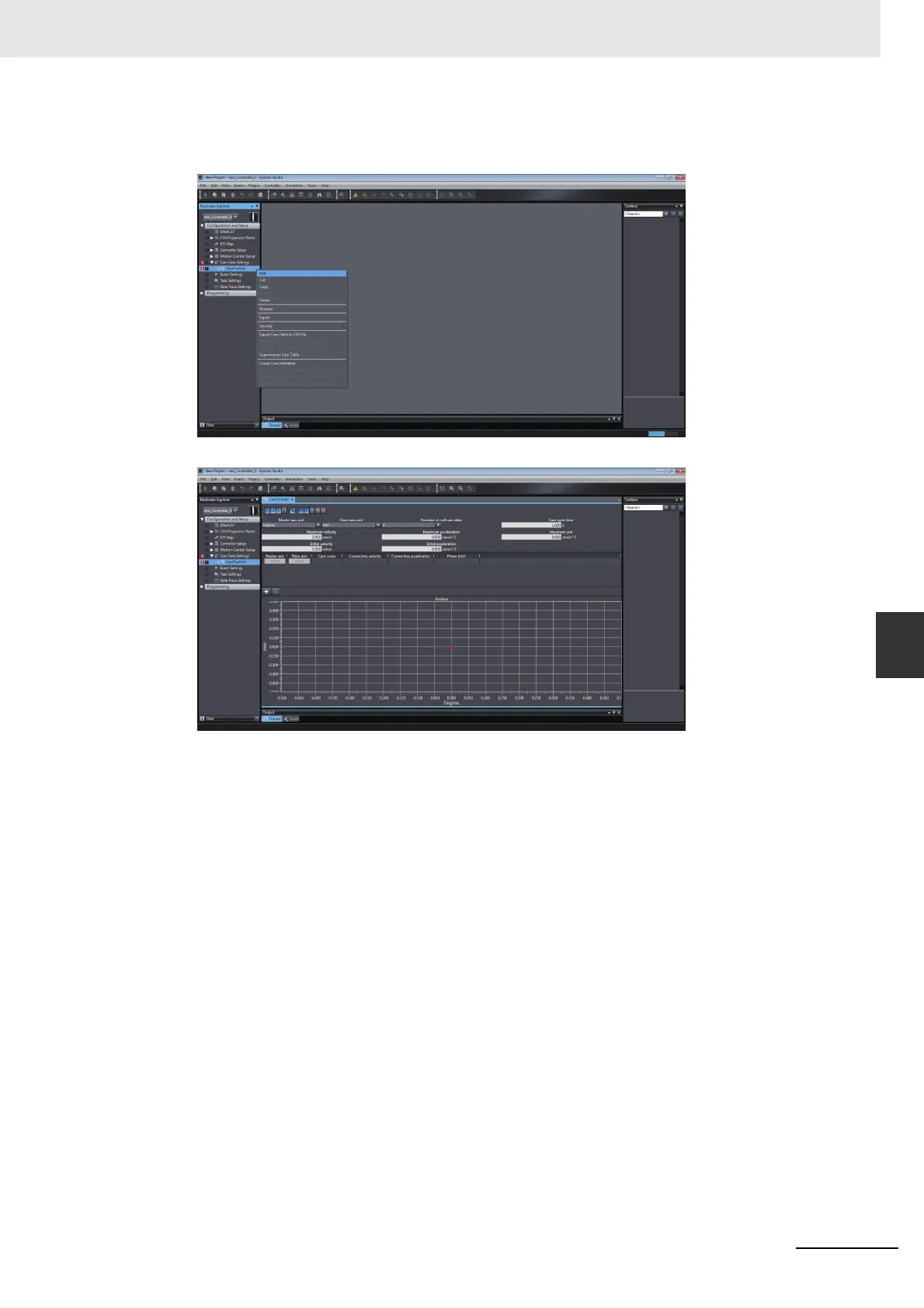6-43
6 Motion Control Programming
NJ/NX-series CPU Unit Motion Control User’s Manual (W507)
6-9 Creating Cam Tables
6
2
Editing the Cam Profile
Right-click the cam profile in the Multiview Explorer and select Edit from the menu.
The Cam Profile Edit Tab Page is displayed.
Make the settings and enter the cam profile.
Refer to the Sysmac Studio Version 1 Operation Manual (Cat. No. W504) for specific proce-
dures.
