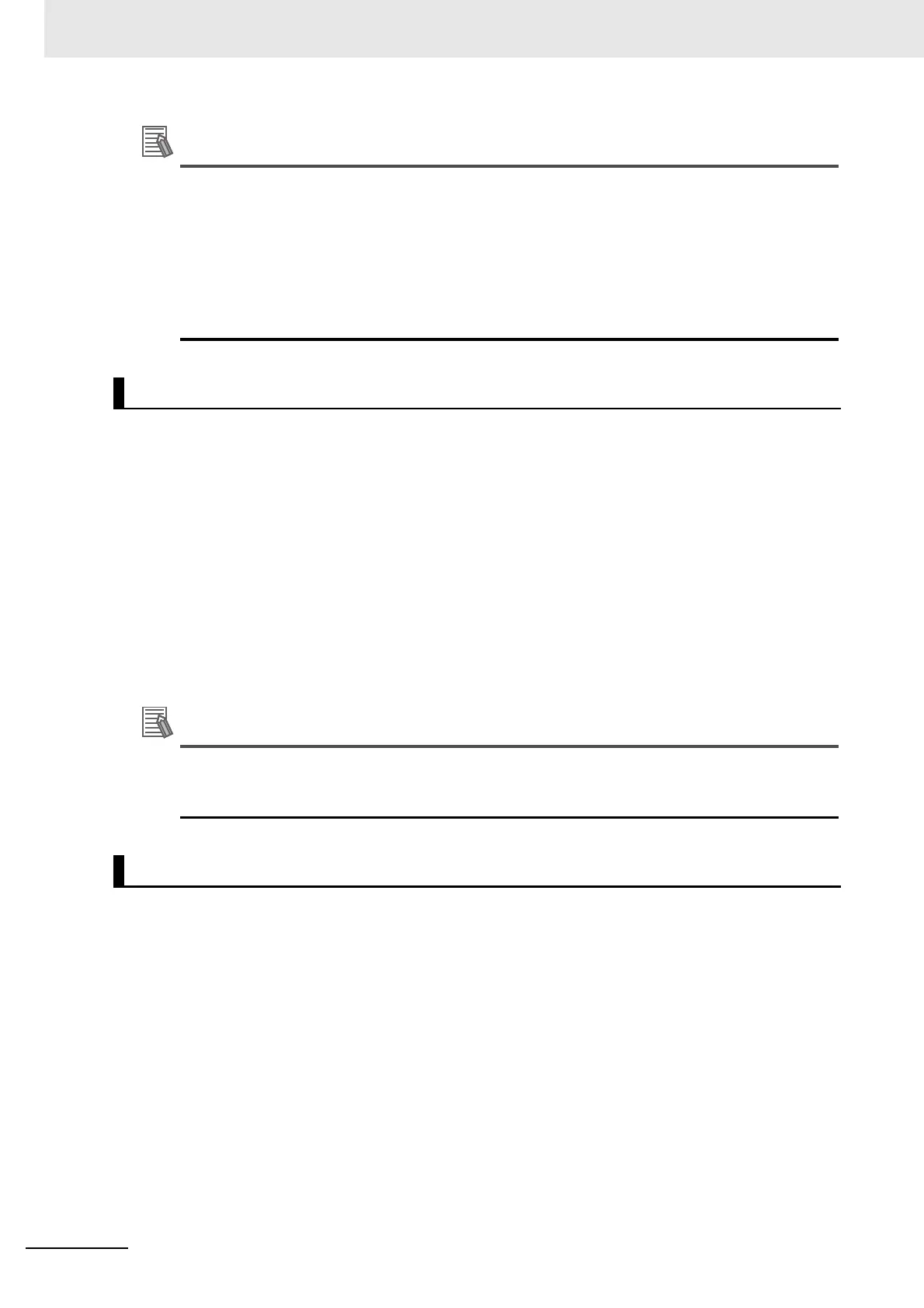9 Motion Control Functions
9-8
NJ/NX-series CPU Unit Motion Control User’s Manual (W507)
• You must set up the Servo Drive in order to use the input signals from the Servo Drive. An
OMRON 1S-series Servo Drive with built-in EtherCAT communications or G5-series Servo
Drive with built-in EtherCAT communications has an immediate stop input and limit input
assigned in its default settings.
• Refer to A-1 Connecting the 1S-series Servo Drive for setting examples for connection to an
OMRON 1S-series Servo Drive.
• Refer to A-2 Connecting the G5-series Servo Drive for setting examples for connection to an
OMRON G5-series Servo Drive.
Use the MC_Stop or MC_ImmediateStop instruction to stop single-axis operation.
MC_Stop Instruction
You can specify the deceleration rate and jerk for single-axis control and synchronized control to
decelerate to a stop. Specify a deceleration rate of 0 to send a command that immediately stops the
Servo Drive. Other operation commands are not acknowledged while decelerating to a stop for this
instruction and while the input variable Execute is TRUE.
MC_ImmediateStop Instruction
You can perform an immediate stop for single-axis control or synchronized control functions. You
can also execute this instruction on axes that are enabled in an axes group.
For details, refer to the MC_Stop and MC_ImmediateStop instructions in the NJ/NX-series Motion Con-
trol Instructions Reference Manual (Cat. No. W508).
When the input variable Enable to the MC_Power (Servo ON) instruction changes to FALSE, the
MC Function Module immediately stops the command value and turns OFF the Servo. When the
Servo is turned OFF, the Servo Drive will operate according to the settings in the Servo Drive.
Stopping for Errors during Single-axis Operation
When an error occurs during single-axis operation, the axis will stop immediately or decelerate to a
stop depending on the error. Refer to the NJ/NX-series Troubleshooting Manual (Cat. No. W503) for
details on the stop method for each error.
Stopping for a Software Limit
To stop for a software limit, set the Software Limits axis parameter. You can select from the following
stop methods for the software limits.
• Enabled for command position. Decelerate to a stop.
• Enabled for command position. Immediate stop.
• Enabled for actual position. Decelerate to a stop.
• Enabled for actual position. Immediate stop.
Refer to 9-8-5 Software Limits for details on software limits.
Stopping with Motion Control Instructions
Stopping Due to Errors or Other Problems
