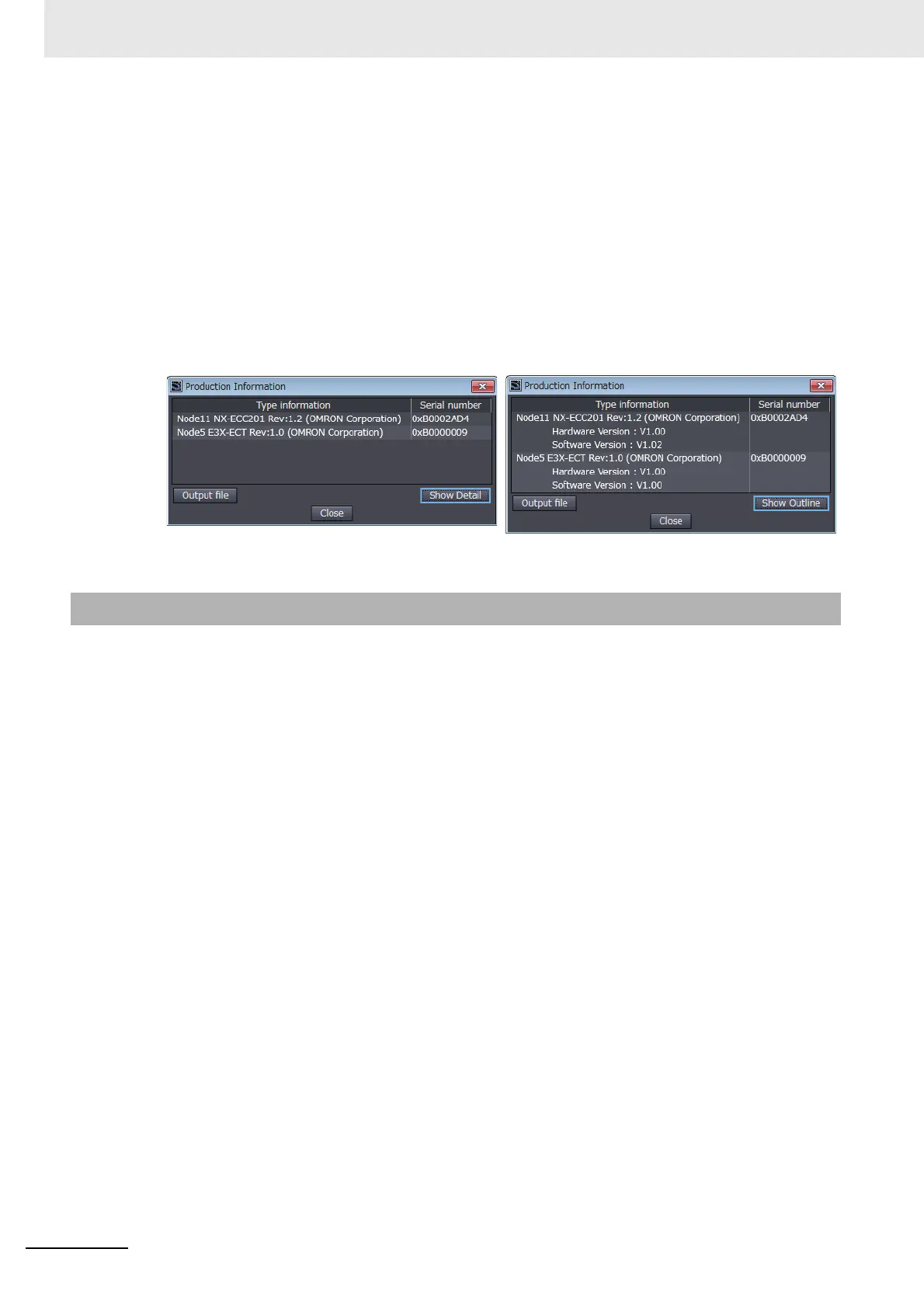Versions
24
NJ/NX-series CPU Unit Motion Control User’s Manual (W507)
The EtherCAT Tab Page is displayed.
2 Right-click the master on the EtherCAT Tab Page and select Display Production Information.
The Production Information Dialog Box is displayed.
The unit version is displayed after “Rev.”
Changing Information Displayed in Production Information Dialog Box
Click the Show Detail or Show Outline Button at the lower right of the Production Information Dia-
log Box.
The view will change between the production information details and outline.
The functions that are supported depend on the unit version of the NJ/NX-series CPU Unit. The version
of Sysmac Studio that supports the functions that were added for an upgrade is also required to use
those functions.
Refer to the NJ/NX-series CPU Unit Software User’s Manual (Cat. No. W501) for the relationship
between the unit versions of CPU Units and the Sysmac Studio versions.
Refer to A-7 Version Information for the functions that are supported by each unit version.
Outline View Detail View
Unit Versions of CPU Units and Sysmac Studio Versions
