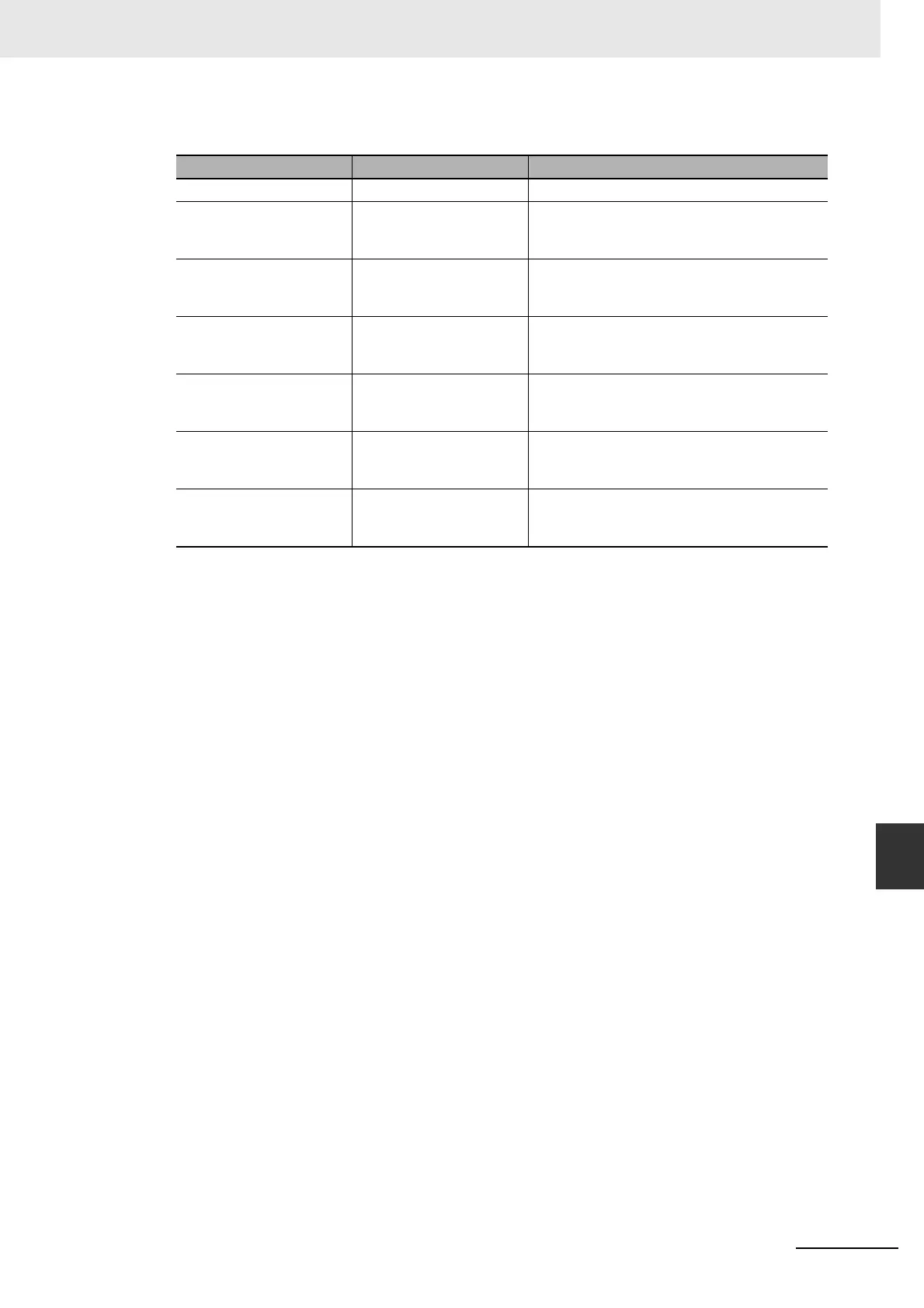9-83
9 Motion Control Functions
NJ/NX-series CPU Unit Motion Control User’s Manual (W507)
9-8 Other Functions
9
9-8-12 Displaying 3D Motion Monitor for User Coordinate
System
Each member is assigned a user-defined variable. The followings are the examples.
3D_position.CommandPosition[0] := MCS_Cmd_TransX;
3D_position.CommandPosition[1] := MCS_Cmd_TransY;
3D_position.CommandPosition[2] := MCS_Cmd_TransZ;
3D_position.ActualPosition[0] := MCS_Act_TransX;
3D_position.ActualPosition[1] := MCS_Act_TransY;
3D_position.ActualPosition[2] := MCS_Act_TransZ;
Overview of Operating Procedures
1
Create an _sMC_POSITION_REF type user-defined variable.
2
Create a program in which user-defined variables that indicate the command current position
and actual current position for 3D display are assigned to each member of the created user-
defined variable.
3
Select Specified coordinate in the Type Box in the 3D Machine Model List.
The _sMC_POSITION_REF data type is displayed in the 3D Machine Model Parameter Set-
tings section.
4
Set the created user-defined variable in the Value Column in the 3D Machine Model Parameter
Settings section.
5
Execute the user program.
6
Start tracing the data with the data trace to sample the data.
7
Check the trace results on the Data Trace Tab Page.
Refer to the Sysmac Studio Version 1 Operation Manual (Cat. No. W504) for details on 3D Motion Mon-
itor Display Mode.
Name Data type Description
3D_position _sMC_POSITION_REF User-defined variable for 3D display
MCS_Cmd_TransX LREAL User-defined variable that indicates the X-axis
position of the command current position gen-
erated by a user program
MCS_Cmd_TransY LREAL User-defined variable that indicates the Y-axis
position of the command current position gen-
erated by a user program
MCS_Cmd_TransZ LREAL User-defined variable that indicates the Z-axis
position of the command current position gen-
erated by a user program
MCS_Act_TransX LREAL User-defined variable that indicates the X-axis
position of the actual current position handled
in a user program
MCS_Act_TransY LREAL User-defined variable that indicates the Y-axis
position of the actual current position handled
in a user program
MCS_Act_TransZ LREAL User-defined variable that indicates the Z-axis
position of the actual current position handled
in a user program