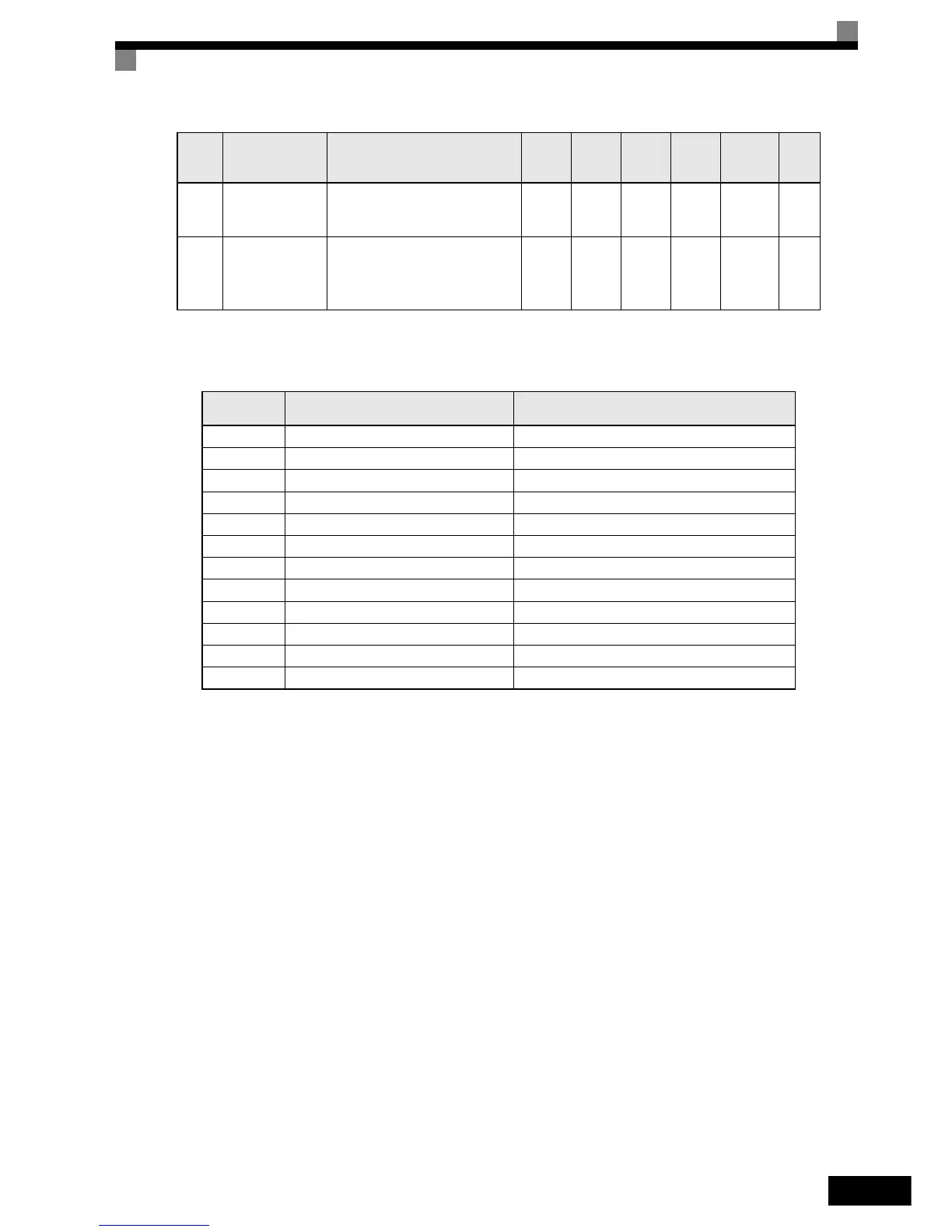User Parameter Tables
5-37
o1-09 Settings
o1-08
3rd Monitor
Selection
*2
Selects the monitor that is dis-
played and locked in the third line
of the operator display.
1 to 53 3 No A 519H –
o1-09
Frequency refer-
ence display unit
selection
*2
Sets the unit display for the fre-
quency reference related monitors
when o1-03 P 40. Refer to o1-09
Settings
for the setting range.
0 to 11 0 No A 619H 6-111
*1. Parameter function is only valid if the LED Digital Operator is used.
*2. Parameter function is only valid if a Digital Operator with LCD clear text display is used (LCD or HOA Digital Operator).
Setting
Value
Function Displayed Unit
0 WC: Inch of water column WC
1 PSI: lb/square inch PSI
2 GPM: Gallons per minute GPM
3 F: Degree Fahrenheit F
4 CFM: Cubic feet per minute CFM
5 CMH: Cubic meter per hour CMH
6 LPH: Liters per hour LPH
7 LPS: Liters per second LPS
8Bar: Bar Bar
9 Pa: Pascal Pa
10 C: Degree Celsius C
11 Mtr: Meters Mtr
Param-
eter
Number
Name Description
Setting
Range
Factory
Setting
Change
during
Opera-
tion
Access
Level
MEMO-
BUS
Register
Page