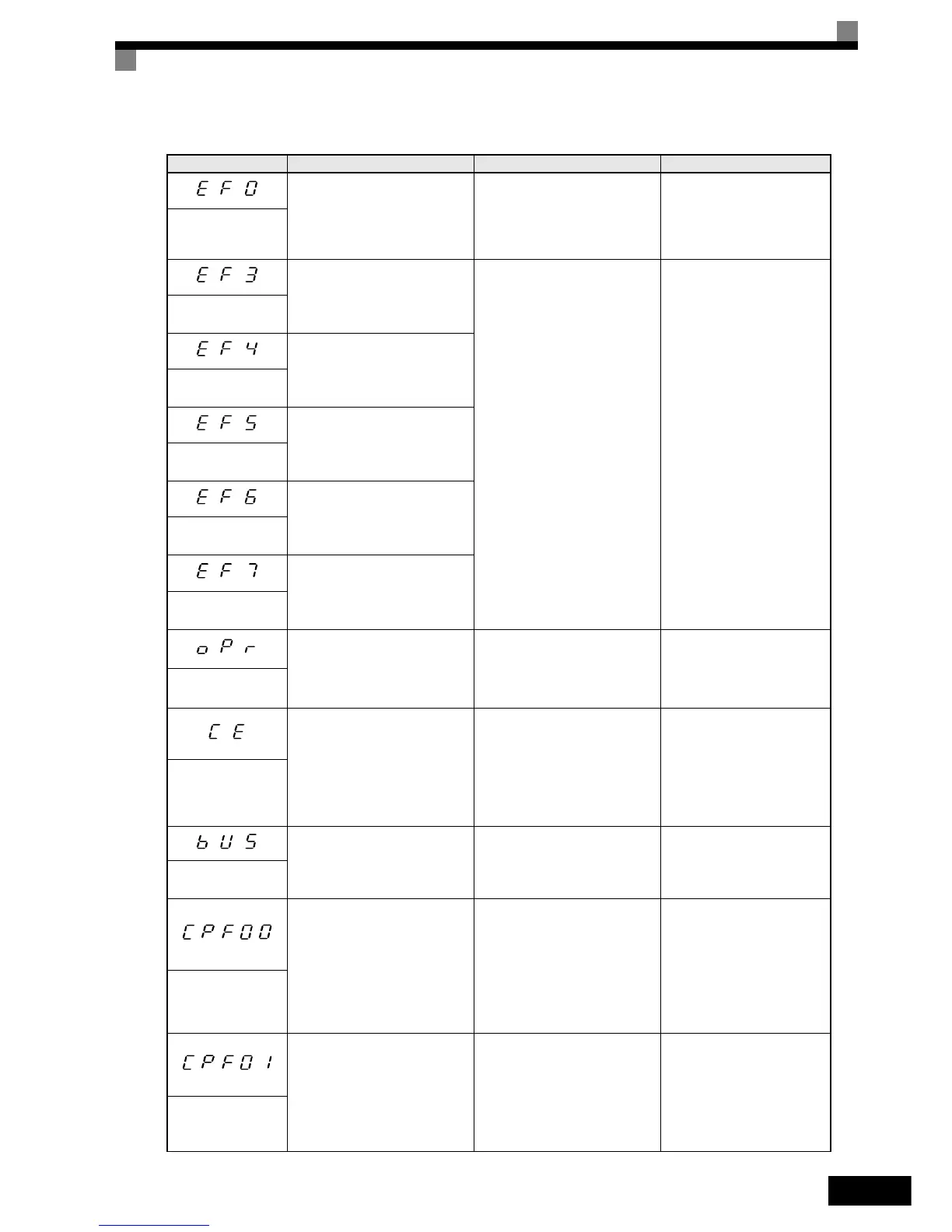Protective and Diagnostic Functions
7-5
External fault input from Com-
munications Option Card
(F6-03=1 to 2)
An external fault condition was
present, input from a communica-
tion option card.
• Check for an external fault
condition
• Verify the parameters
• Verify communication sig-
nals
EF0
External Fault
External fault at terminal S3
An "external fault" was input
from a multi-function input ter-
minal (S3 to S7).
Remove the cause of the
external fault.
EF3
Ext Fault S3
External fault at terminal S4
EF4
Ext Fault S4
External fault at terminal S5
EF5
Ext Fault S5
External fault at terminal S6
EF6
Ext Fault S6
External fault at terminal S7
EF7
Ext Fault S7
Digital Operator Connection
Fault
Detected when the Digital Opera-
tor is removed and if o2-06 = 1.
The Digital Operator has been
disconnected from the Inverter.
• Check the connection to the
Digital Operator.
OPR
Oper Disconnect
MEMOBUS Communication
Fault
Detected when control data was
not received correctly for 2 sec-
onds and H5-04=0 to 3 and H5-
05=1.
Connection is broken and/or the
master has stopped the communi-
cation.
• Check the connections and
all user-side software con-
figurations.
CE
Memobus Com Err
Option Communication Fault
After initial communication was
established, the connection was
lost.
Connection is broken and/or the
master as stopped the communi-
cation.
• Check the connections and
al user-side software con-
figurations.
BUS
Option Com Err
Digital Operator Communication
Fault 1
Communication with the Digital
Operator could not be established
within 5 seconds after the power
was supplied to the Inverter.
CPU External RAM Fault
• The Digital Operator's cable
was not securely connected.
• Digital Operator is defective.
• Control board is defective
• Disconnect the Digital
Operator and then connect it
again.
• Replace the Inverter.
• Cycle the Inverter power
supply.
• Replace the Inverter.
CPF00
COM-
ERR(OP&INV)
Digital Operator Communication
Fault 2
After communication with the
Digital Operator was established
the communication stopped for 2
seconds or more.
• The Digital Operator's cable
was not securely connected.
• Digital Operator is defective.
• Control board is defective
• Disconnect the Digital
Operator and then connect it
again.
• Replace the Inverter.
• Cycle the Inverter power
supply.
• Replace the Inverter.
CPF01
COM-
ERR(OP&INV)
Table 7.1 Fault Detection
Display Meaning Probable Causes Corrective Actions
