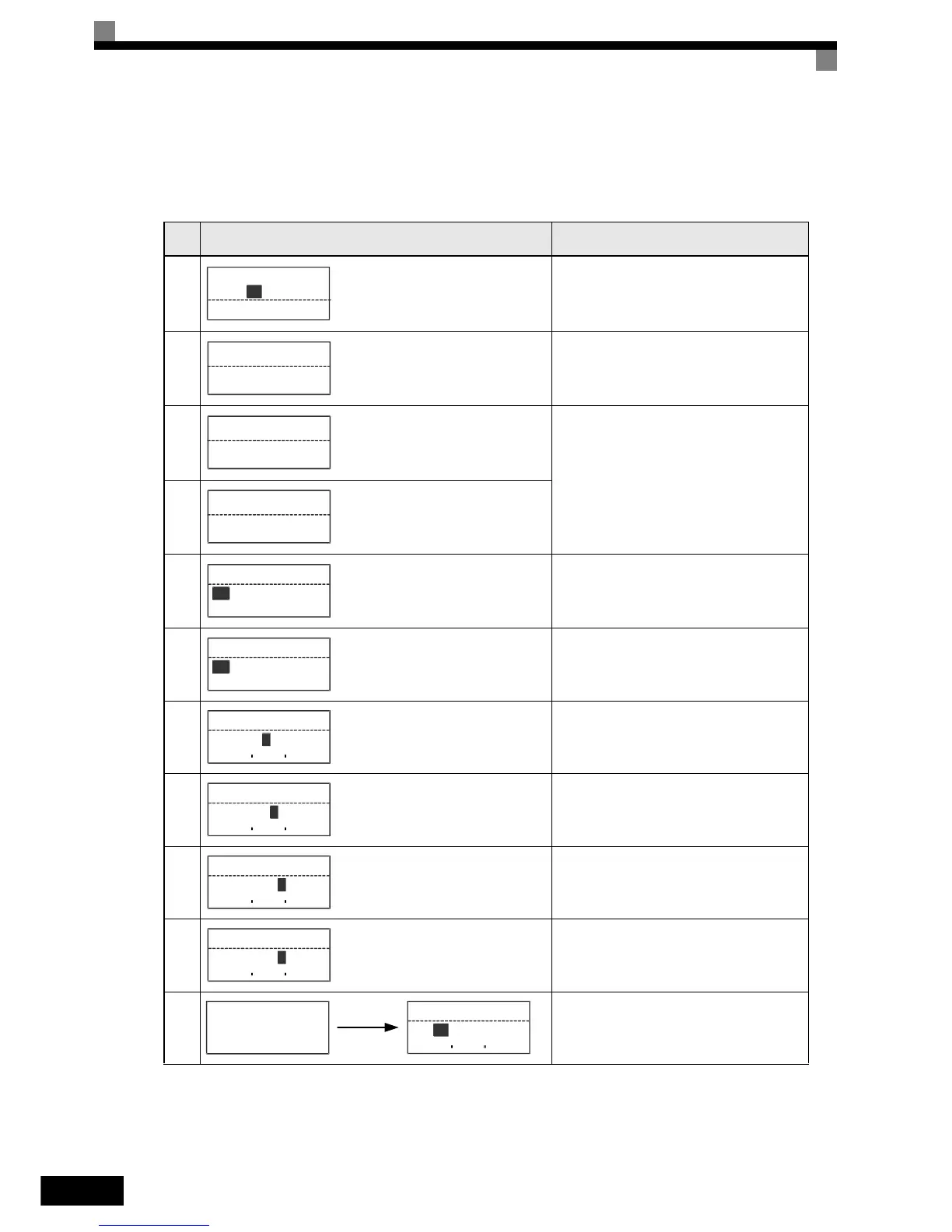3-14
Setting User Parameters using the LCD Digital Operator
Below in Table 3.4 the procedure to change C1-01 (Acceleration Time 1) from 10 sec. to 20 sec. is shown
using the LCD Digital Operator.
Table 3.4 Setting User Parameters in Advanced Programming Mode using the LCD Digital Operator
Step
No.
Digital Operator Display Description
1
Display after power supply has been turned ON.
2
Press the MENU key to enter the mode selec-
tion
display.
3
Press the MENU key to scroll to the position of
the advanced programming Menu.
4
5
Press the DATA/ENTER key to access the mon-
itor display.
6
Press the Increment or Decrement key until C1-
01 (Acceleration Time 1) is displayed.
7
Press the DATA/ENTER key to access setting
display. The setting can be changed now.
8
Press the Shift/RESET key to move the flashing
digit to the right.
9
Press the Decrement key to change the value to
20.00 s.
10
Press the DATA/ENTER key to validate the new
setting.
11
“Entry Accepted” is displayed for appr. 1.0 sec.
after the data setting has been confirmed with
the DATA/ENTER key. The display returns to
the C1-01 monitor display.
Frequency Ref
-DRIVE-
U1-02= 0.00Hz
U1-03= 0.00A
Rdy
U1- 01=50.00Hz
** Main Menu **
-DRIVE-
Operation
** Main Menu **
-QUICK-
Quick Setting
** Main Menu **
-ADV-
Programming
Initialization
-ADV-
Select Language
0
A1 -01=
Accel/Decel
-ADV-
Accel Time 1
10.0sec
C1 -01=
Accel/Decel
-ADV-
(0.0~6000.0)
0010.0secC1 -01=
10.0sec
Accel/Decel
-ADV-
(0.0~6000.0)
0010.0secC1 -01=
10.0sec
Accel/Decel
-ADV-
(0.0~6000.0)
C1 -01=
10.0sec
0010.0sec
Accel/Decel
-ADV-
(0.0~6000.0)
0020.0secC1 -01=
10.0sec
Accel/Decel
-ADV-
(0.0~6000.0)
20.0secC1 -01=
10.0sec
Entry Accepted
-ADV-
