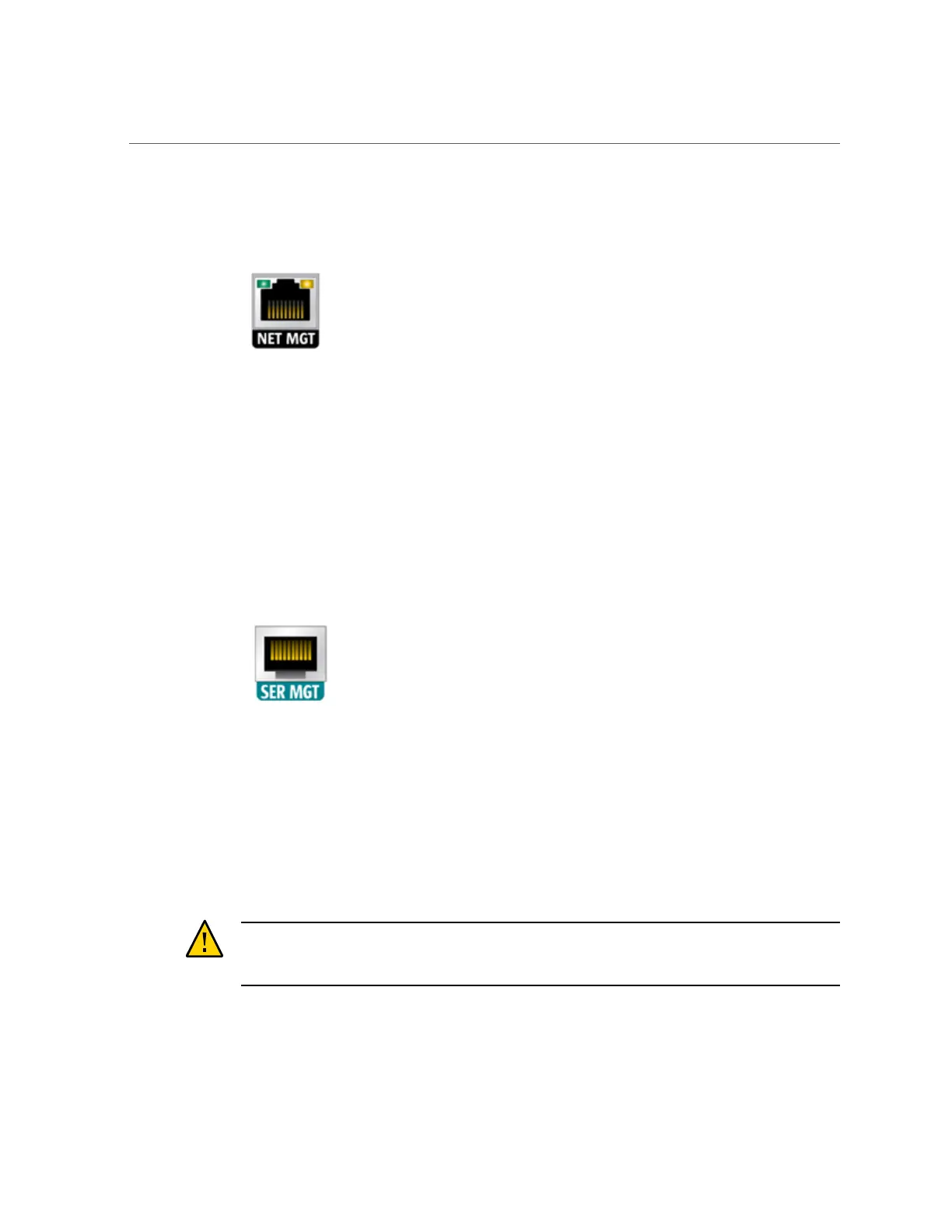ZS3-2 Controller Hardware Overview
FIGURE 27
ZS3-2 Controller Network Management Port
Serial Management Port
The serial management connector (SER MGT) is an RJ-45 port and provides a terminal
connection to the service processor (SP) console.
FIGURE 28
ZS3-2 Controller Serial Management Port
Cluster I/O Ports
Two cluster serial ports (0 and 1) and one Ethernet port provide communication between two
controllers to form a cluster configuration. For information about how to connect cables to form
a cluster, see “ZS3-2 Cluster Cabling” in Oracle ZFS Storage Appliance Cabling Guide.
Caution - When disconnecting an RJ-45 cable from a cluster serial port (0 and 1), use extreme
care not to damage the internal RJ-45 receptacle. To properly remove an RJ-45 cable from a
cluster serial port, do the following:
160 Oracle ZFS Storage Appliance Customer Service Manual • July 2016