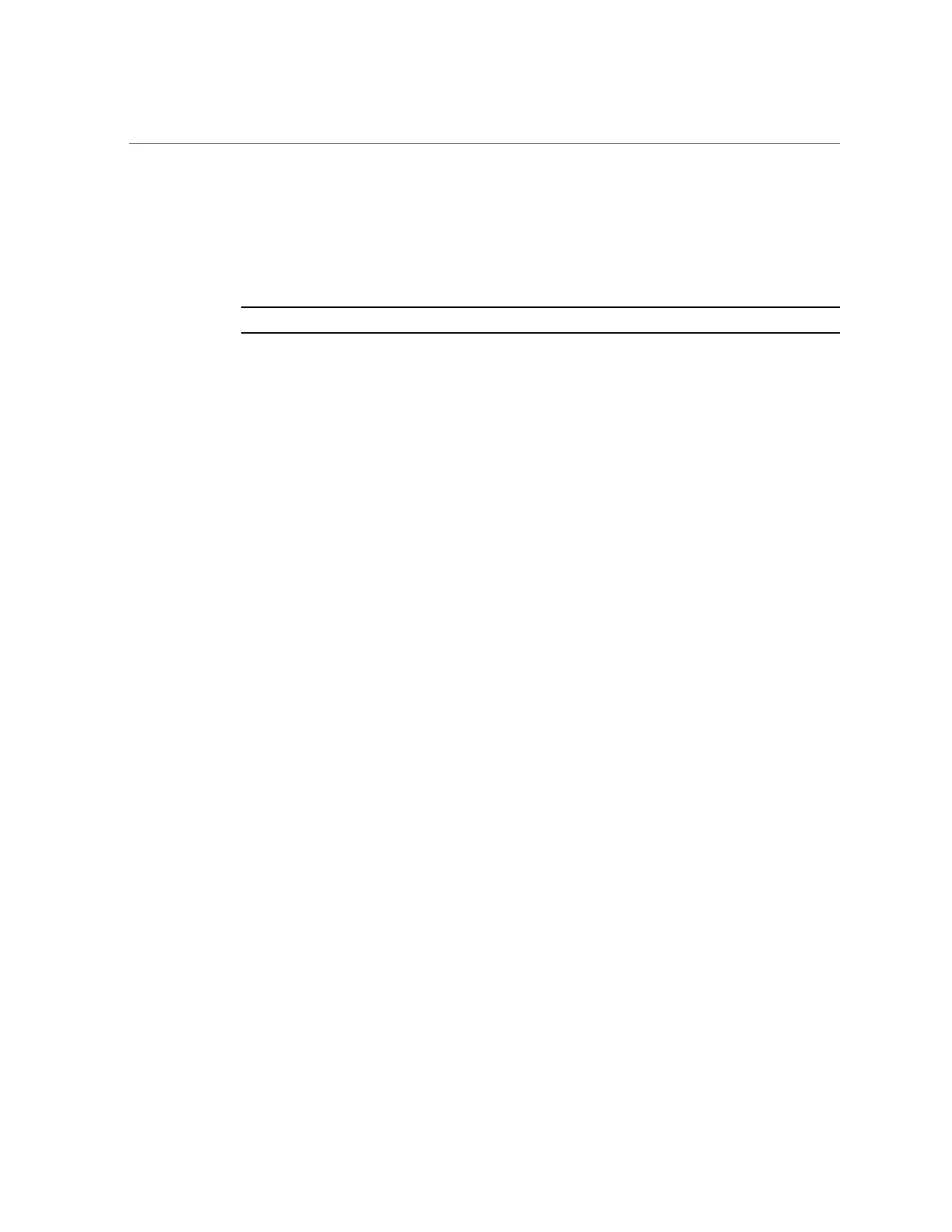Upgrading Controller B (CLI)
Are you sure? (Y/N) y
7.
Log into controller A, enter configuration cluster failback, and then enter y to
change the cluster to an Active/Active configuration.
Note - This is not necessary if you want an Active/Passive configuration.
controller-a:> configuration cluster failback
Continuing will immediately fail back the resources assigned to the cluster
peer. This may result in clients experiencing a slight delay in service.
Are you sure? (Y/N) y
8.
Log in to controller B and go to maintenance hardware show to verify that all disks
are online.
controller-b:> maintenance hardware show
Chassis:
NAME STATE MANUFACTURER MODEL SERIAL RPM
...
disk-000 HDD 0 ok SEAGATE ST330057SSUN300G 001117G1G929 6SJ1G929 15000
disk-001 HDD 1 ok SEAGATE ST330057SSUN300G 001117G1GA8Y 6SJ1GA8Y 15000
disk-002 HDD 2 ok SEAGATE ST330057SSUN300G 001117G1KDPZ 6SJ1KDPZ 15000
...
9.
Go to configuration storage show to verify that there are no pool errors.
The pool should be online and have no errors.
controller-b:> configuration storage show
Pools:
POOL OWNER DATA PROFILE LOG PROFILE STATUS ERRORS
-> pool25 brm7320-250 - - online 0
pool26 brm7320-260 - - online 0
Controller B is now upgraded.
336 Oracle ZFS Storage Appliance Customer Service Manual • July 2016