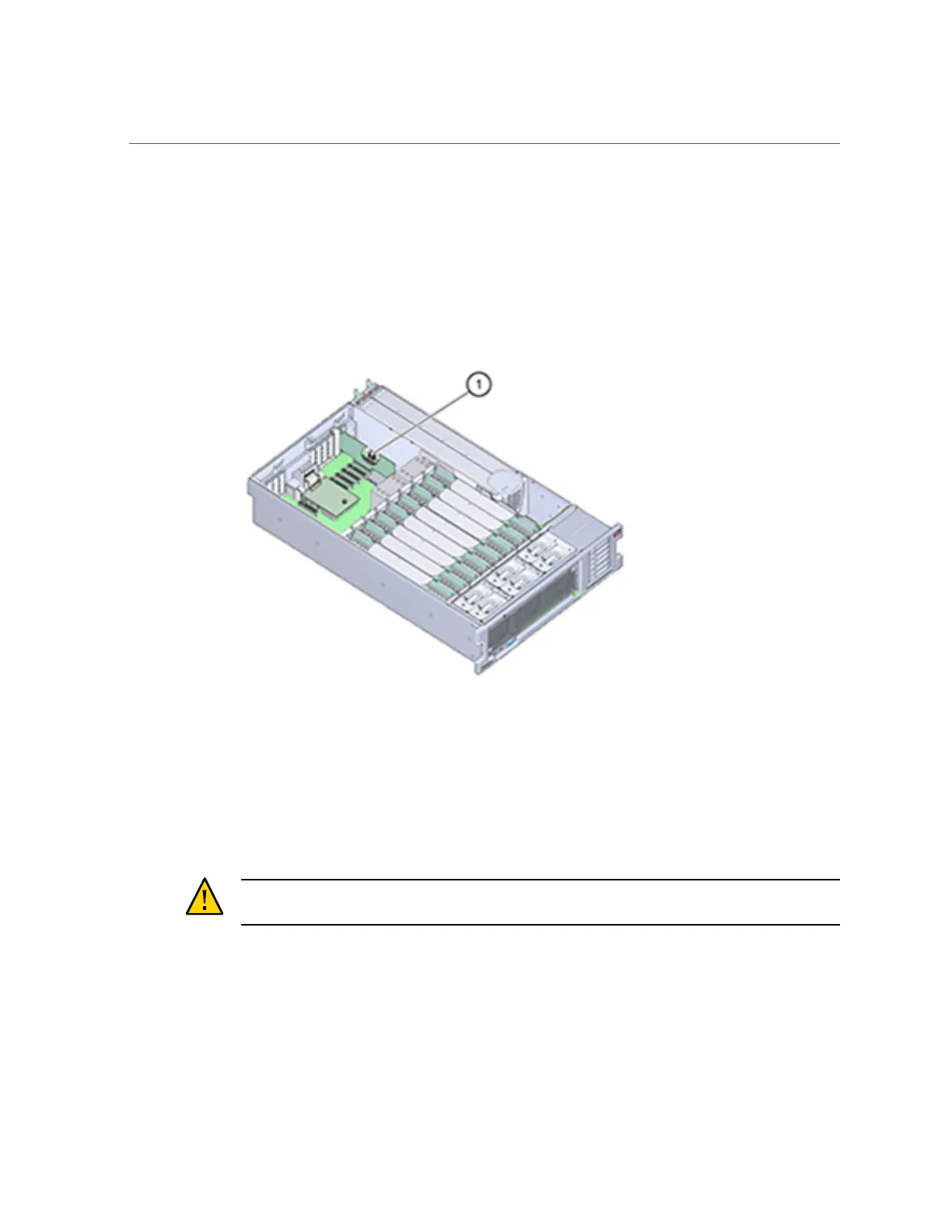Replacing a ZS4-4 Battery
3.
Extend the controller from the rack as described in “Extending the Storage
Controller from the Rack” on page 51.
4.
Remove the top cover as described in “Removing the Top Cover” on page 52.
The battery is located toward the back of the controller between PCIe slot 1 and the power
supply side wall.
5.
If necessary, remove the PCIe card in slot 1 to access the battery. See
“Replacing a ZS4-4 PCIe Card” on page 66.
6.
Remove the battery from the battery holder by pushing the back of the battery,
negative (-) side, toward the metal tab, on the positive (+) side, and lifting the
battery up and out of the battery holder.
Take care not to bend the tab when pushing against it.
Caution - Do not deform the metal tab on the positive (+) side of the battery. The metal tab
maintains the positive battery connection and secures the battery in the holder.
72 Oracle ZFS Storage Appliance Customer Service Manual • July 2016