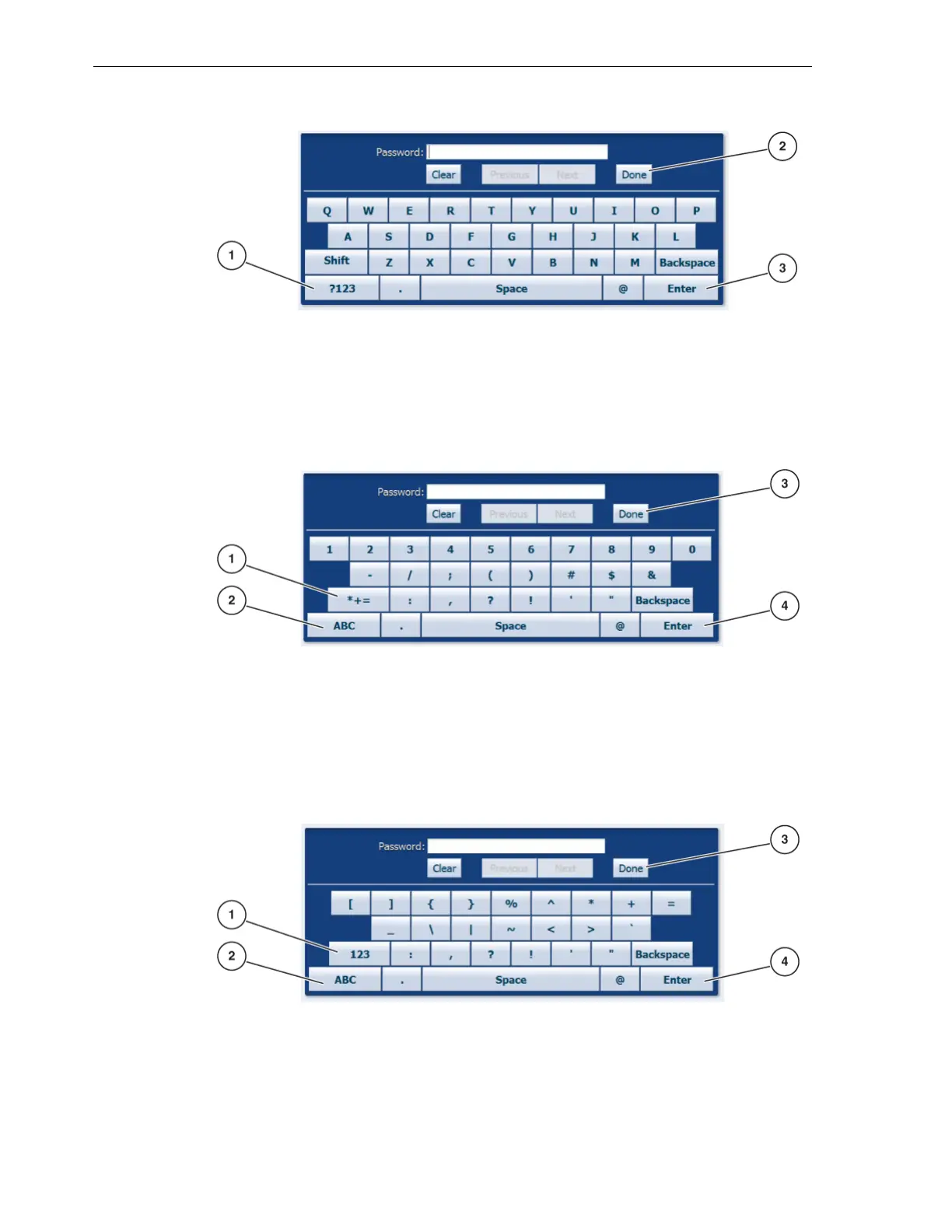Human Interfaces
1-6 StorageTek SL150 Modular Tape Library Installation Manual
Figure 1–6 Letters Screen
Illustration Legend:
1 - Key to Access the Number and Character Keyboard
2 - Done Key
3 - Enter Key
Figure 1–7 Numbers and Characters Screen
Illustration Legend:
1 - Key to Access the Special Characters Keyboard
2 - Key to Access the Letters Keyboard
3 - Done Key
4 - Enter Key
Figure 1–8 Special Characters Screen
Illustration Legend:
1 - Key to Access the Numbers Keyboard
2 - Key to Access the Letters Keyboard
3 - Done Key
4 - Enter Key
