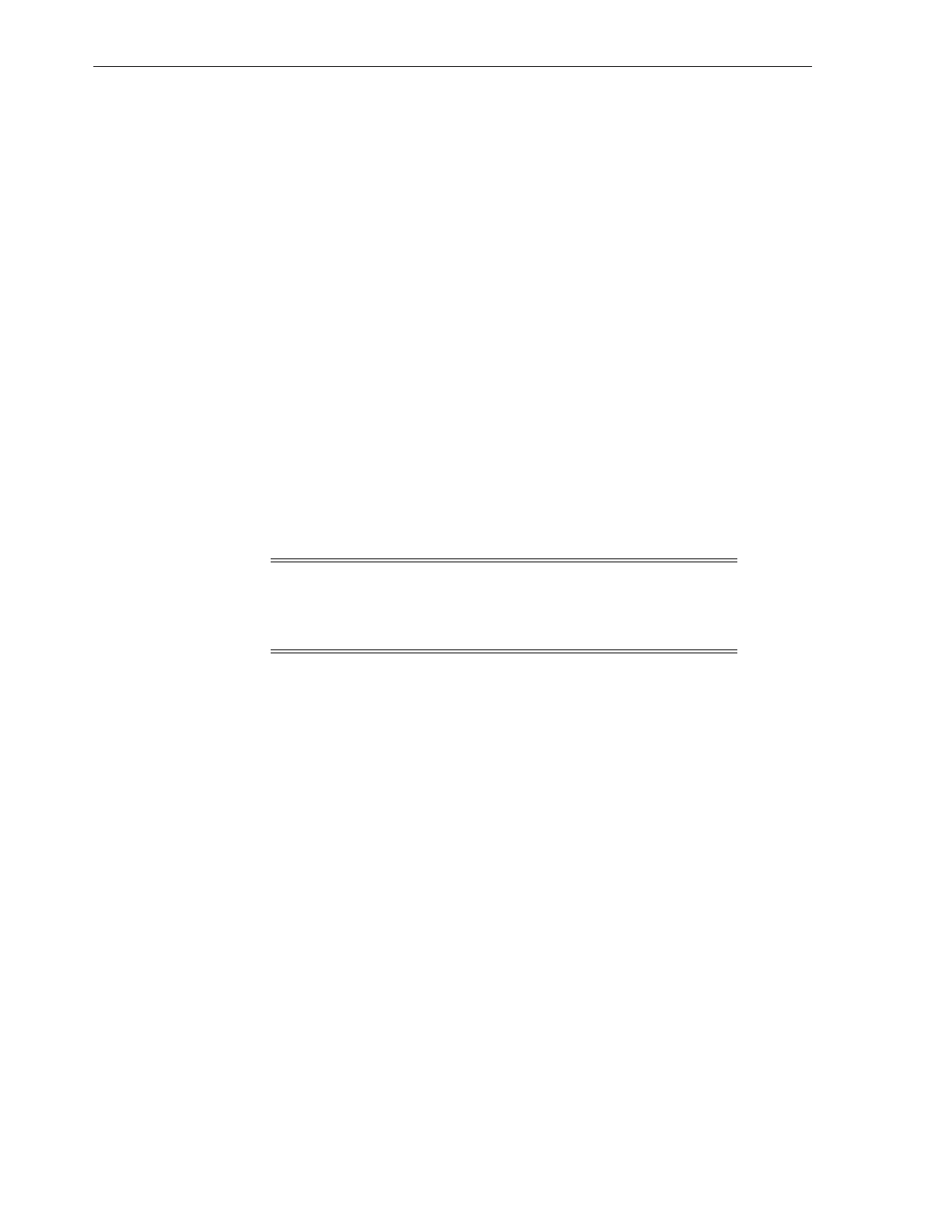Final Hardware Actions
3-28 StorageTek SL150 Modular Tape Library Installation Manual
Unlock the Robot
Follow these instructions to unlock the robot:
1. Locate the robot lock on the back of the base module (see Figure 3–2).
2. Set the robot lock to the unlocked position.
If the robot lock is the type with a thumbscrew, remove the lock mechanism, rotate
it 180 degrees, insert the mechanism into the base module slot, and fully tighten
the thumbscrew.
If the robot lock is the type with a knob, grasp the knob and turn it clockwise until
the pointer is past the line pointing toward the black, unlocked padlock icon.
3. Make sure the unlocked padlock icon is indicated.
Apply Power
Follow these instructions to apply library power:
1. Make sure the robot is not locked.
2. Press the power push-button switch on the front panel of the base module.
The time duration of the power on varies based upon the number of modules and
cartridges in the library. It is assumed that there are no cartridges in the library
during an initial installation. The process is described in Appendix A, "Startup"
3. Continue with the appropriate chapter:
■ "Library Initialization" when this is a new library installation
■ "Checkout and Host Connection" for a library upgraded with an expansion
module
Note: Do not manually remove a cartridge magazine while the
library is performing a restart after adding an expansion module.
Only perform a manual cartridge magazine removal when the
library is operational and offline.
