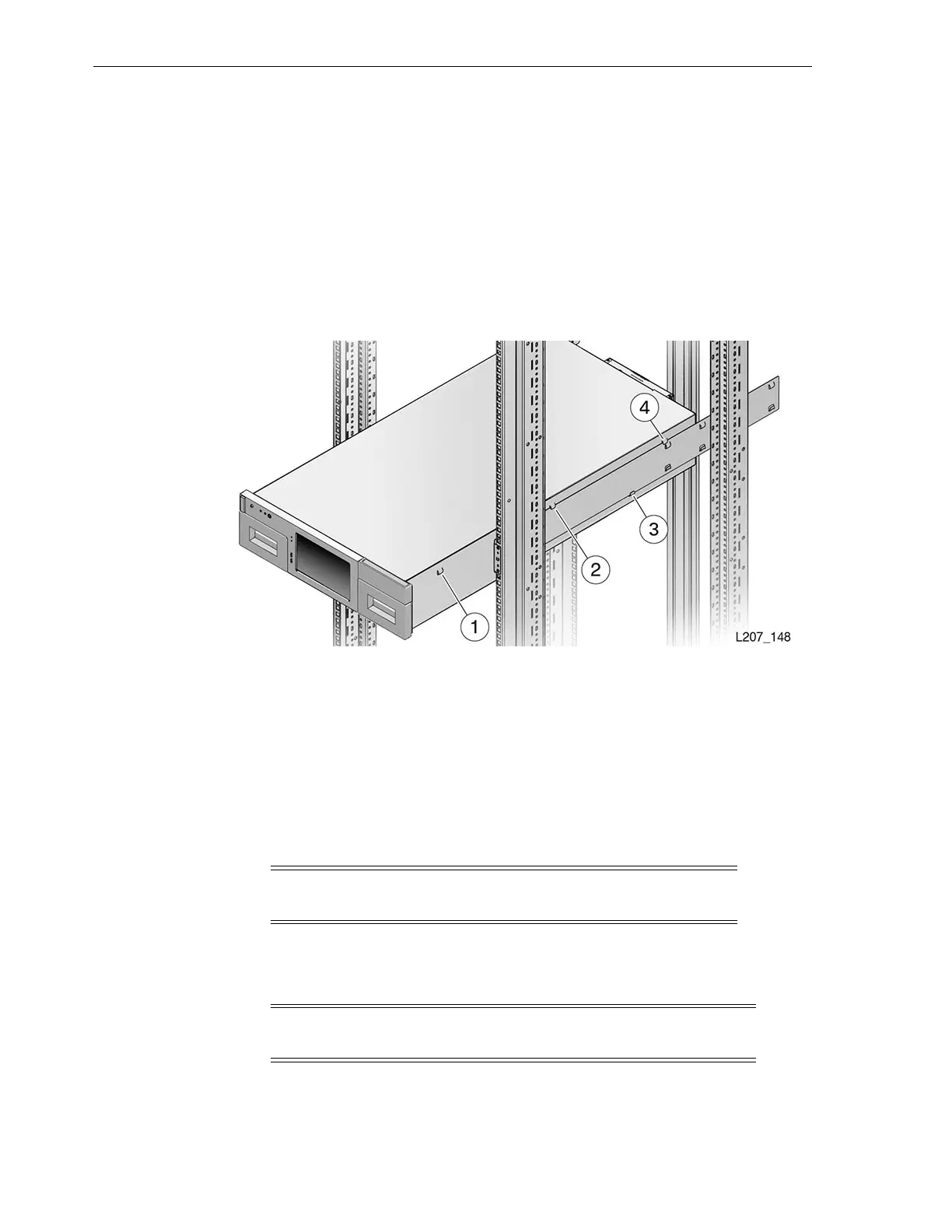Mount the Base Module
3-10 StorageTek SL150 Modular Tape Library Installation Manual
A tool, such as a small flat blade screwdriver, simplifies the compression.
5. Repeat for each front rail.
Mount the Base Module
Installation of the base module involves engaging the tabs on the side of the module
with the rack rails (see Figure 3–10), removing the cartridge magazines, securing the
module to the rack with screws, reinstalling the cartridge magazines, releasing the
robot lock (see Figure 3–2), and connecting cables.
Figure 3–10 Tab and Rail Engagement
Illustration Legend:
1-FrontTab
2 - Center Tab
3-BottomTab
4 - Rear Tab
Insert the Base Module
Task 1 Engage the Base Module with the Rail
1. Grasp the module along the sides and lift the back above the rack rails.
2. Guide the module into the rack and set the rear side-tabs on the rack rails (see
Figure 3–10).
Warning: The base module (Module 1) is heavy. Use two people
to lift and install it.
Note: Never lift the module by the front control panel or the tape
drive. Always lift the module from the side.
