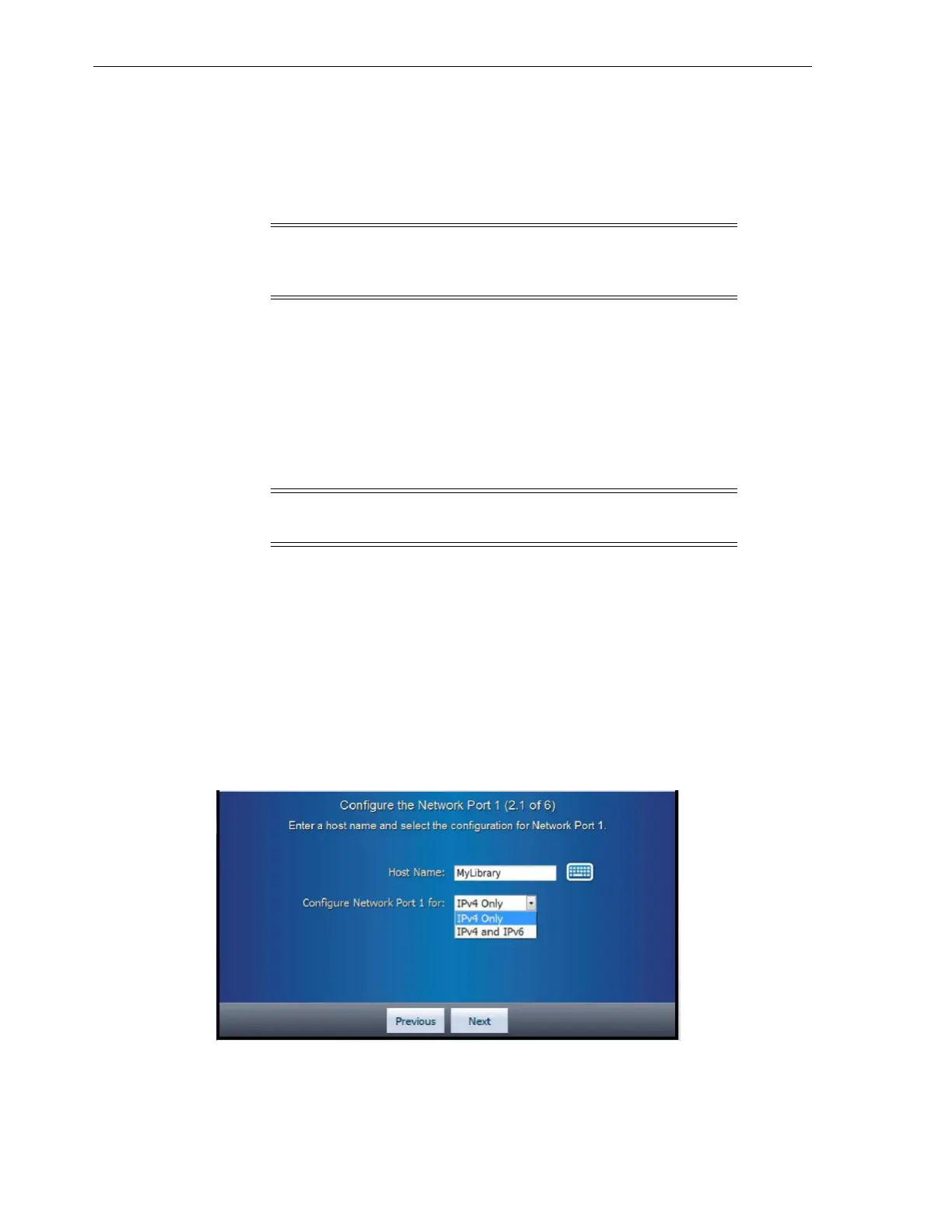Step 2 of 6 (Configure the Network Port 1)
4-4 StorageTek SL150 Modular Tape Library Installation Manual
Change the Default Password
To change the default password:
1. Tap the keyboard button.
2. Tap the screen keys to input a new default administrator password.
3. Tap the Next button after entering the final character of the password.
4. Enter the new password again in the Verify New Password field.
Make sure to remember the default user ID (admin) and your new password.
5. Tap the Done buttonortheEnter key.
The Change the Default Administrator Password screen appears with several large
dots in both the New Password and Verify New Password fields (see Figure 4–3).
If an error message appears, click the keyboard button to access the keyboard
screen and clear the password field before you tap any key. Repeat previous steps
as necessary to correct the password entries.
6. Tap the Next button.
The Configure the Network Port 1 screen appears.
Step 2 of 6 (Configure the Network Port 1)
Figure 4–4 Configure the Network Port 1
After you enter a host name for the SL150 library, you can configure Network Port 1 to
use an address in IPv4 format or both IPv4 and IPv6 format.
Note: The password must be at least eight characters long and
contain one or more numeric or special characters. The value
passw0rd
is considered invalid.
Note: The dots are the standard display and do not represent the
actual number of characters you entered for the password.
