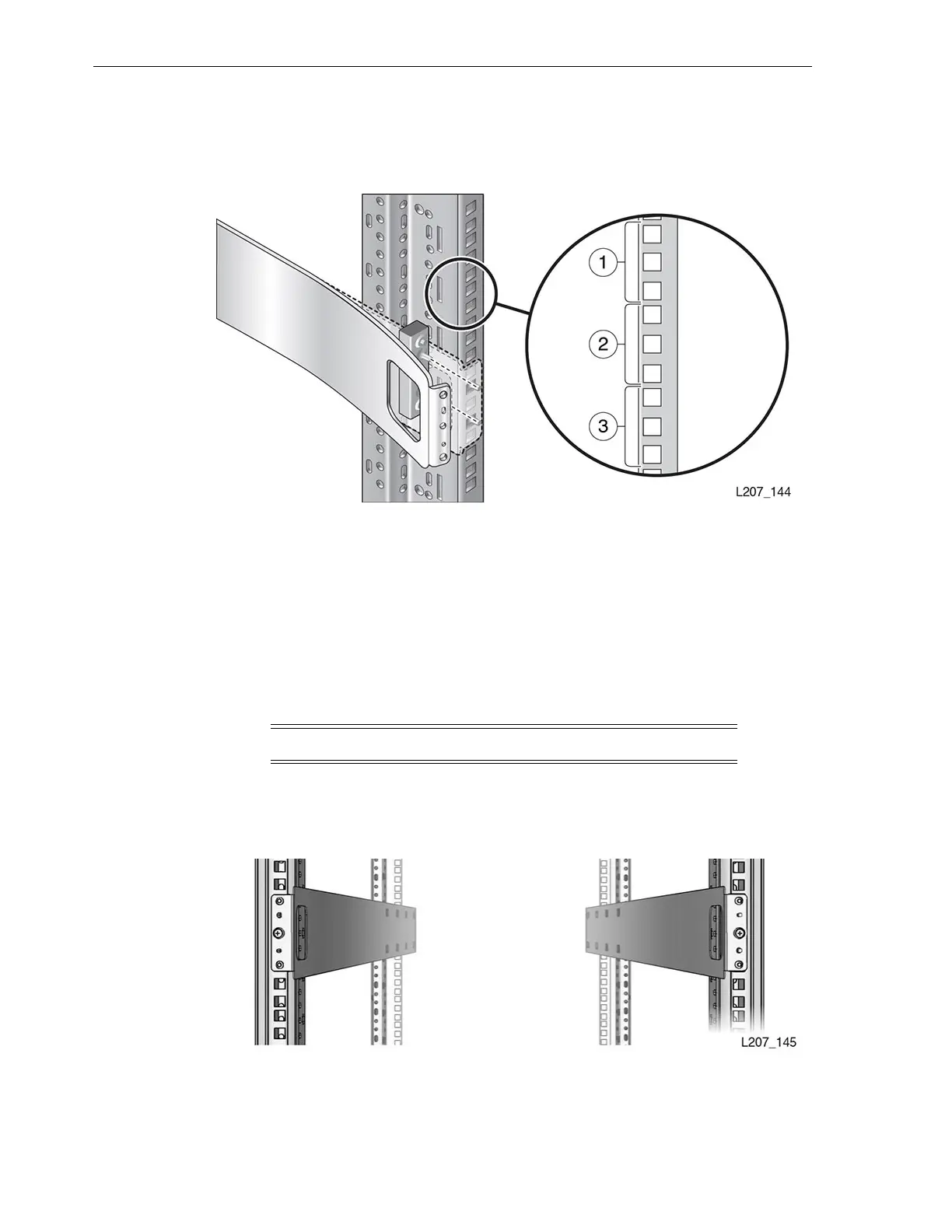Base Module Mounting Rail
3-8 StorageTek SL150 Modular Tape Library Installation Manual
6.
Repeat Task 1 and Task 2 for the front rail at the identical rack unit on the opposite
side of the rack.
Figure 3–7 Mounting Block for Front Rail (Right Rail Shown)
Illustration Legend:
1-FirstU
2 - Second U
3 - Third U
Task 3 Verify Proper Front Rail Installation
1. Verify that the rack rails are parallel with each other (installed in the same rack
unit positions, see Figure 3–8).
2. If your rack has threaded holes, proceed to "Mount the Base Module."
Figure 3–8 Rails Installed - Front View
Note: Do not proceed unless the rails are parallel.
