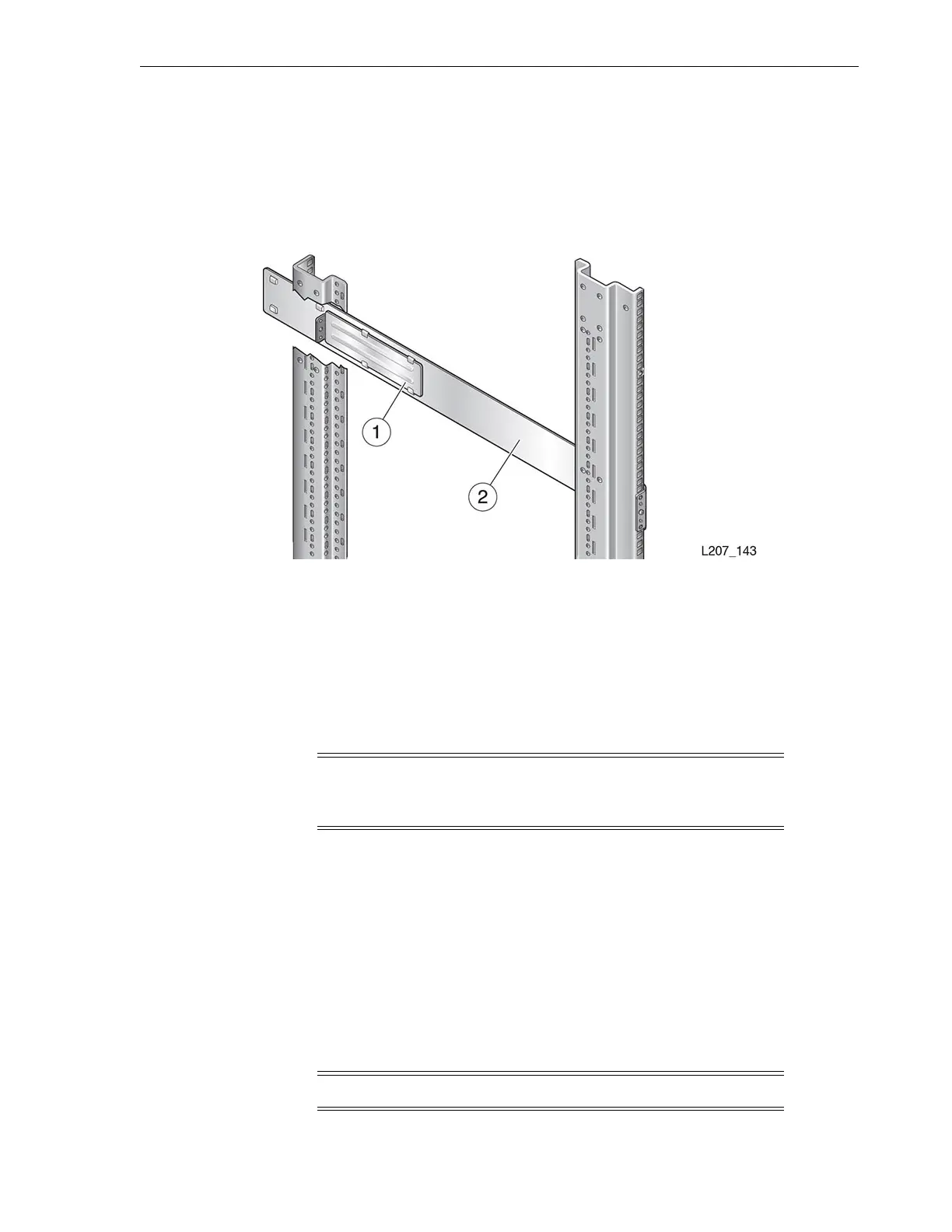Base Module Mounting Rail
Hardware Installation 3-7
2.
Align the back edge of the front rail with the back rail (see Figure 3–6).
3. Slide the front rail toward the back rail to engage the tabs of the front rail.
4. Push the front rail into the rack until the front edge of the rail is approximately 60
mm (2.4 inches) from the rack stile.
Figure 3–6 Front Rail Installation (Left Rail Shown)
Illustration Legend:
1 - Back Rail
2 - Front Rail
Task 2 Secure the Front Rail
1. Position the mounting block behind the rack stile in the second U of the three U
span (see Figure 3–7).
2. Hold the block in position with one hand.
3. Push the front rail against the rack stile.
4. Insert the 8–32 screw through the hole in the front rail and thread the screw by
hand a few turns into the mounting block.
5. Tighten the 8–32 screw with a Phillips screwdriver while making sure that the rail
is plumb with the inside edge of the rack stile.
Note: The pins and screw hole must be within the boundaries of a
single rack unit. Pay attention to the rack unit boundary identifiers
(such as rack stile scribe lines or notches).
Tip: You might need to flex the front of the rail away from the rack
stile while positioning the mounting block.
Note: The front rail should neither tilt in nor tilt out.
