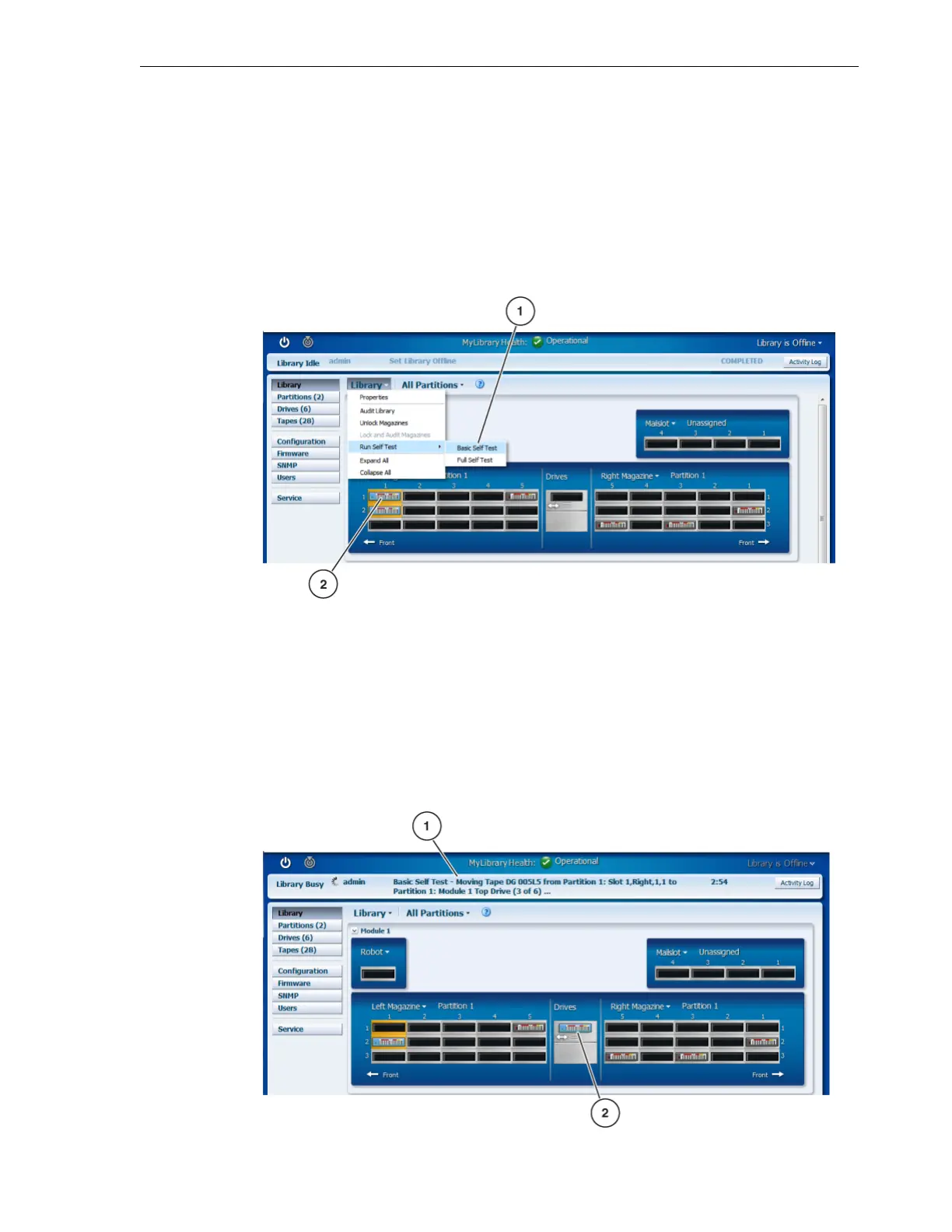Run the Self-Test
Checkout and Host Connection 5-3
4.
Locate the Library control beside the Help (question mark) icon (see Figure 5–2)in
the remote interface.
5. Use the Library list to select Basic Self Test or Full Self Test (use the Full Self Test
at initial installation).
The self test dialog box appears.
6. Click OK to begin the test or Cancel to exit.
Figure 5–2 Self Test Commands
Illustration Legend:
1 - Basic Self Test Command
2 - Diagnostic Cartridge (in a Reserved Slot)
Task 2 Monitor Self Test Progress
1. Observe the self-test progress in the activity window section (see Figure 5–3).
Figure 5–3 Self Test Progress
