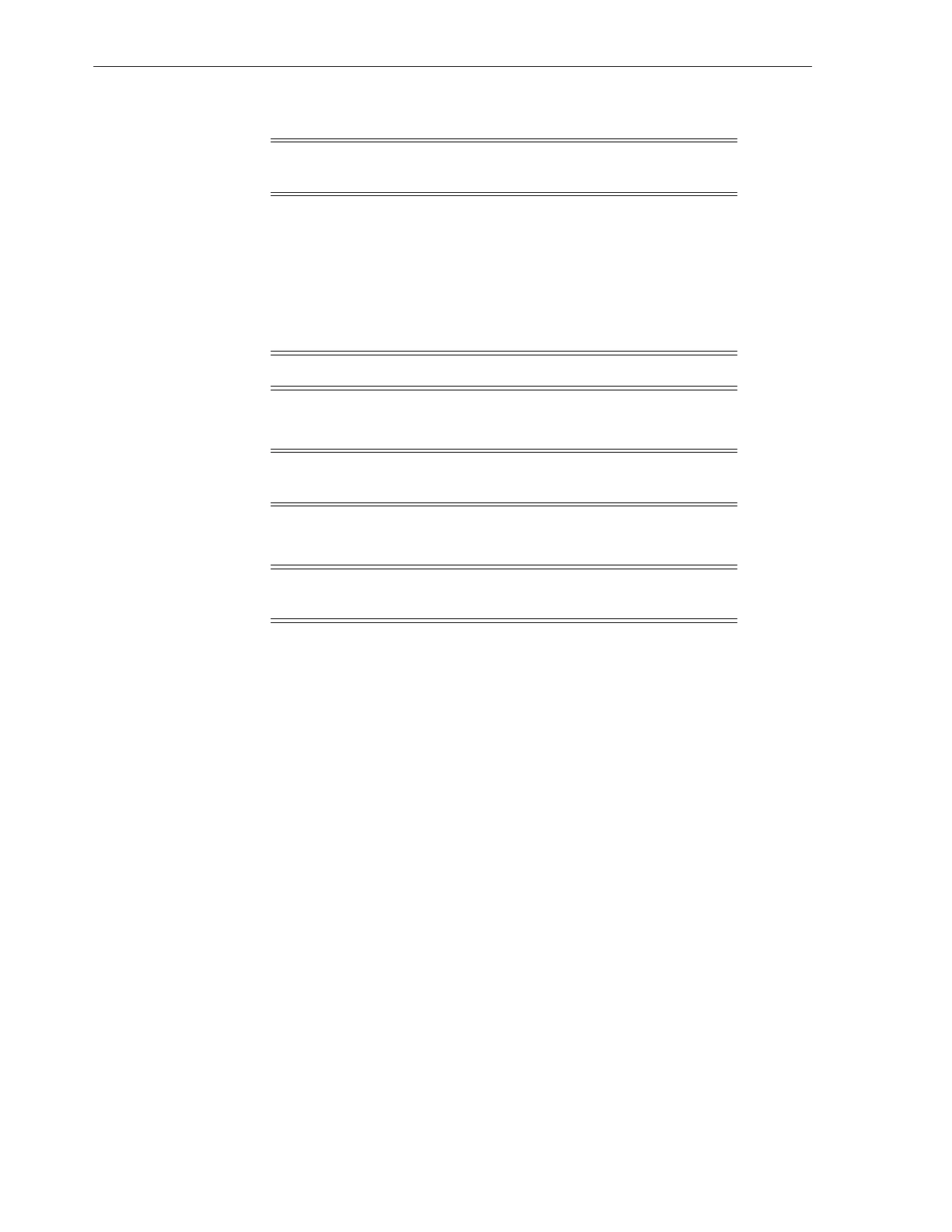Unpack and Acclimate the SL150 Librar y
2-4 StorageTek SL150 Modular Tape Library Installation Manual
2.
Remove the front rails from the base module packing material and set them aside.
3. Remove the foam pieces above the library module.
4. Remove the accessory package at the end of the module, and set it aside.
5. Lift the plastic covering the module.
Task 2 Acclimate the Library Module
1. Grasp the module by the sides, lift it out of the carton, and set it down.
2. Acclimate the module to the environment.
Task 3 Dispose of Shipping Materials
1. Remove the pallet and any packaging materials from your work area.
2. Continue with Chapter 3.
Note: The rails will be used in a later instruction (see "Base
Module Mounting Rail").
Warning: Module is heavy. Use two persons when lifting it.
Note: Do not lift the Base Module by the front control panel, the
tape drive, or the tape drive filler.
Note: If the module is colder than the location and sufficient
humidity exists, condensation may occur.
