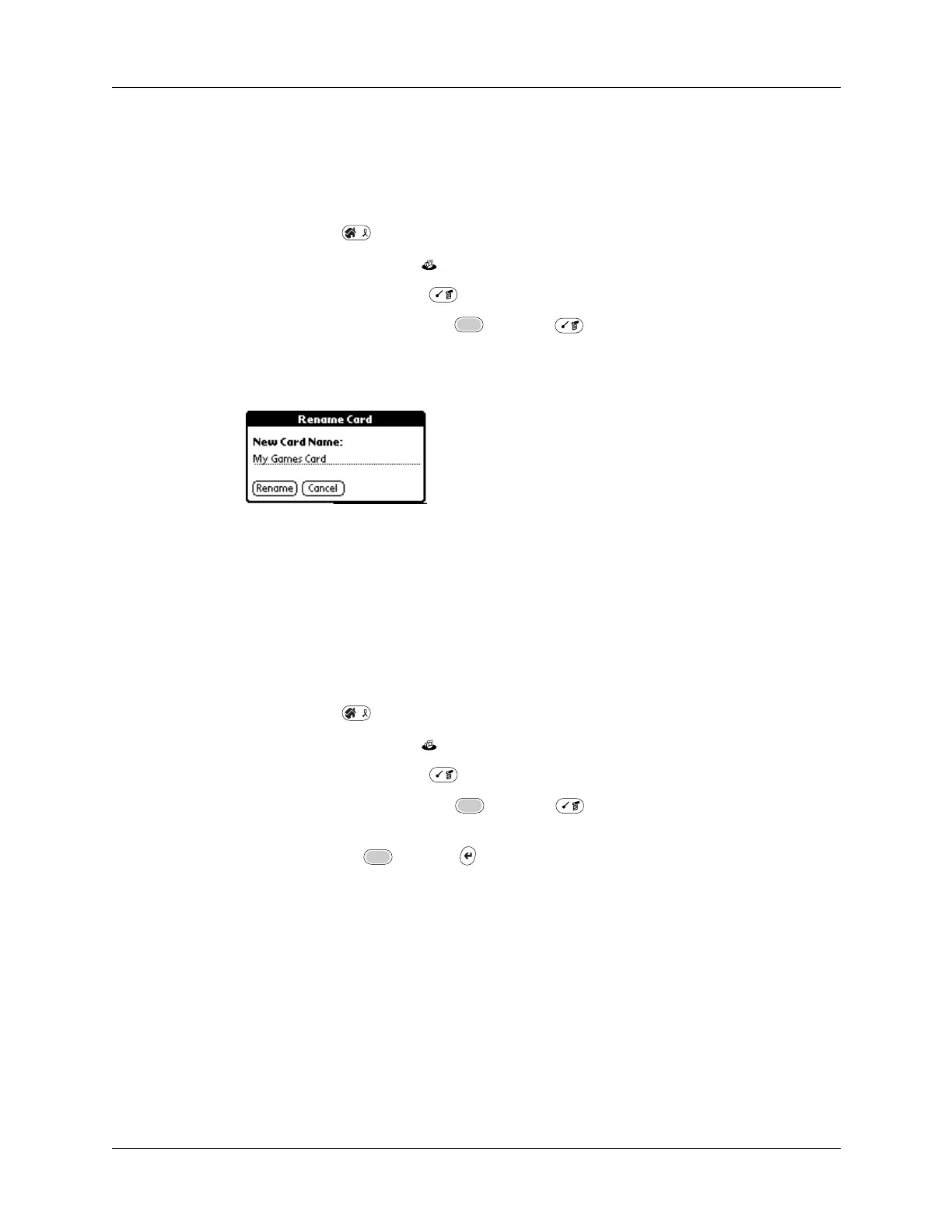Chapter 7 Using Card Info
88
Renaming a card
Renaming a card enables you to give an easy-to-recognize name to the card.
To rename a card:
1. Press Home .
2. Tap the Card Info icon .
3. Press Command Stroke + R.
Alternately, press Function + Menu , and then select Rename Card on
the Card menu.
4. Enter the new name for the card.
5. Tap Rename.
Formatting a card
Formatting a card destroys all its data and prepares it to accept new applications
and data.
To format a card:
1. Press Home .
2. Tap the Card Info icon .
3. Press Command Stroke + F.
Alternately, press Function + Menu , and then select Format Card on
the Card menu.
4. Press Function + Enter
,
or tap OK.
