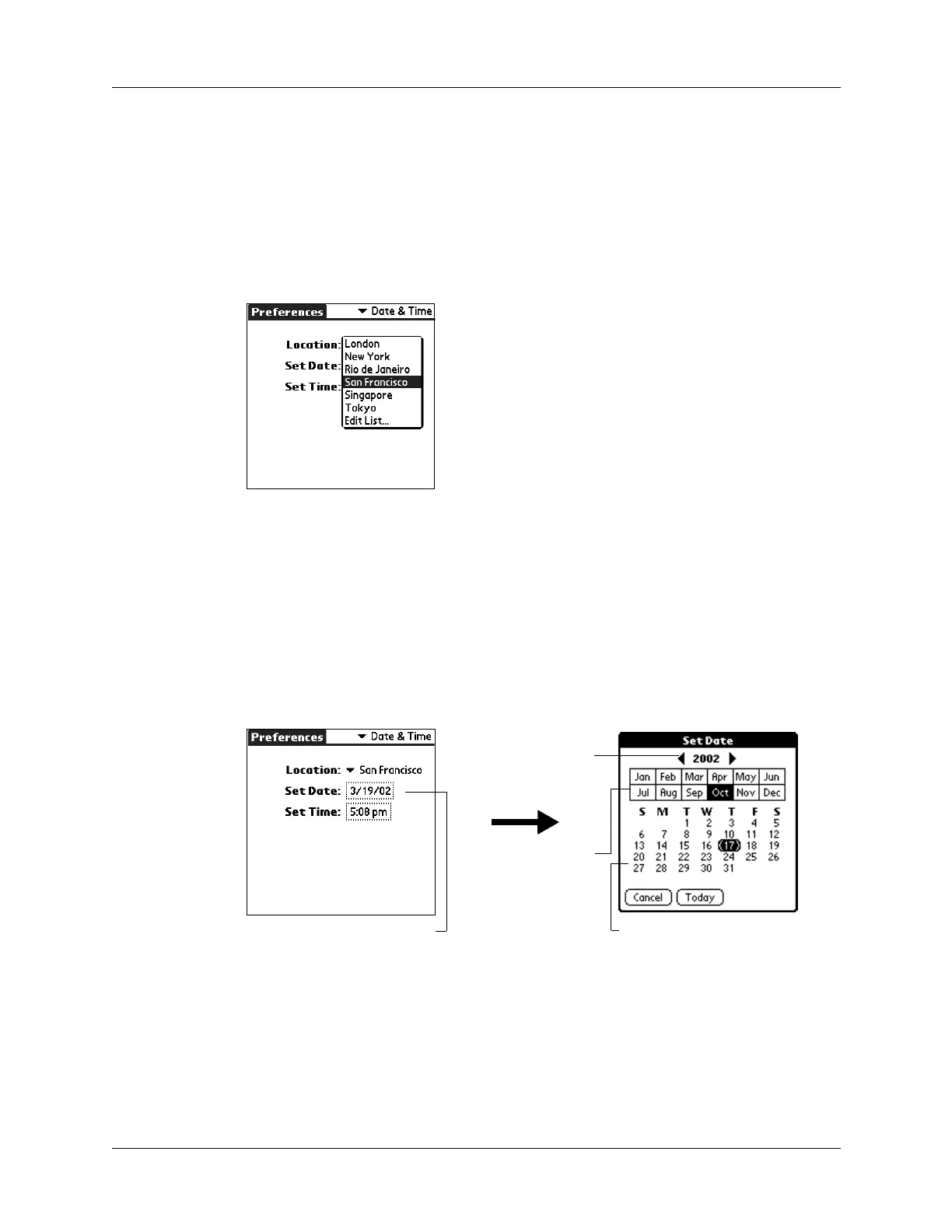Setting General Preferences
327
Date and Time preferences
The Date and Time Preferences screen enables you to set the date, time, time zone.
When you select a time zone that supports daylight savings, your handheld
automatically makes the time change on the appropriate date.
To set the time zone:
1. Tap the Location pick list.
2. Select a time zone.
When you travel, changing the time zone setting to a new time zone
automatically resets the date and time on your handheld, but it does not change
the time of appointments set in Date Book.
To set the date:
1. Tap the Set Date box.
2. Tap the arrows to select the current year.
3. Select a month.
4. Tap the current date.
Tap to set date
Tap arrows to
select year
Tap or use the
navigator to select
month
Tap to select date
