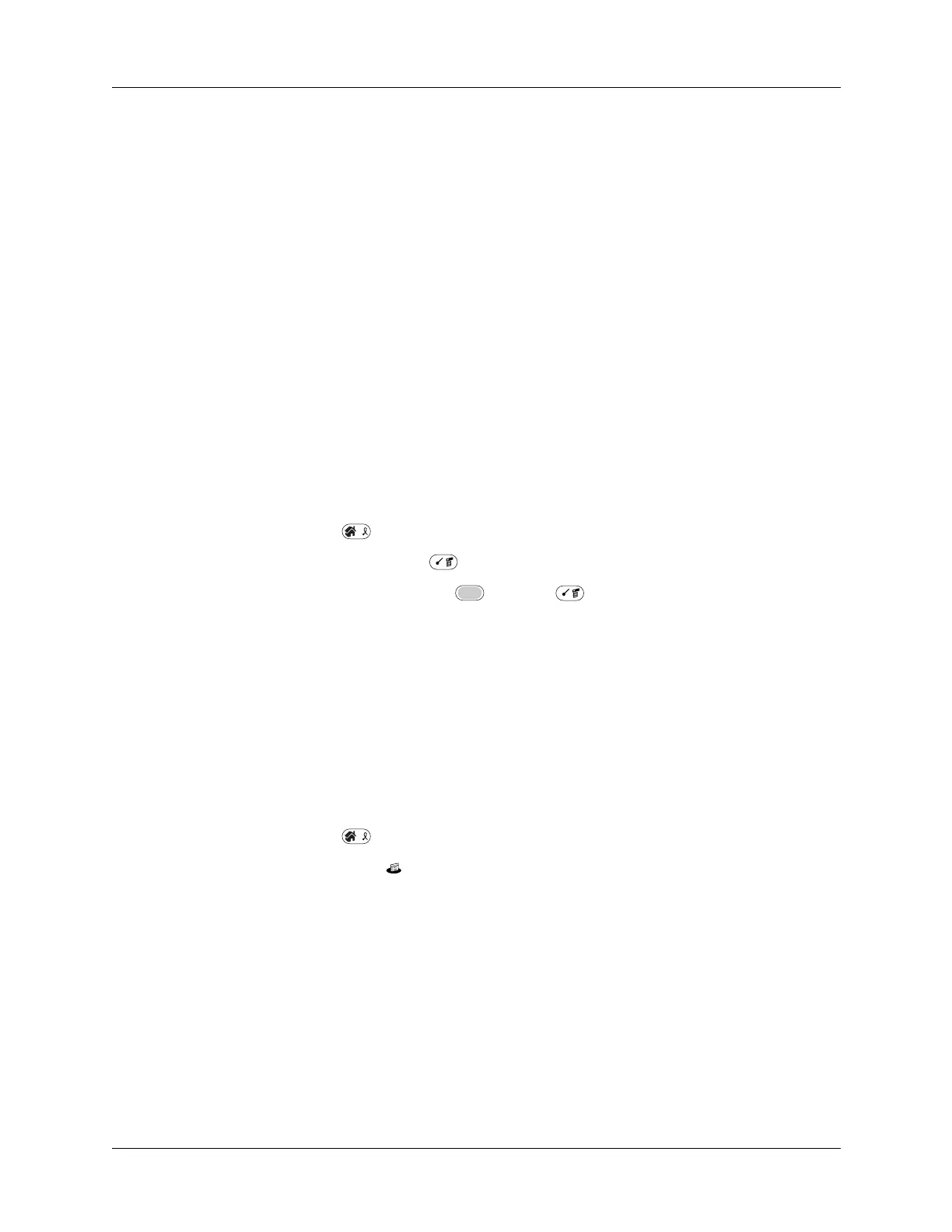Technical support
407
Technical support
If, after reviewing the sources listed at the beginning of this appendix, you cannot
solve your problem, go to
www.palm.com/support/tungstenc
or send an e-mail to
your regional Technical Support office.
Before requesting support, experiment a bit to reproduce and isolate the problem.
When you do contact support, please be ready to provide the following
information:
■ The name and version of the operating system you are using
■ The actual error message or state you are experiencing
■ The steps you take to reproduce the problem
■ The version of handheld software you are using and available memory
■ The wireless service provider’s name
■ The software version of your 802.11b radio
To find your handheld version and memory information:
1. Press Home .
2. Press Command Stroke + L.
Alternately, press Function + Menu , and then select Info on the
App Menu.
NOTE
Thousands of third-party add-on applications have been written for
Palm OS handhelds. Unfortunately, we are not able to support such a large
number of third-party applications.
If you are having a problem with a third-
party application, please contact the developer or publisher of that software
.
3. Tap Version to see version numbers, and tap Size to see the amount of free
memory in kilobytes.
To find your wireless service provider’s name and 802.11b radio software version:
1. Press Home .
2. Tap the Prefs icon .
3. Tap the pick list in the upper-right corner of the screen.
4. Select Mobile.
5. Select Current status.
6. Scroll down to SV number to view the software version of your 802.11b radio.
