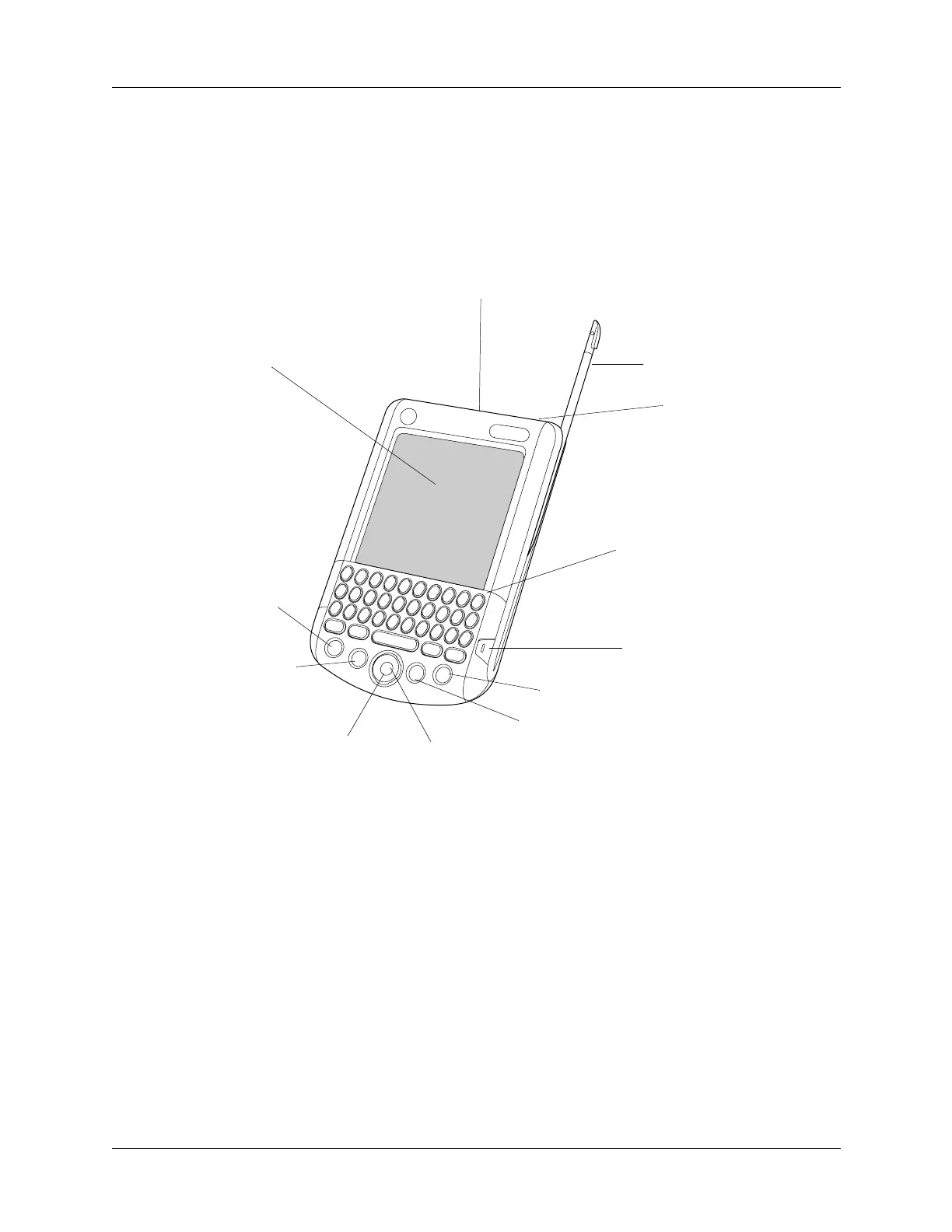Chapter 2 Exploring Your Handheld
8
Locating handheld components
Take a few moments to locate the front and back panel components of your
handheld.
Locating front panel controls
IR port
Uses infrared technology to transmit data to and receive data
from other Palm OS
®
handhelds, and to perform HotSync
®
operations. See “Using elements of the handheld interface”
in Chapter 3 and see “Conducting IR HotSync operations” in
Chapter 17 for more information.
Keypad
The area where you type letters and numbers, and access
special function keys. See Chapter 3 to learn how to type
characters.
Screen
Keyboard area
Navigator
Power button
Green indicator light
Stylus
IR port
Date
Book
Address
Book
Web
E-mail
Select button
Application buttons
