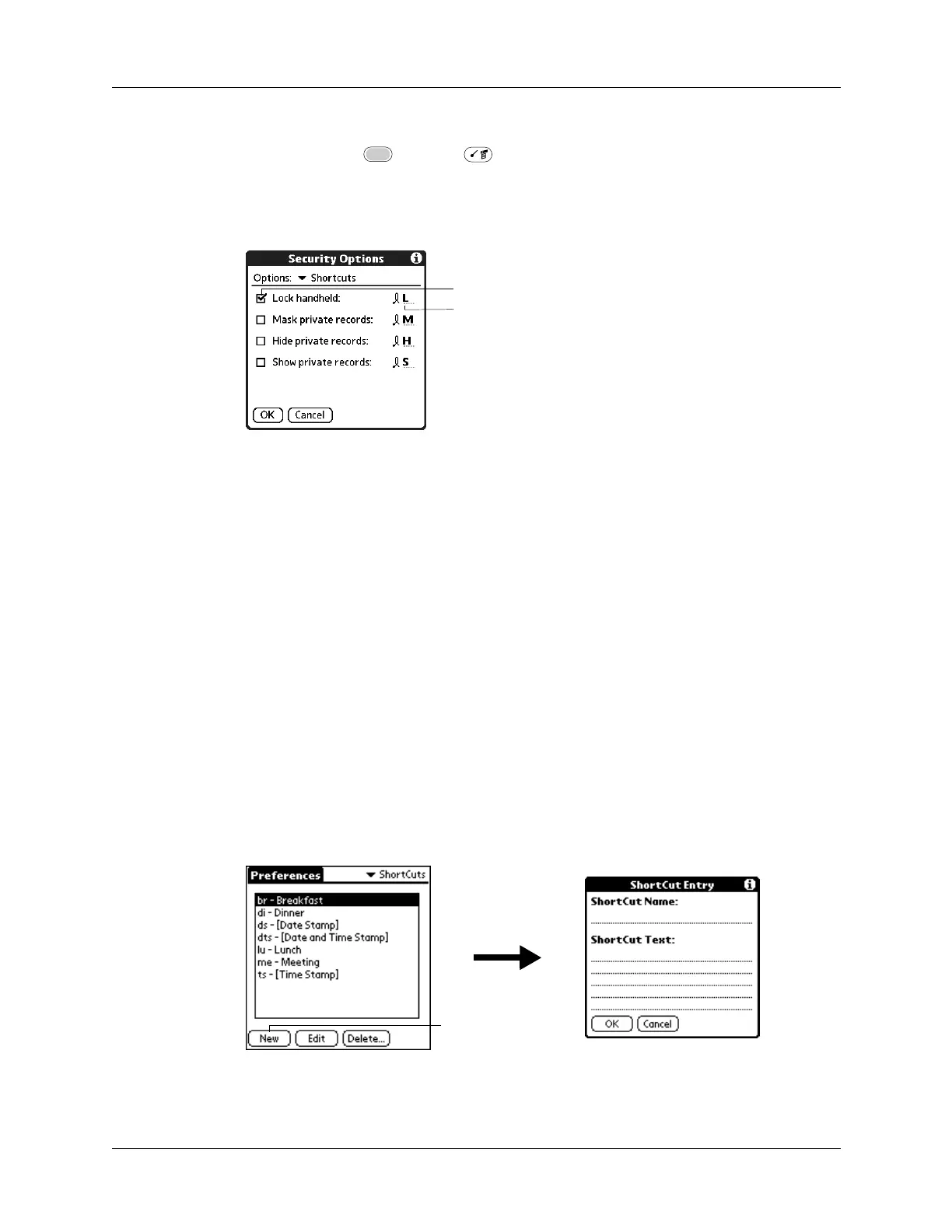Setting Personal Preferences
383
To create and activate security shortcuts:
1. Press Function + Menu , and then select Security Options.
2. Select Shortcuts from the Options pick list.
3. Tap the check box for the security shortcut you want to activate.
4. If you want to change the current character, tap and drag the stylus to select the
character, and type the new character.
ShortCuts preferences
The ShortCuts Preferences screen enables you to define abbreviations for entering
text. This section describes how to create, edit, and delete a ShortCut.
Creating a ShortCut
You can create a ShortCut for any words, letters, or numbers. All ShortCuts you
create appear on the list in the ShortCut Preferences screen. All the ShortCuts are
available in any of your handheld applications and are backed up on your
computer when you perform a HotSync operation.
To create a ShortCut:
1. Tap New.
2. On the ShortCut Name line, enter the letters you want to use to activate the
ShortCut.
Tap to select shortcut
Select character to change
the shortcut key
Ta p N e w
