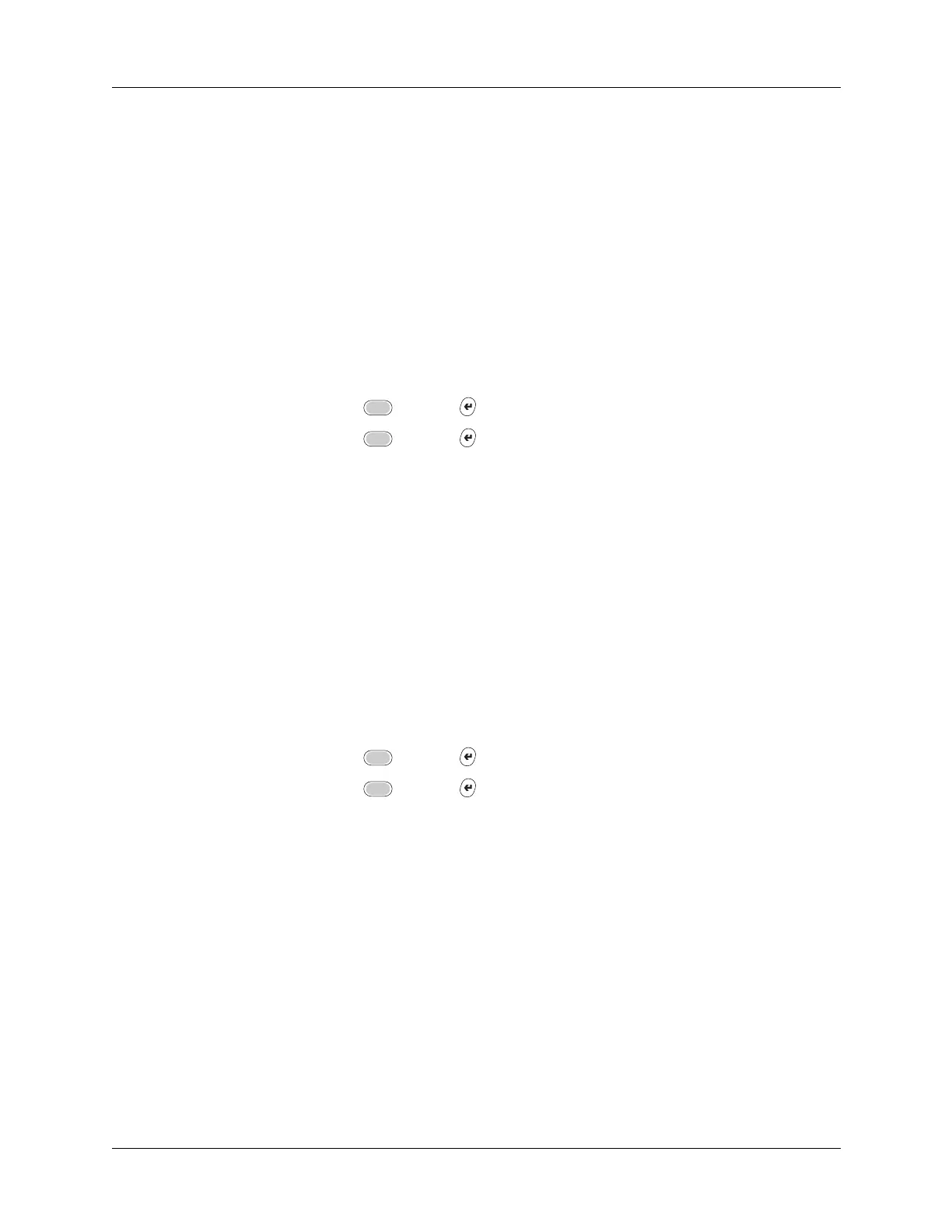Chapter 16 Using World Clock
300
Modifying a Location
If you add a location and later realize you did not use the correct settings, you can
modify the location.
To modify a Location:
1. Tap a Location pick list.
2. Select Edit List.
3. Select the location you want to modify.
4. Tap Edit.
5. Adjust the settings. See “Adding a location” earlier in this chapter for details.
6. Press Function + Enter
,
or tap OK.
7. Press Function + Enter
,
or tap Done.
Removing a location
If you no longer need a location that appears on the Location list, you can remove
it from the list. You cannot remove a location that is currently assigned to the
primary location.
To remove a Location:
1. Tap a Location pick list.
2. Select Edit List.
3. Select the location you want to remove.
4. Tap Remove.
5. Press Function + Enter
,
or tap OK to confirm the deletion.
6. Press Function + Enter
,
or tap Done.
