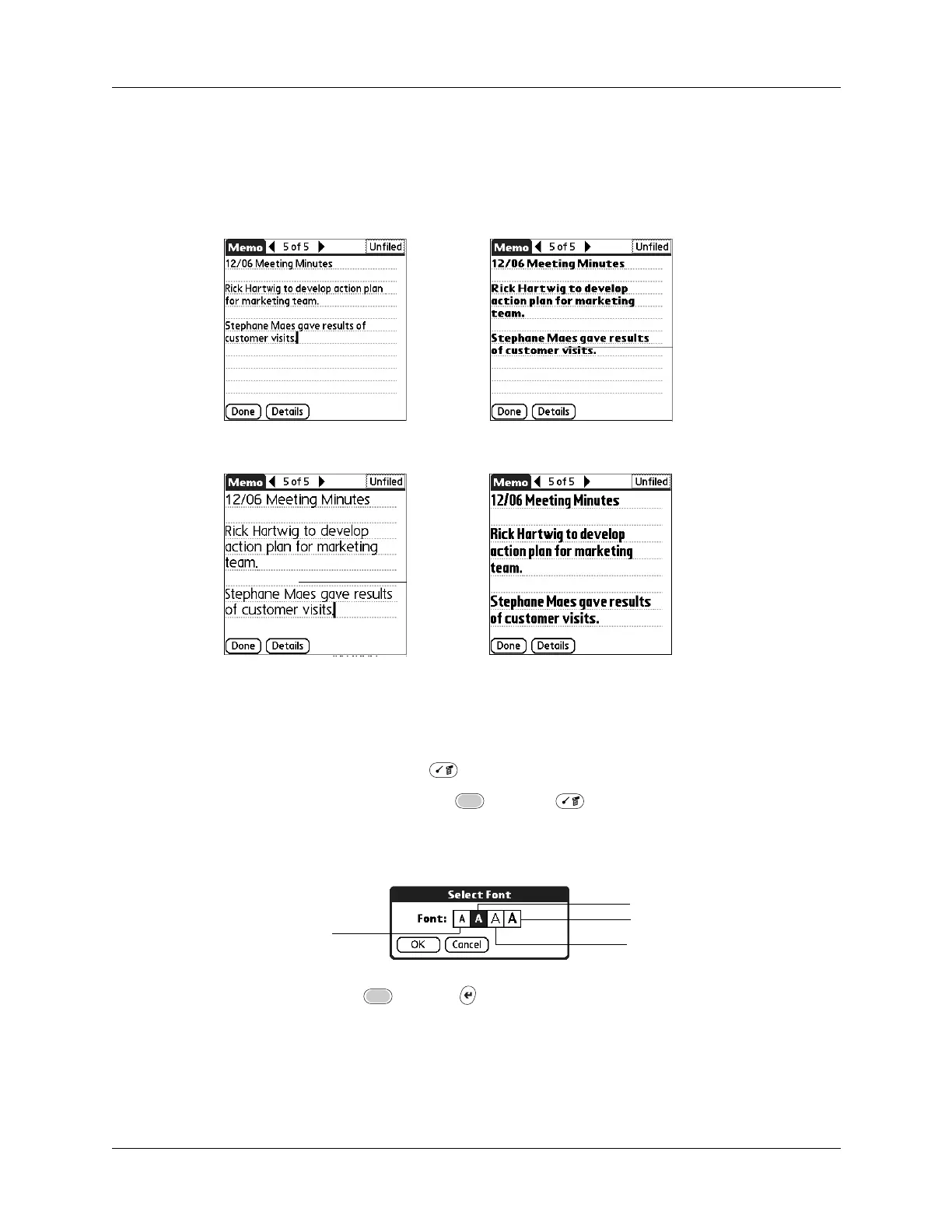Performing common tasks
61
Choosing fonts
In many applications, you can change the font style to make text easier to read. You
can choose small, small bold, large, or large bold fonts in each application that
enables you to change font style.
To change the font style:
1. Open an application.
2. Press Command Stroke + F.
Alternately, press Function + Menu , and then select Font on the
Options menu.
3. Tap the font style you want to use.
4. Press Function + Enter
,
or tap OK.
Small font
Large font
Small bold font
Large bold font
Tap here for
small font
Tap here for small bold font
Tap here for large bold font
Tap here for large font