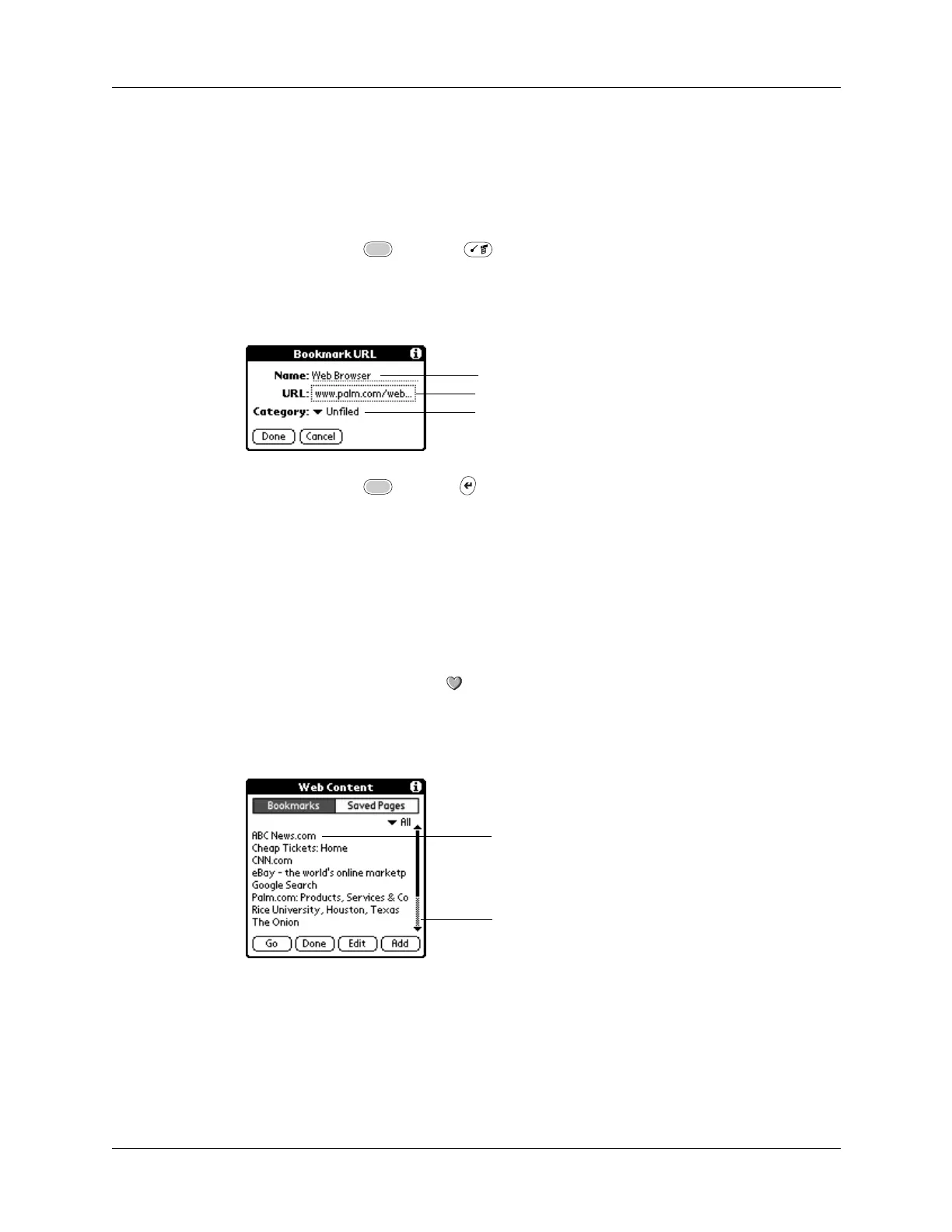Bookmarking your favorite pages
281
Adding a bookmark
If you would like to visit the current page again, add a bookmark to the
Bookmark list.
To add a bookmark for the current page:
1. Press Function + Menu .
2. Tap Bookmark URL in the Page menu.
3. (Optional) Change the bookmark name, URL, or category.
4. Press Function + Enter
,
or tap Done.
You can also add a bookmark by going to the Web Content dialog box, tapping
Bookmarks, and then tapping Add.
Visiting a bookmarked page
Use your list of bookmarks to visit a particular page again.
To visit a bookmarked page:
1. Tap the Web Content icon .
2. Tap Bookmarks.
3. Tap the name of the bookmarked page you want to visit.
4. Tap Go.
Tap here to change the bookmark name
Tap here to change the URL
Tap here to choose a category
Bookmarked page name
Scroll bar