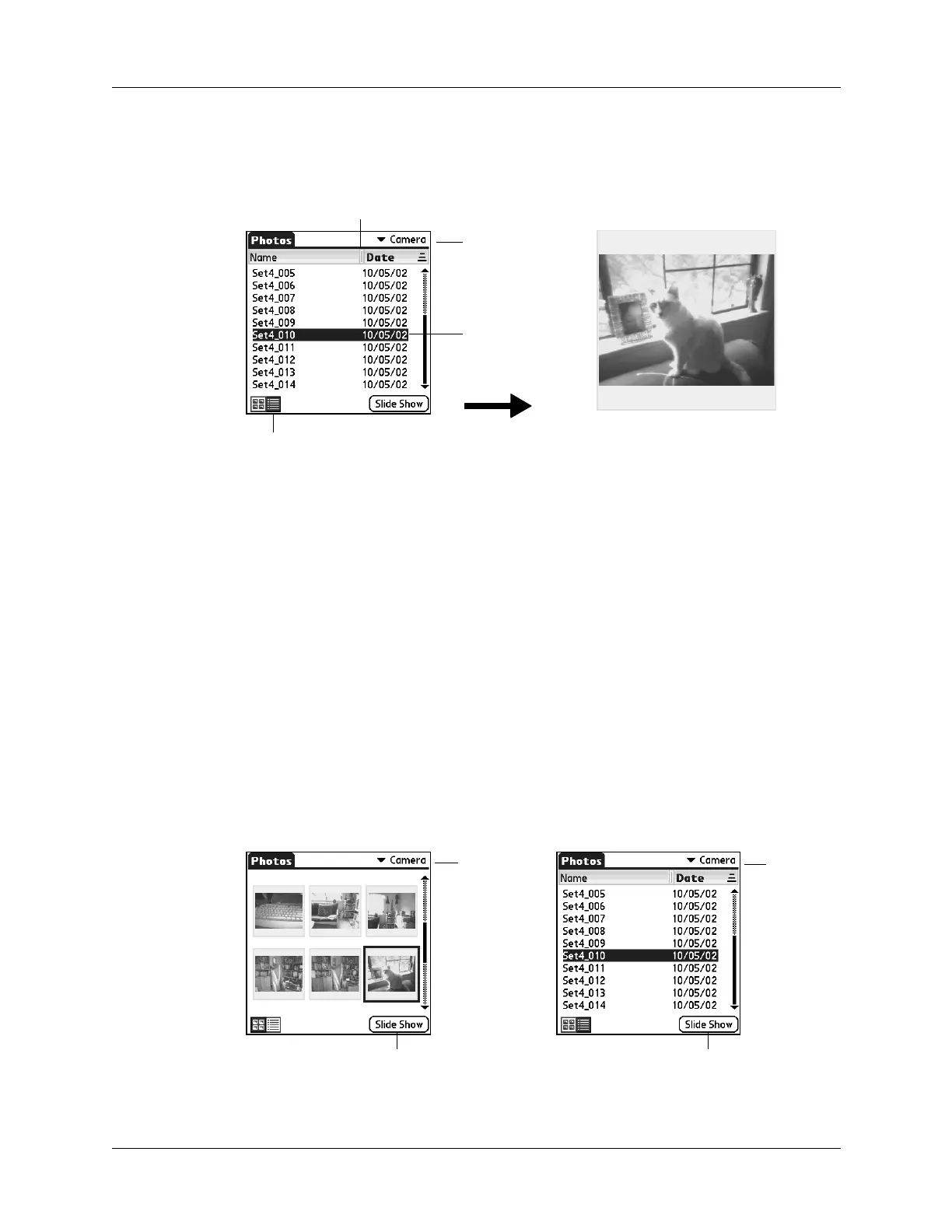Viewing photos
127
2. Tap the Album pick list in the upper-right corner and select the album you want
to view.
3. Tap the name of the photo you want to view.
TIP
You can also browse and select a photo with the navigator. See “Using the
navigator” in Chapter 3 for details.
4. Tap anywhere on the screen to return to List view.
Viewing a slide show
A slide show is a sequential presentation of each of the photos in the current
album. You can set the length of time each photo remains on the screen in the
Preferences dialog box.
To view a slide show:
1. Tap the Album pick list in the upper-right corner and select the album you want
to view.
2. Tap Slide Show.
Select a photo
to view
Album
pick list
List icon
Tap and drag divider
to resize columns
Tap Slide Show Tap Slide Show
um
pick list
um
pick list
