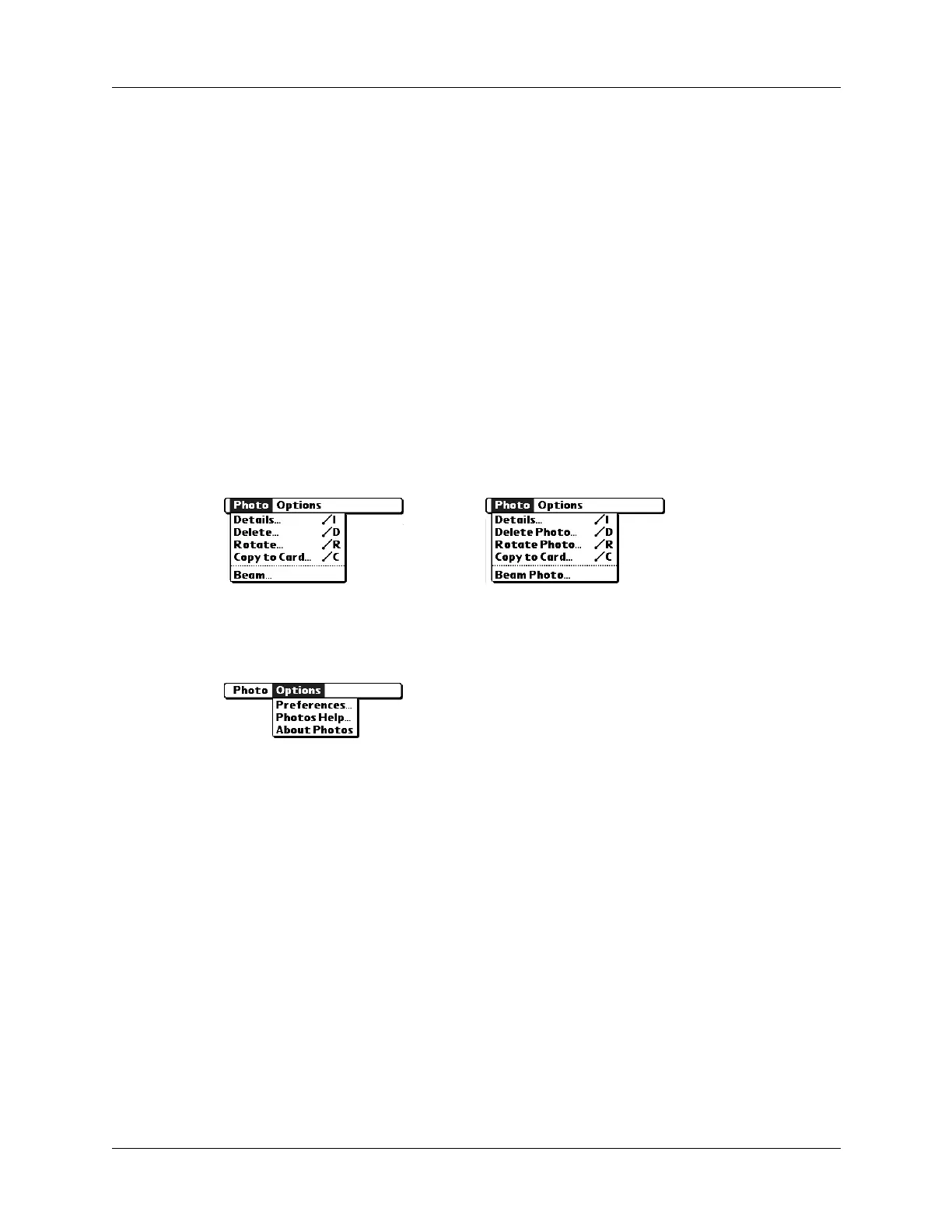Chapter 12 Using Palm™ Photos
136
■ Organize your photos and add notes.
■ Transfer photos to other applications using the Send command or
Export command, and import data in popular file formats.
For information on working with photos on your Mac computer, open the Palm
folder, open the Documentation folder, and double-click the Photo and Audio
Readme file.
Using Palm Photos menus
Palm Photos menus are shown here for your reference, and Palm Photos features
that are not explained elsewhere in this book are described here.
The Photo menu varies slightly when you’re viewing the Palm Photos list or
thumbnails and an individual photo.
Photo menu
Options menus
Thumbnail and List view Photo view
About Photos
Shows version information for Palm Photos.
