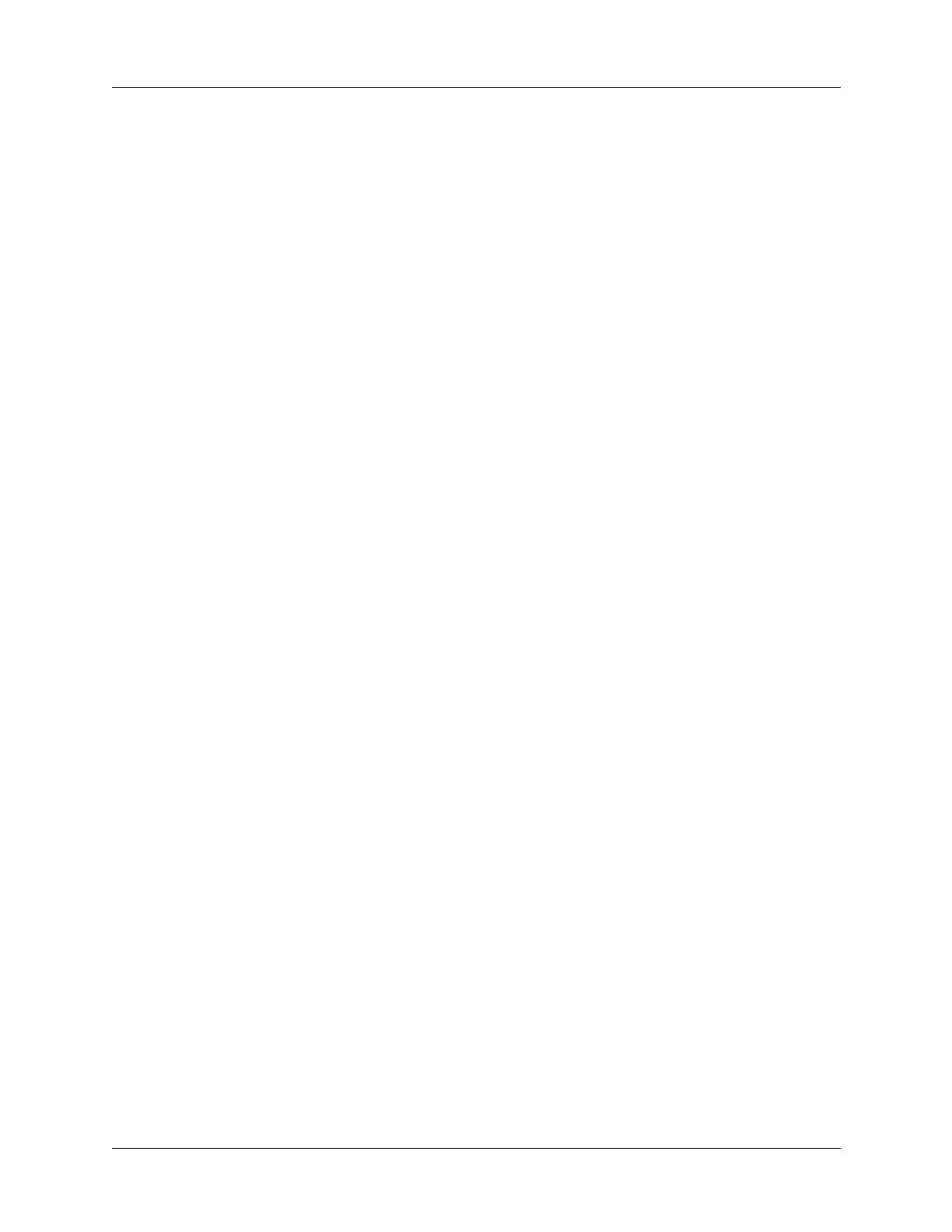Chapter 14 Using Palm™ VersaMail™ Personal E-mail Software
244
Synchronizing multiple accounts
You can synchronize more than one account during the same HotSync operation.
NOTE
If you want to synchronize both a Microsoft Outlook and a Microsoft Outlook
Express account, you must have Microsoft Outlook set as the default e-mail client on
the desktop.
The maximum number of accounts you can synchronize are as follows:
■ 1 Simple MAPI account (for example, an account set up using Outlook Express
or Eudora)
■ 1 Extended MAPI account (for example, an account set up using Outlook)
■ 1 Lotus Notes account
■ 5 combined direct POP or direct IMAP accounts
If you attempt to synchronize more than the limit for a particular type of account
during a HotSync operation, you will receive an alert prompting you to deactivate
any accounts over the allowed number.
Using SSL with the conduit
When you set up an e-mail account, you can choose to use a secure connection
(Secure Sockets Layer, or SSL) for sending and receiving e-mail messages. The
Palm VersaMail HotSync Conduit supports SSL when synchronizing with an
e-mail account only if that account uses one of the following desktop e-mail
applications (mail clients):
■ Outlook
■ Outlook Express
■ Eudora
The conduit does not support SSL for accounts set up as direct POP or direct IMAP
or for Microsoft Exchange or Lotus Notes accounts.
Going beyond the basics
You use many of the VersaMail application features, such as getting and sending
e-mail, daily. Other features are used less frequently but are especially valuable in
certain situations. For example, filtering e-mail is helpful if you are traveling and
want to receive messages only from certain people or about specific subjects.
Filters and other special features are discussed in this chapter.
This section describes the following:
■ Creating and using filters to determine which e-mail you actually view
■ Managing mail settings
■ Adding APOP to an account
