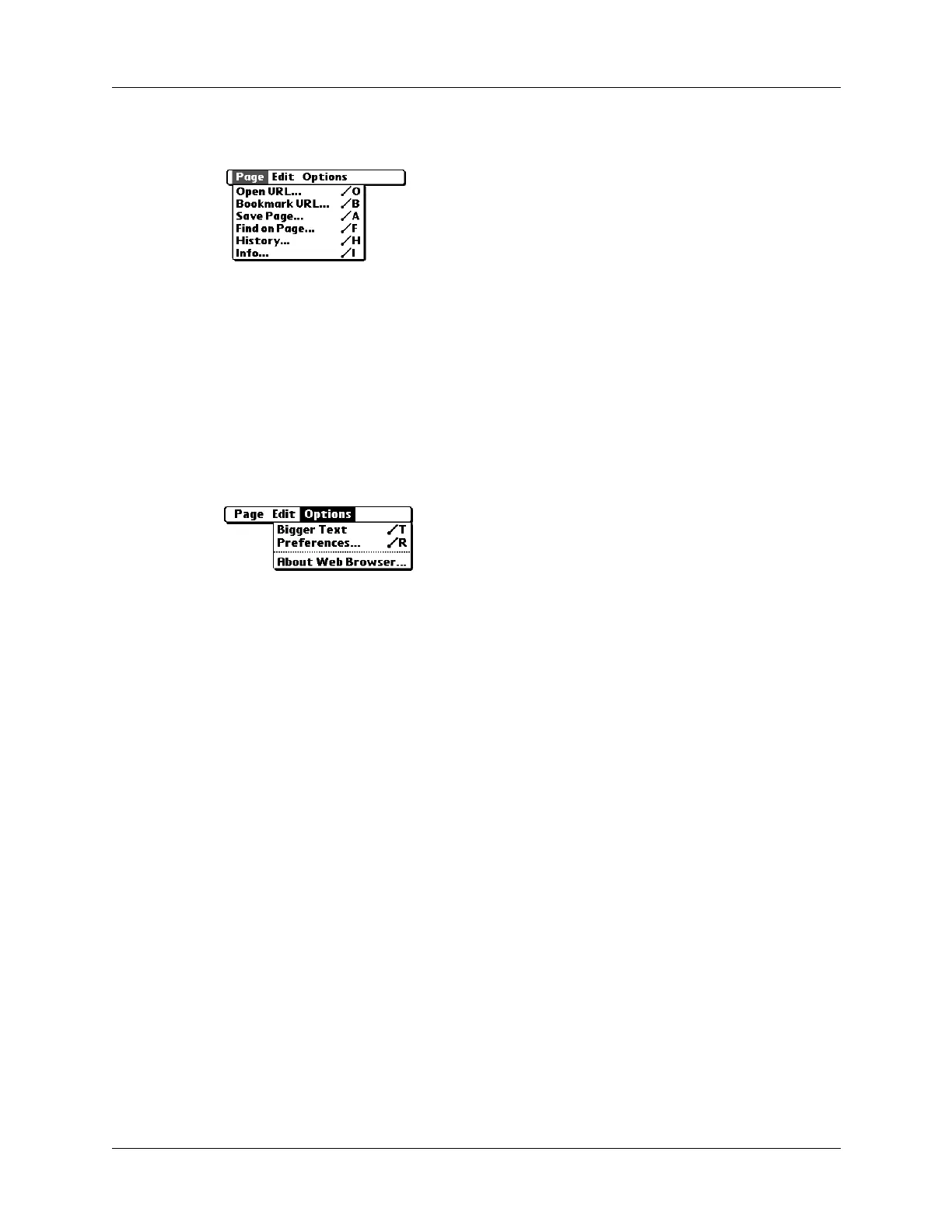Chapter 15 Using PalmSource
®
Web Browser
294
Page menu
Options menu
Bookmark URL
Bookmarks the current page.
History
Opens the History list, where you can view the sites you most
recently accessed.
Info
Opens the Web Page Info dialog box, enabling you to view the
name, URL, and size of the current web page.
Bigger Text / Smaller
Text
Increases or reduces the size of the screen text.
About Web Browser
Shows version information about Web Browser.
