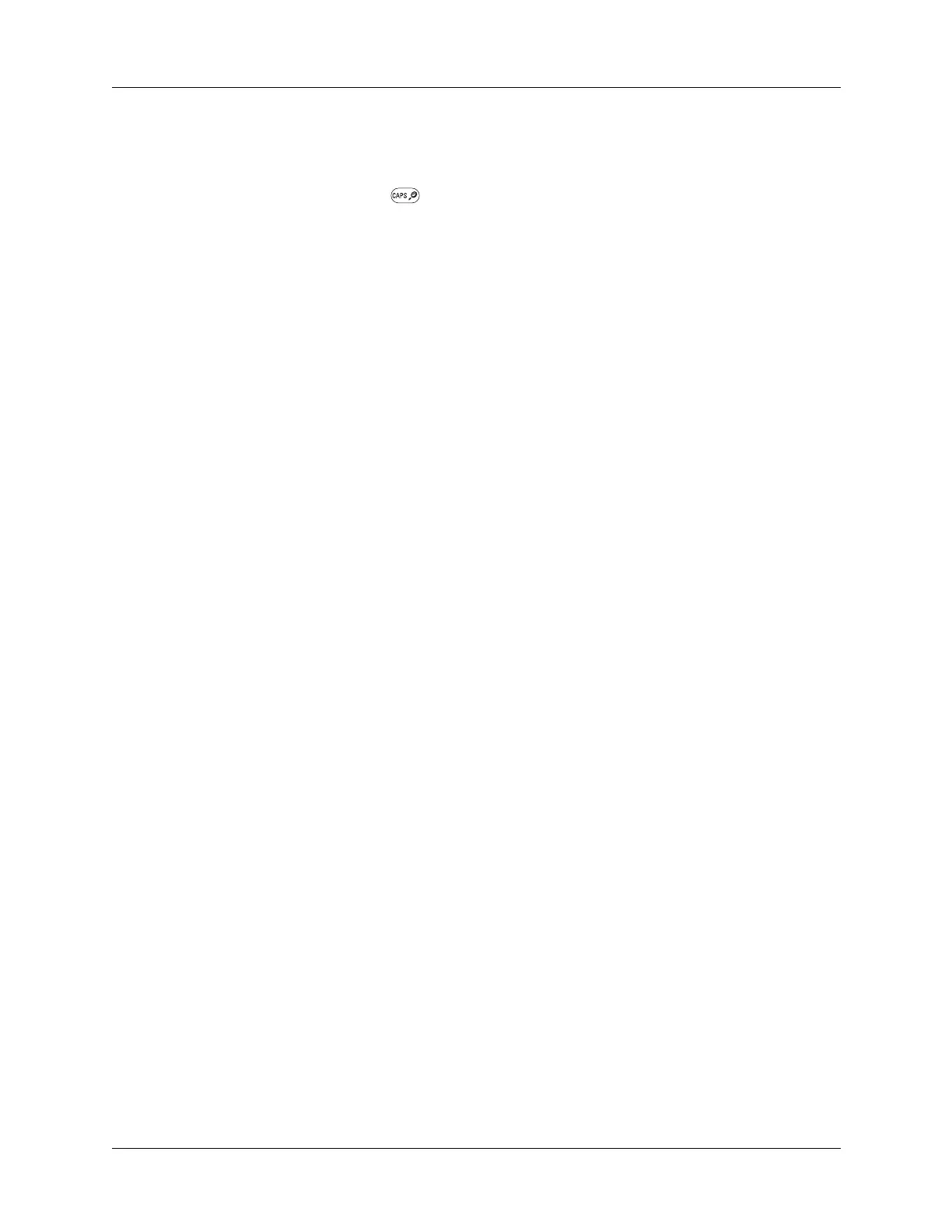Using the keyboard
17
Typing capital letters
The keyboard enables you to capitalize letters in two ways:
■ Use the CAPS key . Press the CAPS key twice to initiate CAPS lock.
■ Press and hold the key. This feature works only when the Keyboard preference
repeat function is set to Capital. See “Keyboard preferences” in Chapter 18 for
more information.
Accessing international and special characters
You can access international and special characters directly from the keyboard or
from onscreen keyboards. These character sets enable you to communicate
accurately through your memos or wireless messages.
Accessing from the keyboard
You can access international characters from the keyboard by pressing and holding
a key, and then pressing Up and Down on the navigator. The character on the
screen scrolls through a sequence of related international characters. You can scroll
though the sequence either forward or backward, depending on whether you are
pressing Up or Down on the navigator.
NOTE
This feature does not work with every key or with the Function key secondary
character set.
To use the onscreen keyboard:
1. Open any application (such as Memo Pad).
2. Tap any record, or tap New.
