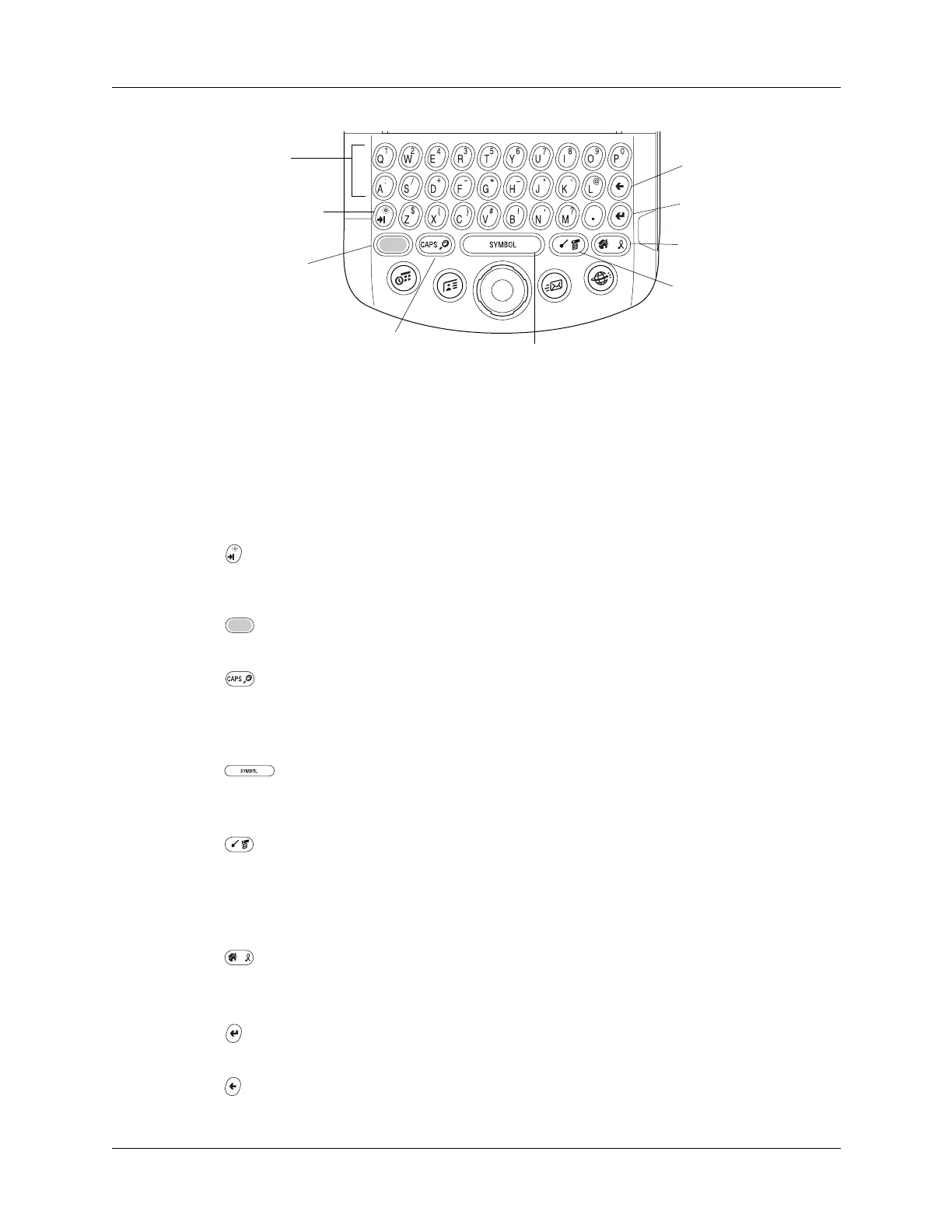Chapter 3 Navigating and Entering Data
16
Letter and number keys: Enable you to enter letters and numbers. You
can change the key response from the Keyboard preferences screen.
See “Keyboard preferences” in Chapter 18.
You can also access international characters using the navigator control.
See “Accessing international and special characters” later in this
chapter.
Tab/Brightness key: Adds a tab or opens the Brightness dialog box. For
more information on the Brightness dialog box, see “Adjusting the
screen brightness level” in Chapter 2.
Function key: Press to access the secondary character set. See “Using the
Function key” later in this chapter.
CAPS/Find key: Capitalizes letters or opens the Find dialog box. For
more information on capitalizing letters, see the next section, “Typing
capital letters.”. For information on the Find dialog box, see “Finding
information” in Chapter 4.
Space/Symbol key: Adds a space to the text or opens the onscreen
keyboards. For more information about the onscreen keyboards, see
“Accessing international and special characters” later in this chapter.
Command/Menu key: Opens the Command toolbar or menu. The
Command bar has many functions, such as showing the signal strength
for the 802.11b radio. For information about the Command mode,
see “Using menu commands and the command toolbar” in Chapter 4.
For more information about menus, see “Using menus” in Chapter 4.
Home/ShortCut key: Opens the Application Launcher or enables you to
enter a text ShortCut. For more information on ShortCuts, see “Using
ShortCuts” later in this chapter.
Return/Enter key: Adds a manual return to the next line or enters the
data.
Delete/Backspace key: Deletes the previous character.
Return/Enter key
Function key
Delete key
Home/ShortCut key
Tab/Brightness
key
Letter and
number keys
CAPS/Find key
Space/Symbol key
Command/Menu key
