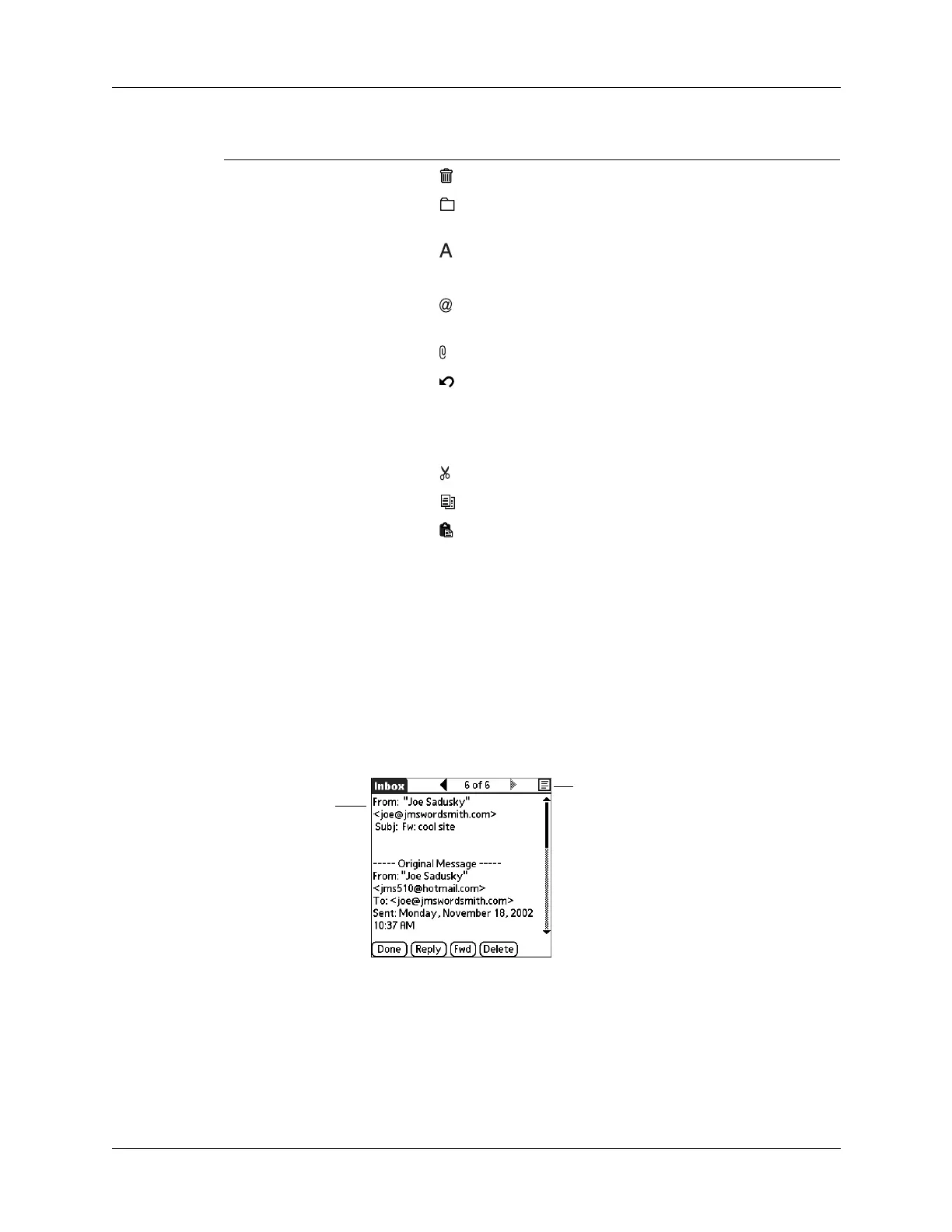Going beyond the basics
263
See “Using menu commands” in Chapter 4 for more information on the command
bar.
Changing e-mail header details
When viewing a message in any folder, you can change the view of the message
header. The e-mail header options are as follows:
■ Short header: Shows sender’s name or address (From field) and subject line
(Subj field).
■ Full header: Shows the following:
– Sender’s name or e-mail address (From field)
– Subject line (Subj field)
– Date message was composed, sent, or received (Date field)
Reading a message Delete message from the handheld.
Move message to a different folder; select folder
from pick list.
Change display font (toggles between large and
small font).
Composing a message Insert the @ symbol into a recipient’s e-mail
address.
Add attachment.
Undoes last action; icon appears in command bar
only if you have previously performed one of the
actions above or any of the cut/copy/paste
functions described below.
Reading or composing a
message
Cuts selected text.
Copies selected text.
Pastes selected text.
View Options
Tap header icon to switch to full
header
Short header
shows sender
name and
message subject
only
