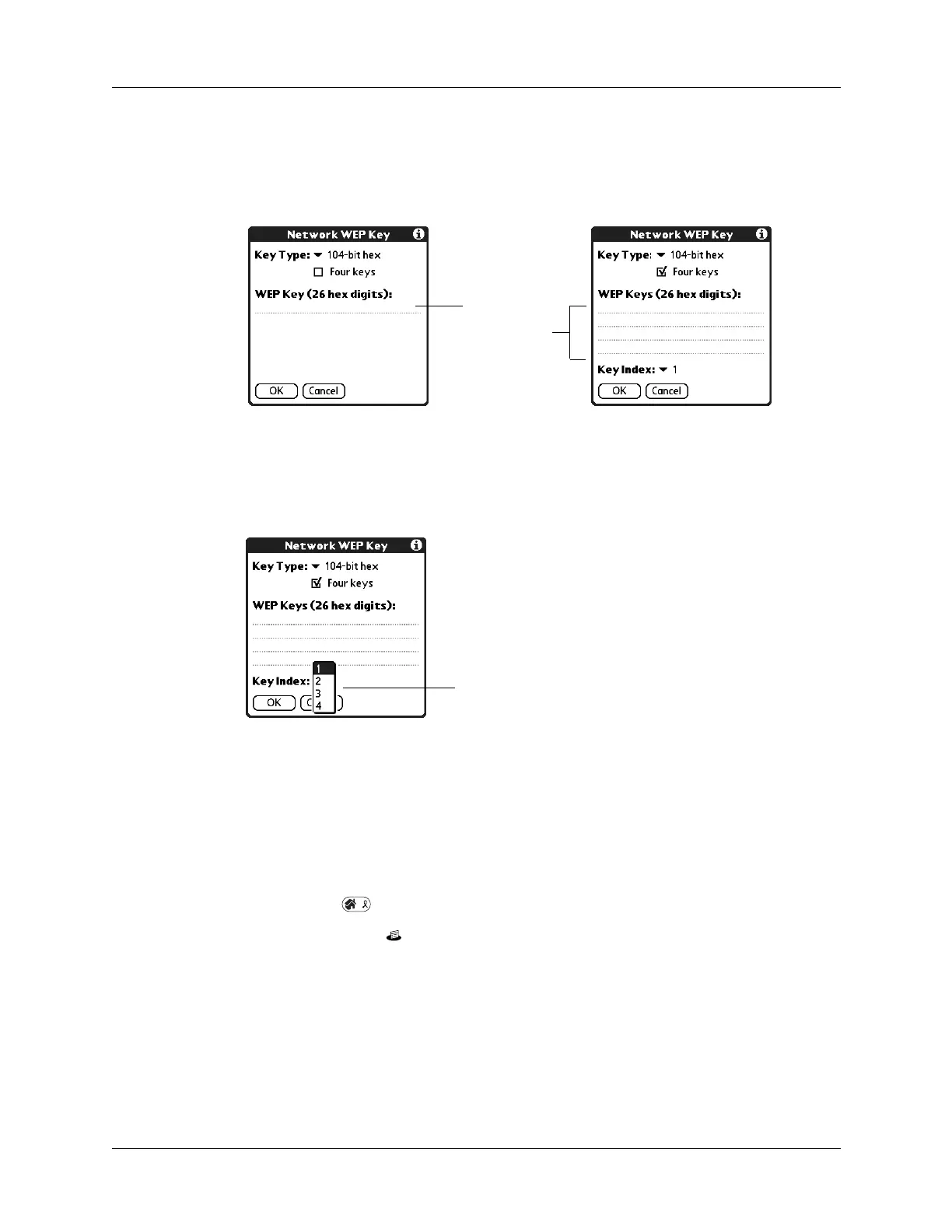Chapter 18 Setting Preferences for Your Handheld
364
8. Enter the WEP key.
If the Four keys check box is selected, you enter four keys.
9. Tap the Key Index pick list and select an index number if you selected the
Four keys check box.
The index number specifies which of the four keys to use at a given time. Some
access points automatically broadcast their key index.
Setting Personal Preferences
The Personal Preferences category enables you to access screens where you can
customize the buttons, colors, owner information, and Graffiti 2 ShortCuts on your
handheld. This section provides details about each of these screens.
To open the Personal Preferences screens:
1. Press Home .
2. Tap the Prefs icon .
Four keysOne key
Enter the
WEP keys
Select a key index number
