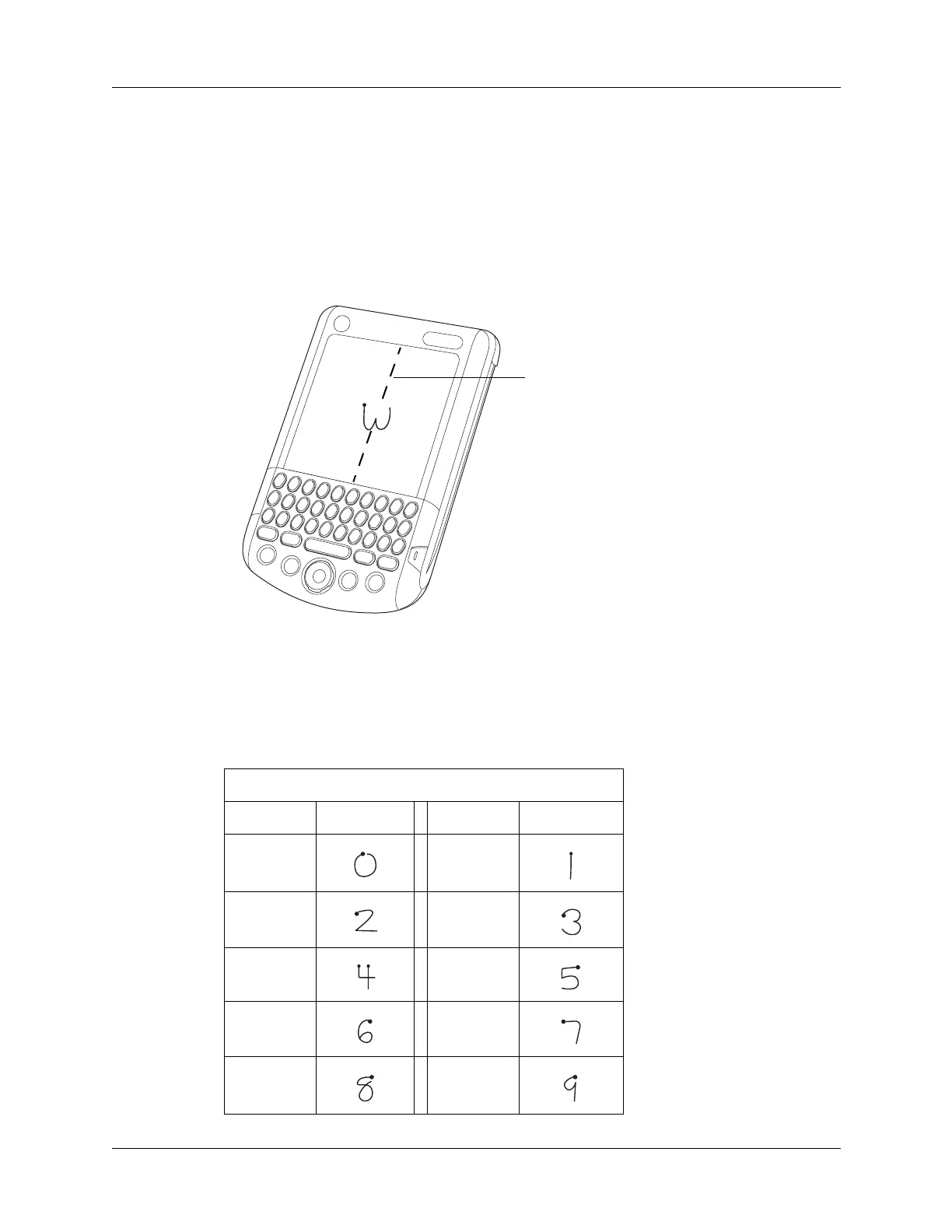Using Graffiti 2 writing to enter data
27
Capital letters
Graffiti 2 writing automatically capitalizes the first letter of a new record or
sentence but you can also write additional capital letters.
To write additional capital letters:
■ Draw the same stroke shapes used for a lowercase letter, but write across the
middle of the screen.
Graffiti 2 numbers
Writing numbers with Graffiti 2 writing is similar to writing letters of the alphabet,
except that you make the character strokes on the right side (numbers side) of the
Graffiti 2 writing area.
Imaginary division line
Draw numbers on RIGHT side of the screen
Number Strokes Number Strokes
0
1
23
45
67
8
9
1
2
