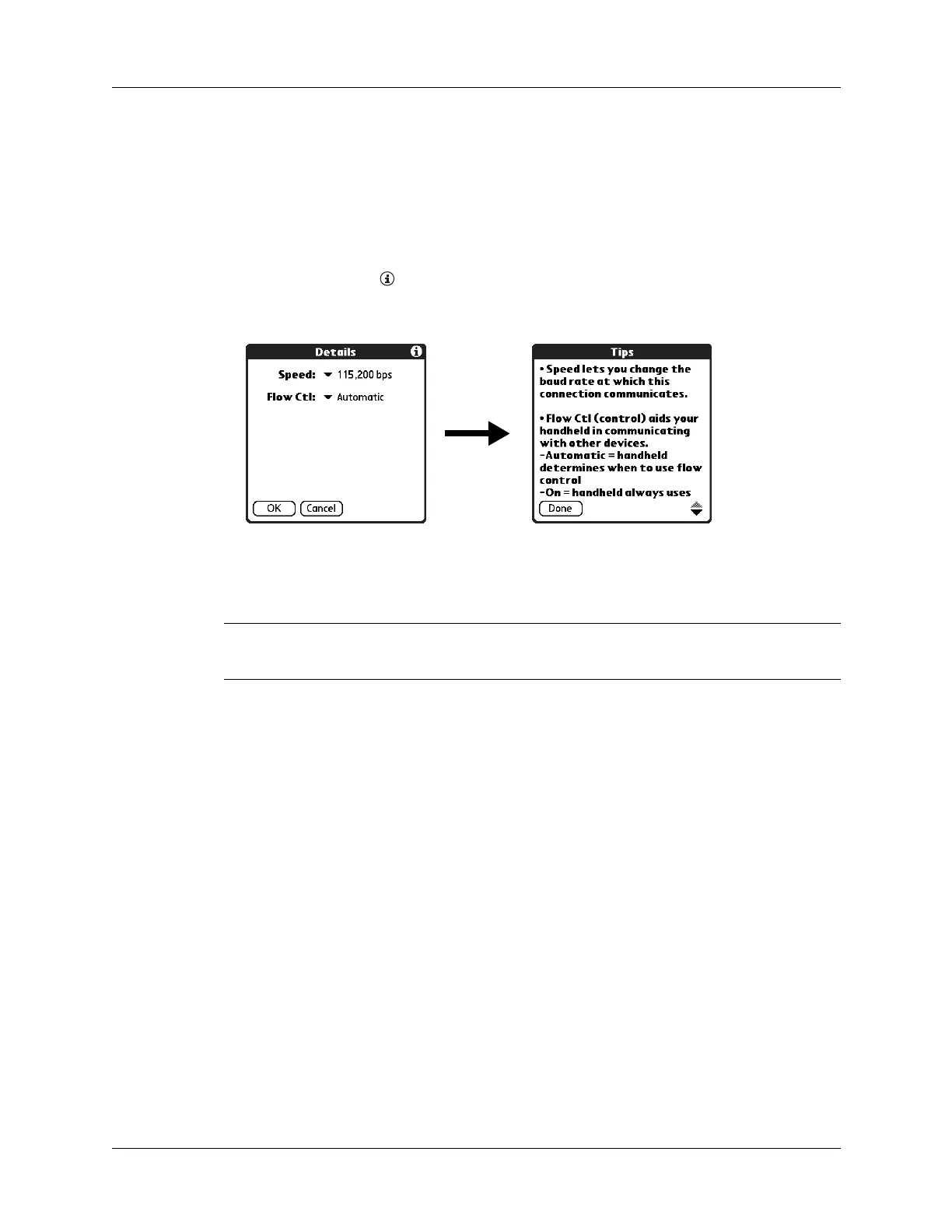Chapter 3 Navigating and Entering Data
22
Displaying online tips
Many of the dialog boxes that appear on your handheld contain an online Tips icon
in the upper-right corner. Online tips anticipate questions you have about a dialog
box, provide shortcuts for using the dialog box, or give you other useful
information.
To display an online tip:
1. Tap the Tips icon .
2. After you review the tip, tap Done.
Using Graffiti 2 writing to enter data
IMPORTANT
Writing Area preferences must be turned on before you can use Graffiti
2 writing. See “Writing Area preferences” in Chapter 18 for more information.
In this section you learn to create Graffiti 2 letters, numbers, punctuation, and
symbols. You also learn some Graffiti 2 tips and tricks.
Most people find they can enter text quickly and accurately with only minutes of
practice. Graffiti 2 writing includes any character you can type on a standard
keyboard. The Graffiti 2 characters closely resemble the uppercase letters of the
regular alphabet, which makes Graffiti 2 writing easy to learn.
Activating and deactivating Writing Area preference
When Writing Area preferences are turned on and active, you can write letters
anywhere on the left side of the screen, or write numbers anywhere on the right
side of the screen. Capital letters are formed in the middle of the screen straddling
the imaginary dividing line between the left and right sides. You can also continue
to use your keyboard to enter characters.
