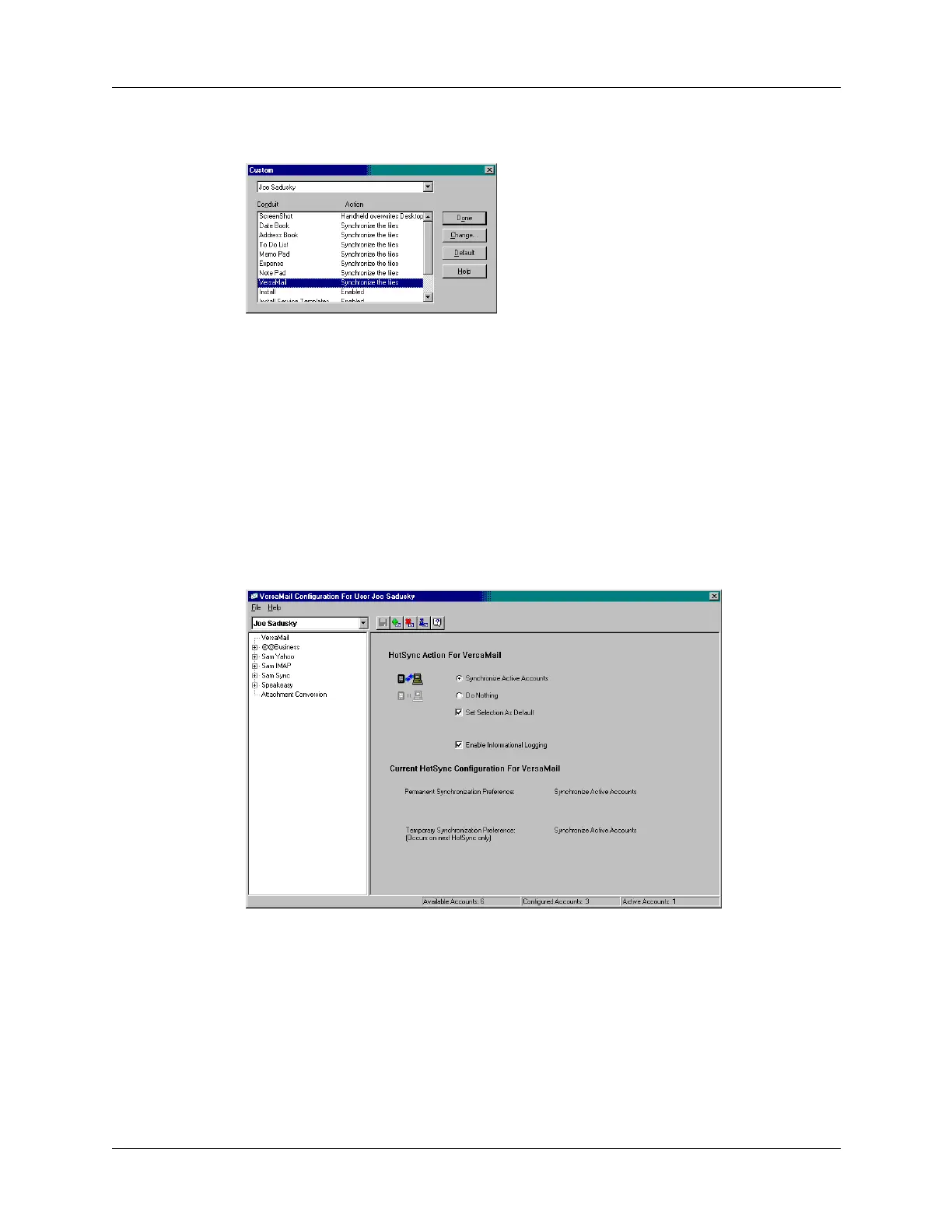Synchronizing e-mail between the handheld and the desktop
243
3. Select VersaMail
in the Conduit list.
4. Click Change.
5. Select one of the following:
6. (Optional) Select Set Selection As Default to apply the options you selected to
all subsequent HotSync operations. Otherwise, the settings apply to the next
HotSync operation only.
7. Click OK.
8. Perform a HotSync operation.
Synchronize
Active Accounts
Select this option to include active accounts in the next
HotSync operation. For an account to be synchronized, you
must have selected the option Check this box to synchronize
this mail account when you perform a HotSync operation.
Do Nothing
Select this option to exclude e-mail accounts from the next
HotSync operation.
