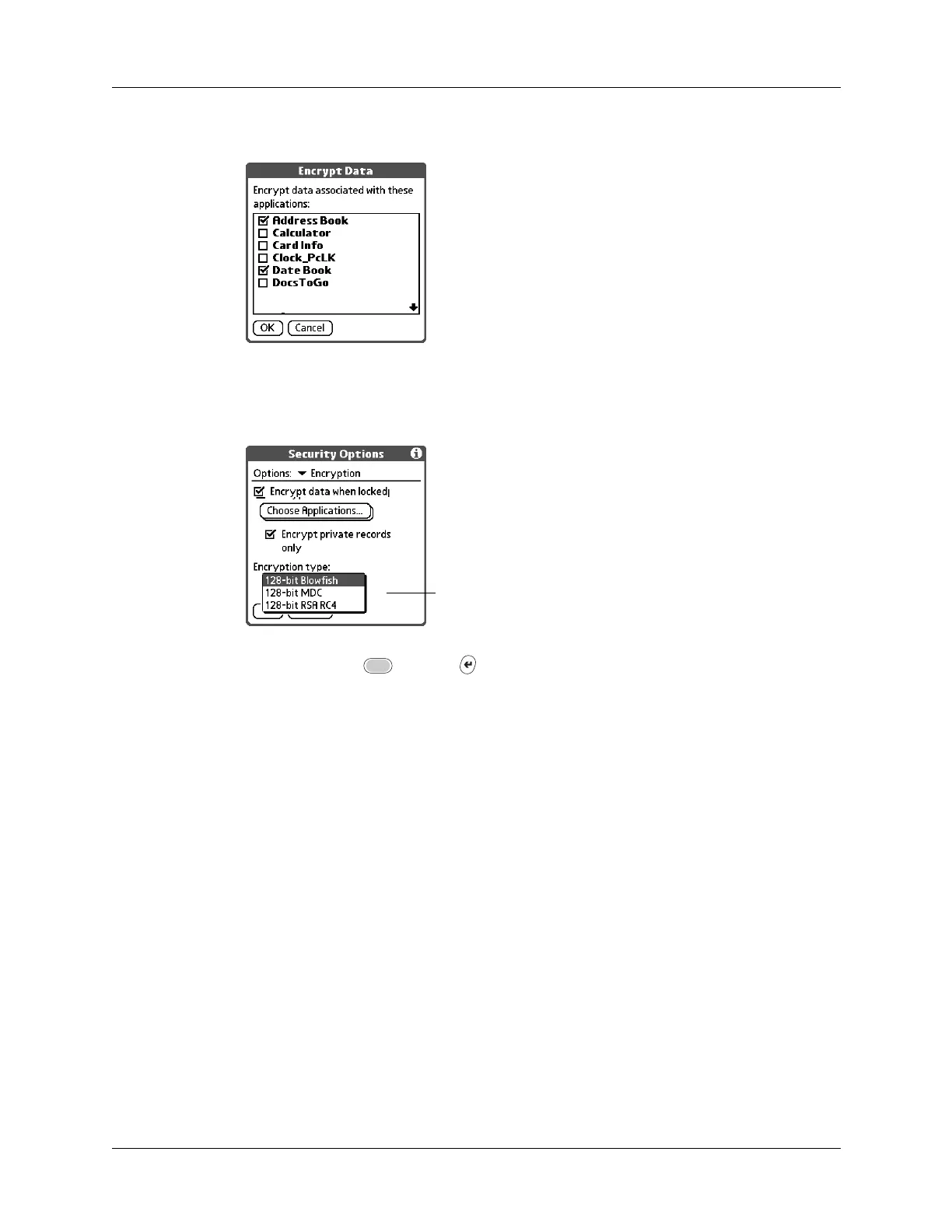Chapter 18 Setting Preferences for Your Handheld
382
5. Select the applications whose data you want to encrypt.
6. If you want to encrypt only private records, select Encrypt private records only.
7. Tap the Encryption type pick list and select a type.
8. Press Function + Enter
,
or tap OK.
Using security shortcuts
You can create shortcuts to activate certain security features, such as locking the
handheld or masking private records. For information on using shortcuts,
see “Using ShortCuts” in Chapter 3.
Select encryption type
