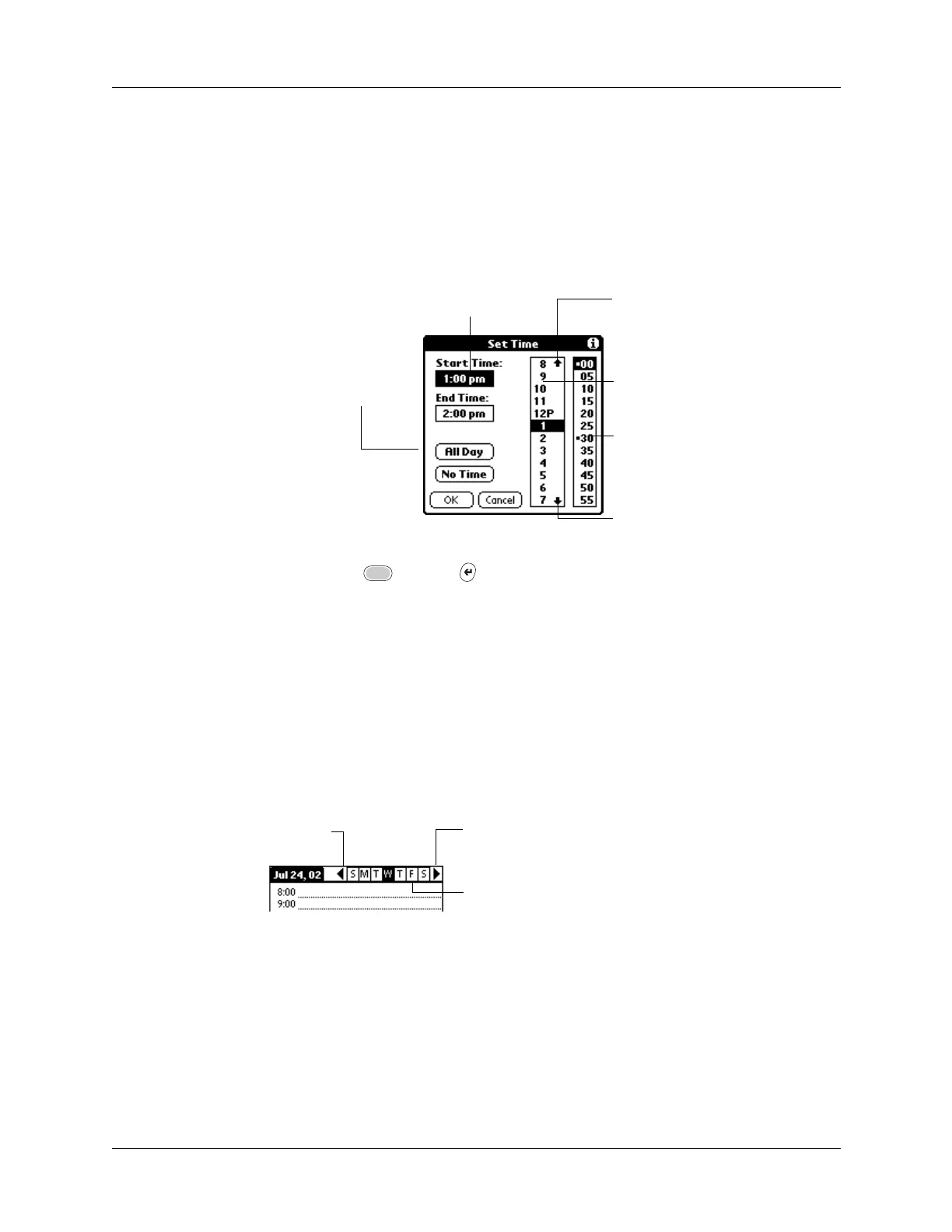Scheduling an event
93
4. Do one of the following:
– Tap the time columns on the right side of the Set Time dialog box to set the
Start Time, and then tap the End Time box and tap the time columns to set
the End Time.
– Tap All Day to automatically insert the start and end time of the event as
defined in your Date Book preferences.
5. Press Function + Enter
,
or tap OK.
6. Tap a blank area of the screen to deselect the event. A vertical line appears next
to the time, indicating the duration of the event.
If an event has the same start and end time, the time is displayed only once.
To schedule an event for another day:
1. Select the date you want for the event by doing one of the following:
– Tap the day of the week that you want in the date bar at the top of the screen.
If necessary, tap the Previous week or Next week scroll arrow to move to
another week.
– Press Right or Left on the navigator to scroll to the next or previous day.
– Press Up or Down on the navigator to scroll within the current day.
tart Time
highlighted
Tap to scroll to
earlier hours
Tap to scroll to
later hours
Tap to change
hours
Tap to change
minutes
Tap to automatically
fill the start and end
times
rev
ous
week
ext
week
Tap to select a day of
the current week
