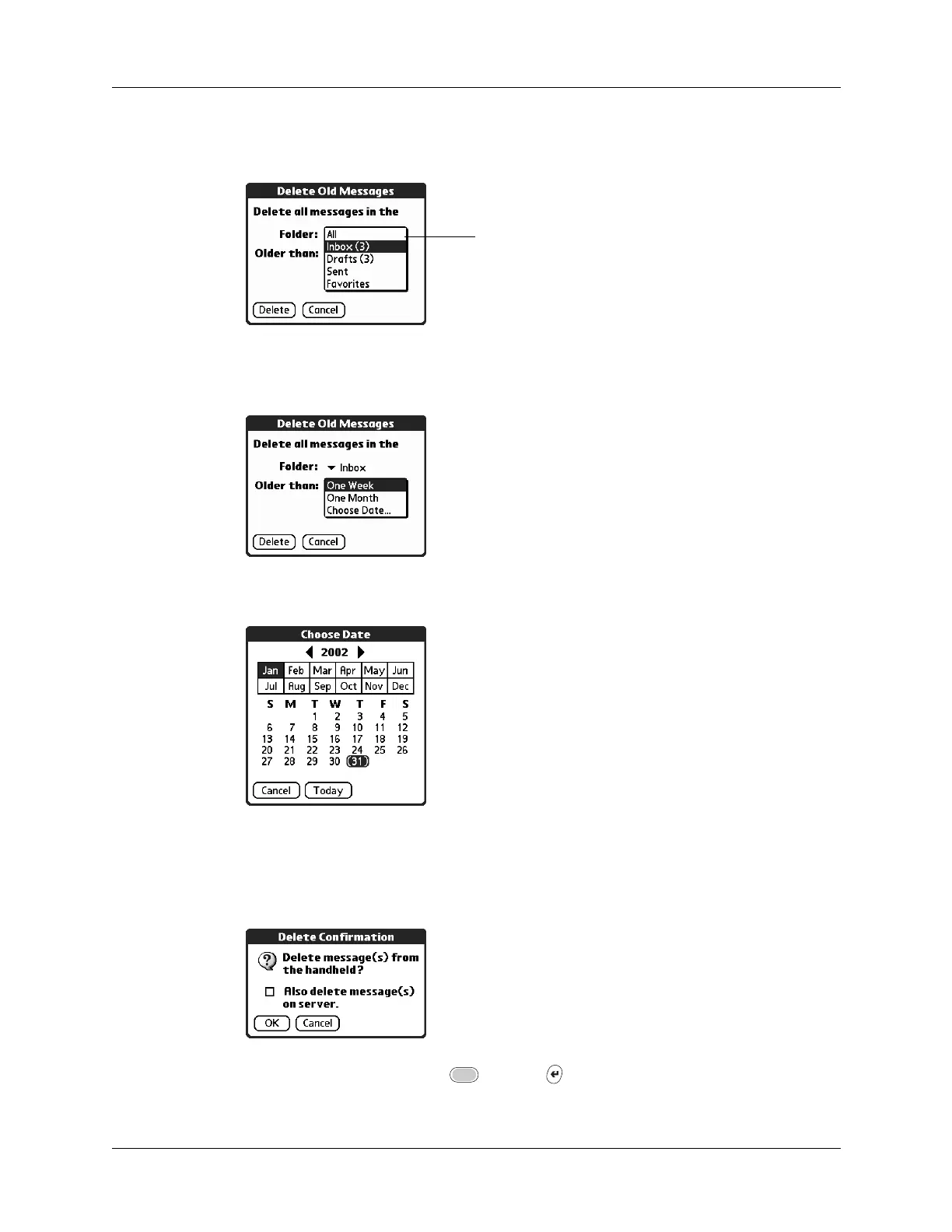Getting, sending, and managing e-mail
219
2. Tap the Folder pick list and select the folder that contains the messages you
want to delete.
3. Tap the Older than pick list, and then tap One Week, One Month, or Choose
Date.
If you tap Choose Date, you can select a date from the calendar.
4. Tap Delete.
5. (Optional) Tap Also delete message(s) on server if you want to delete the
message from the server now.
6. Tap OK, or press Function + Enter .
Displays the current
folder for deleting
messages
Tap a date to select it,
or tap Today
