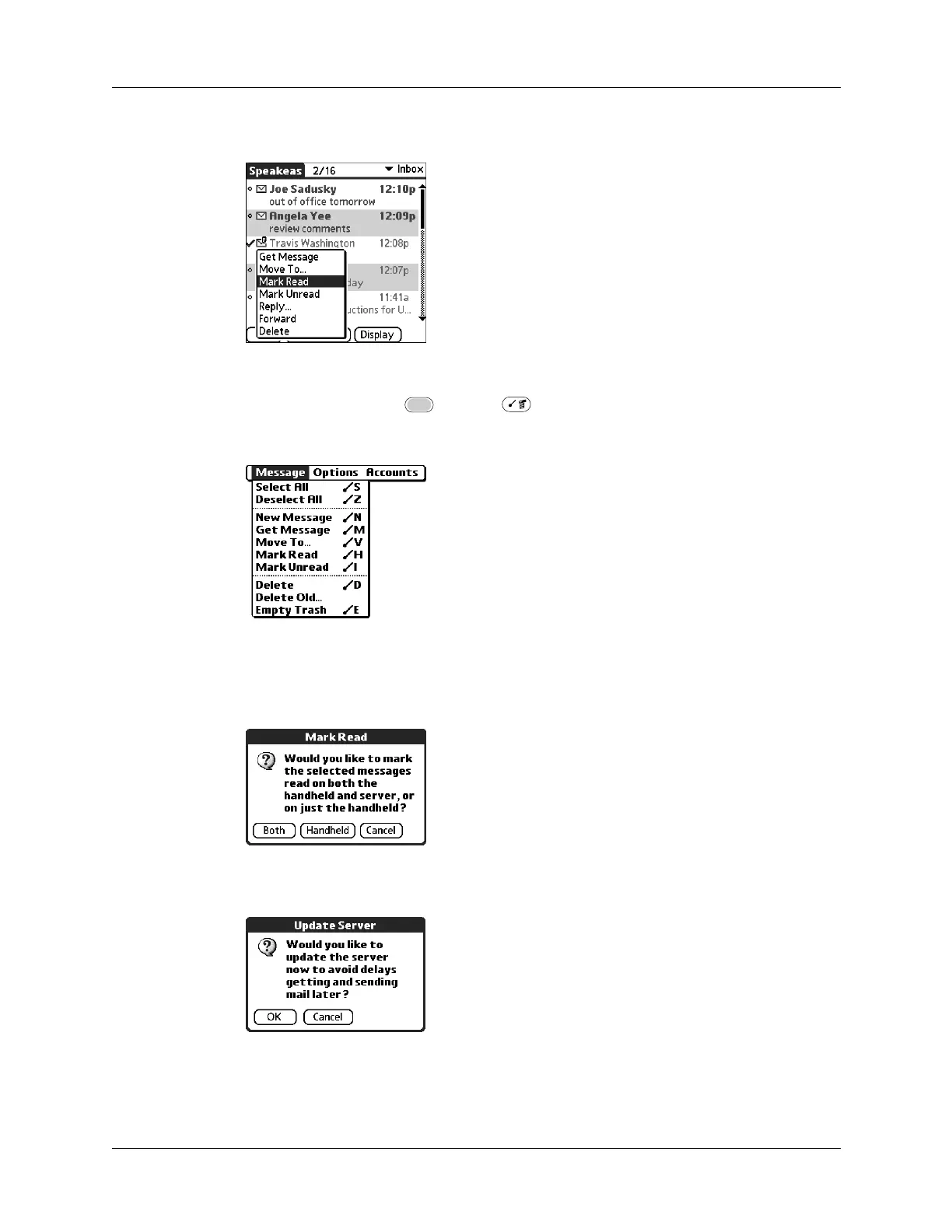Chapter 14 Using Palm™ VersaMail™ Personal E-mail Software
222
3. Tap Mark Read or tap Mark Unread.
TIP
To mark multiple messages, tap the bullets next to the messages you
want, press Function + Menu , and then select Mark Read or Mark
Unread.
4. For IMAP accounts only: Tap Handheld to mark the messages as read or unread
on your handheld. Tap Both to mark the messages on both the handheld and the
server.
If you tap Both, this message appears.
Tap OK to connect with the server and immediately mark the messages as read
or unread on the server. This action also processes any other pending actions on
the server, such as messages not yet deleted.
